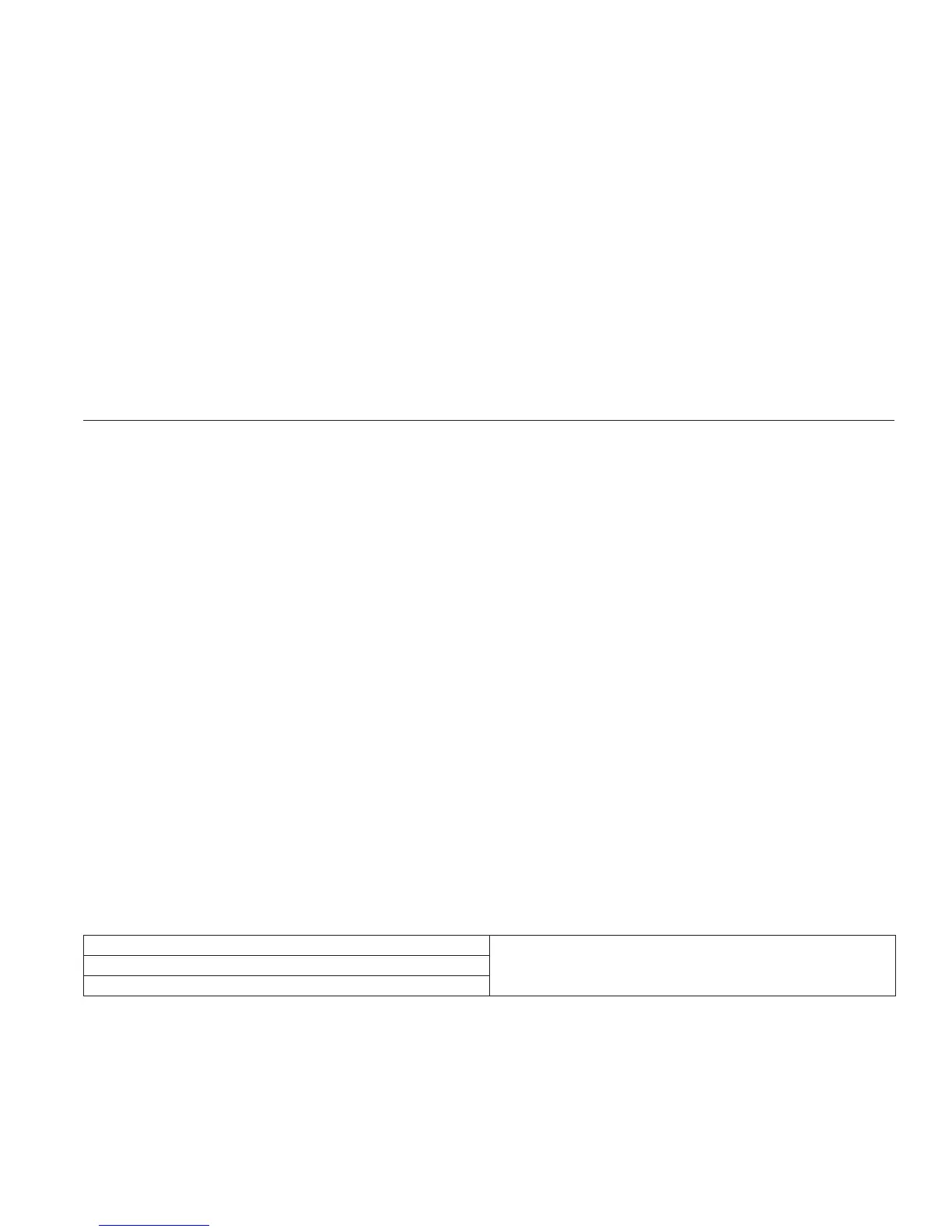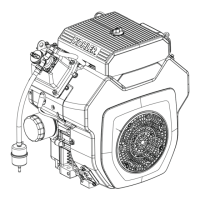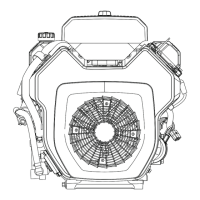Starter System
24 690 34 Rev. D
KohlerEngines.com 41
b. Position brushes back in their slots so they are fl ush with I.D. of brush holder assembly. Insert brush
installation tool (with extension), or use tube described above from a prior brush installation, through brush
holder assembly, so holes in metal mounting clips are up/out.
c. Install brush springs and snap on retainer caps.
d. Hold starter assembly vertically on end housing, and carefully place tool (with extension) and assembled
original brush holder assembly onto end of armature shaft. Slide brush holder assembly down into place
around commutator, install positive (+) brush lead grommet in cutout of frame.
11. Install end cap onto armature and frame, aligning thin raised rib in end cap with corresponding slot in grommet of
positive (+) brush lead.
12. Install thru bolts and brush holder mounting screws. Torque bolts to 5.6-9.0 N·m (49-79 in. lb.) and brush holder
mounting screws to 2.5-3.3 N·m (22-29 in. lb.).
13. Hook plunger behind upper end of drive lever and install spring into solenoid. Insert mounting screws through
holes in drive end cap. Use these to hold solenoid gasket in position, then mount solenoid. Torque screws to
4.0-6.0 N·m (35-53 in. lb.).
14. Connect positive (+) brush lead/bracket to solenoid and secure with nut. Torque nut to 8-11 N·m (71-97 in. lb.). Do
not overtighten.
Solenoid Tests
NOTE: DO NOT leave 12 volt test leads connected to solenoid for any time over what is necessary for performing
each of individual tests. Internal damage to solenoid may occur.
Disconnect all leads from solenoid including positive brush lead attached to lower stud terminal. Remove mounting
hardware and separate solenoid from starter for testing.
To test solenoid pull-in coil/plunger:
Actuation
1. Use a 12 volt power supply and 2 test leads.
2. Connect 1 lead to fl at spade S/start terminal on solenoid. Momentarily connect other lead to lower large post
terminal.
When connection is made solenoid should energize (audible click) and plunger retract. Repeat test several times.
Continuity
1. Use an ohmmeter set to audible or Rx2K scale, and connect 2 ohmmeter leads to 2 large post terminals.
2. Perform solenoid pull-in coil/plunger actuation test and check for continuity. Ohmmeter should indicate continuity.
Repeat test several times.
To test solenoid hold-in coil:
Function
1. Connect a 12 volt test lead to fl at spade S/start terminal on solenoid and other lead to body or mounting surface
of solenoid.
2. Manually push plunger IN and check if coil holds plunger retracted. Do not allow test leads to remain connected to
solenoid for a prolonged period of time.
Continuity
1. Use an ohmmeter set to audible or Rx2K scale, and connect 2 ohmmeter leads to 2 large post terminals.
2. Perform preceding solenoid hold-in coil function test and check for continuity. Meter should indicate continuity.
Repeat test several times.
Condition Conclusion
Solenoid fails to activate. Replace solenoid.
No continuity is indicated.
Plunger fails to stay retracted.