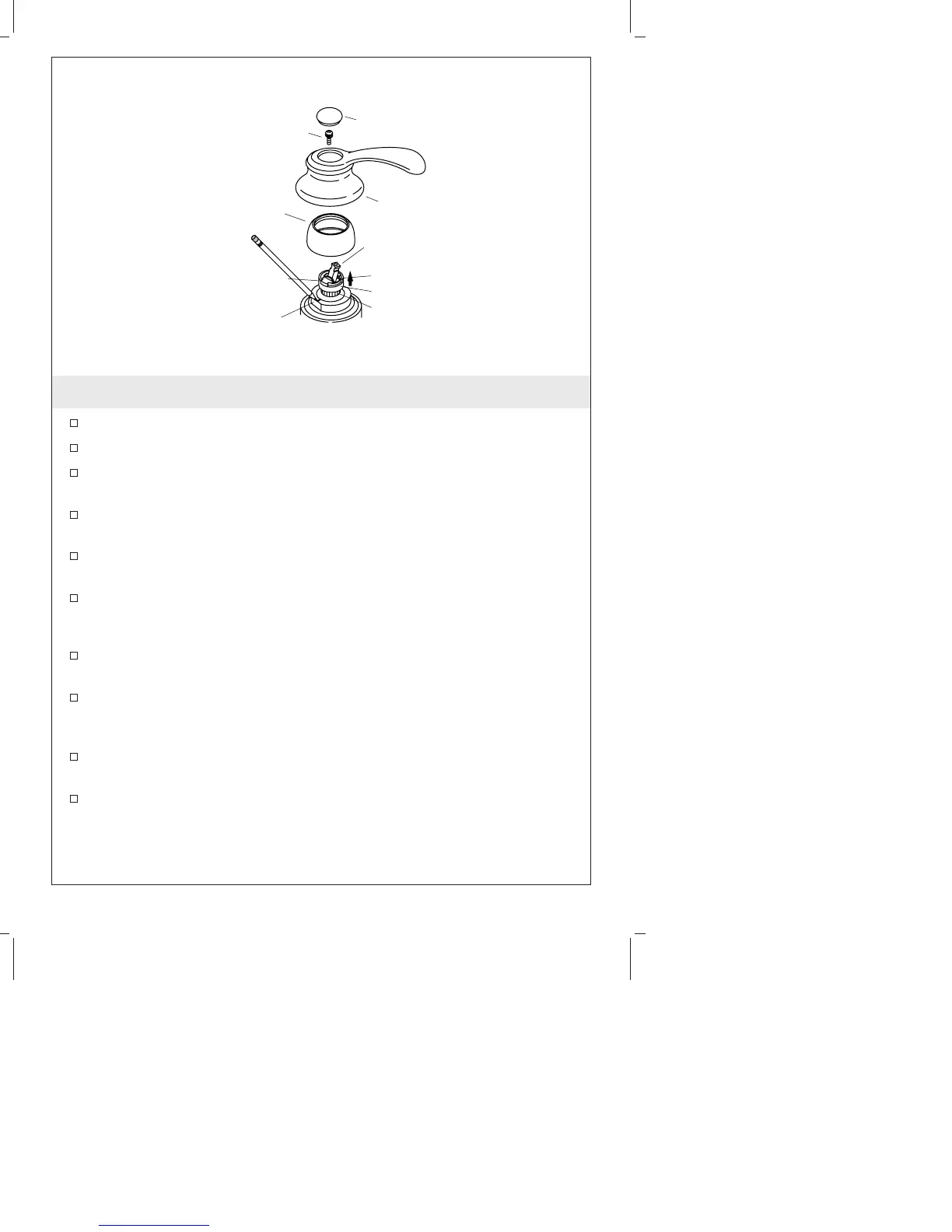6. Adjust the Water Temperature
Remove the plug button and screw from the handle.
Remove the handle and bonnet from the faucet body.
Lift the valve stem up and off the stop tab. The water will turn
on.
Align the stop tab with the mounting nut to establish the
maximum temperature.
Mark the maximum temperature on the mounting nut with a
marker or pencil.
Lift up the indexer and disk to clear the splines.
NOTE: Each spline notch represents approximately 9.5°F (5.3°C).
Turn the indexer, disk and valve stem counterclockwise, until the
temperature is properly adjusted.
Push down the indexer and disk to cover the splines after the
temperature is adjusted. Ensure that the disk is fully snapped into
the indexer.
Push the valve stem down onto the stop tab. The water will turn
off.
Reinstall the bonnet, handle, screw, and plug button.
Plug
Button
Screw
Bonnet
Stop Tab
Mounting
Nut
Splines
Indexer
Disc
Valve
Stem
Handle
1004614-2-E 10 Kohler Co.
