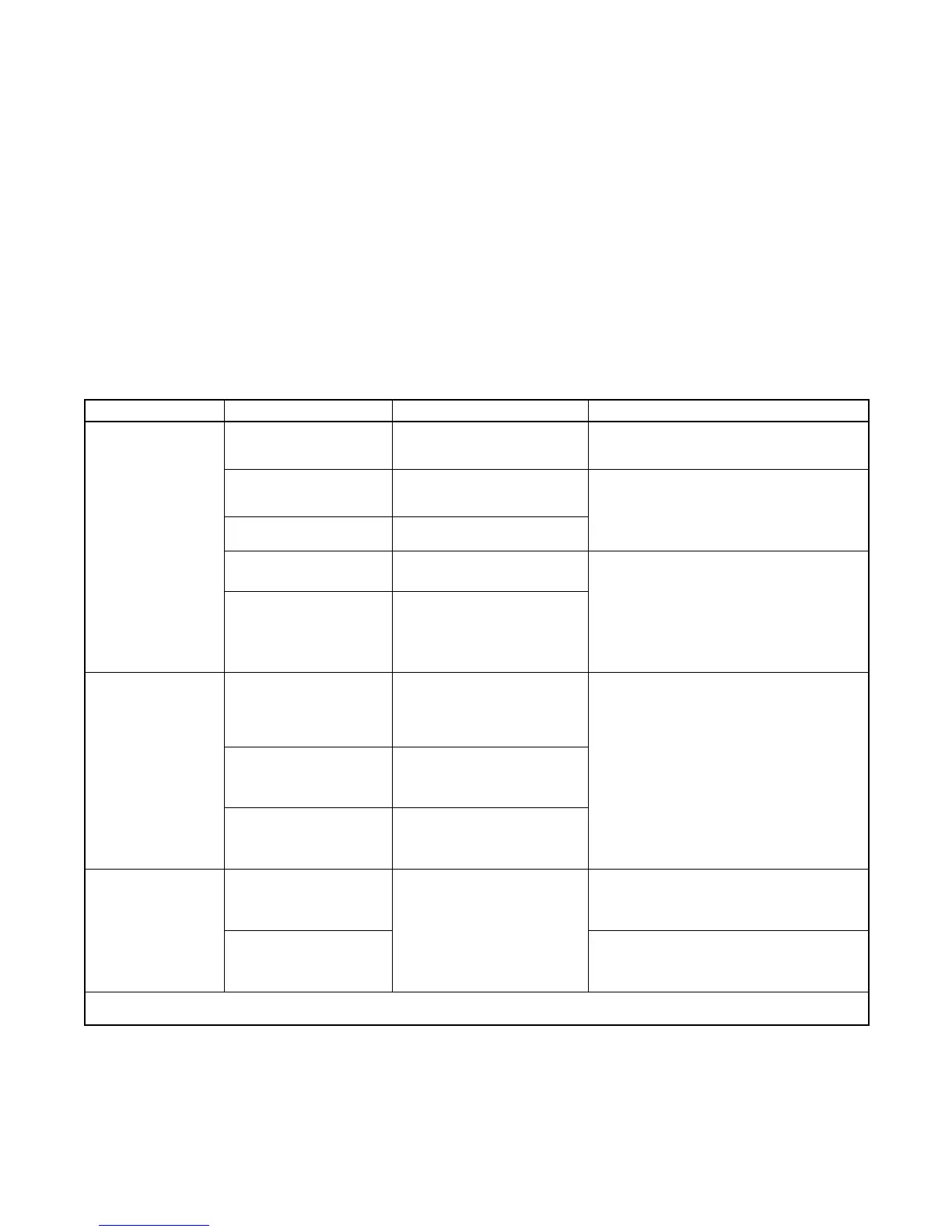TP-7070 7/18 25Section 2 Operation
1. Remove the load from the generator set.
2. Wait five minutes to allow the engine to cool down.
3. To stop the generator set, press Engine Stop on the
controller touchscreen or press the manual
Start/Stop button (if equipped).
2.5.3 Auto Mode (Standby or System
Ready)
The generator set is waiting for a start signal. The
generator set will start and run when a start signal is
received via a remote start signal or a local start signal.
The generator set will start when it receives a start
signal. If the generator set is not in Auto mode, it will not
start.
When the start signal is removed, the generator set will
continue to run through the engine cooldown cycle, and
then shut down.
Idle Mode
If the generator set is equipped with an idle mode switch
across contacts 5 and 6, the engine can operate in idle
mode. When the idle mode switch closes, the engine
runs at low speed (1000 RPM) for 5 minutes and then
ramps up to normal speed and voltage. Idle Mode is
displayed in the status message area on the controller
screen. When the idle mode switch opens, the engine
runs through the cooldown cycle and then shuts down.
The controller must be in Auto mode for idle mode
operation.
Operating Mode Action / Event Operation Notes
AUTO
Press Auto or place the
optional keyswitch into the
AUTO position (if equipped).
Responds to remote start/stop
commands from an ATS or
remote start panel. *
Auto is the recommended mode.
Idle switch on contacts 5
and 6 closes.
Engine runs at 1000 RPM for 5
minutes, then ramps up to normal
speed and voltage. *
Customer-supplied idle switch is required for idle
mode operation. Controller must be in Auto for
idle mode operation.
Idle switch on contacts 5
and 6 opens.
Engine runs through the 5 minute
cooldown, then shuts down.
A warning condition occurs.
Fault button flashes orange.
Horn may sound, if connected.
See Section 2.10 for instructions to view faults
and warnings (alarms).
A fault condition occurs.
Generator set shuts down and
the fault button flashes red. The
mode changes to Out of Service
mode.
Horn may sound, if connected.
MANUAL
Press Manual or place the
optional keyswitch into the
Manual position (if
equipped).
Engine can only b e started and
stopped using the engine
start/stop buttons on the
touchscreen or the manual
start/stop button (if equipped). *
Engine start/stop is controlled manually by the
operator.
If equipped with the optional keyswitch and
manual Start/Stop button, the engine start and
stop buttons on the controller touchscreen are
disabled. Use the manual Start/Stop button.
Wait 5 minutes after opening the circuit breaker
for engine cooldown before pressing Engine
Stop.
Press the Engine Start
button or the manual
Start/Stop button (if
equipped).
Starts the engine if there are no
active faults. *
Press the Engine Stop
button or the manual
Start/Stop button (if
equipped).
Stops the engine immediately,
with no engine cooldown.
OUT OF SERVICE
Press the Out of Service
button or place the optional
keyswitch into the OFF
position (if equipped).
Stops the engine immediately,
with no cooldown.
System is locked and generator
startup is not possible.
Put the generator set into Out of Service (OFF)
mode and disable the generator set during
maintenance or service.
Generator set shuts down
on a fault.
A fault shutdown automatically puts the
generator into Out of Service Mode. See
Section 2.10 for instructions to view and reset
faults (shutdowns or warnings).
* The E-Stop button overrides the manual engine start/stop buttons and remote start signals. The engine will not start if the E-Stop button is
activated.
Figure 2-2 Operation Mode Summary