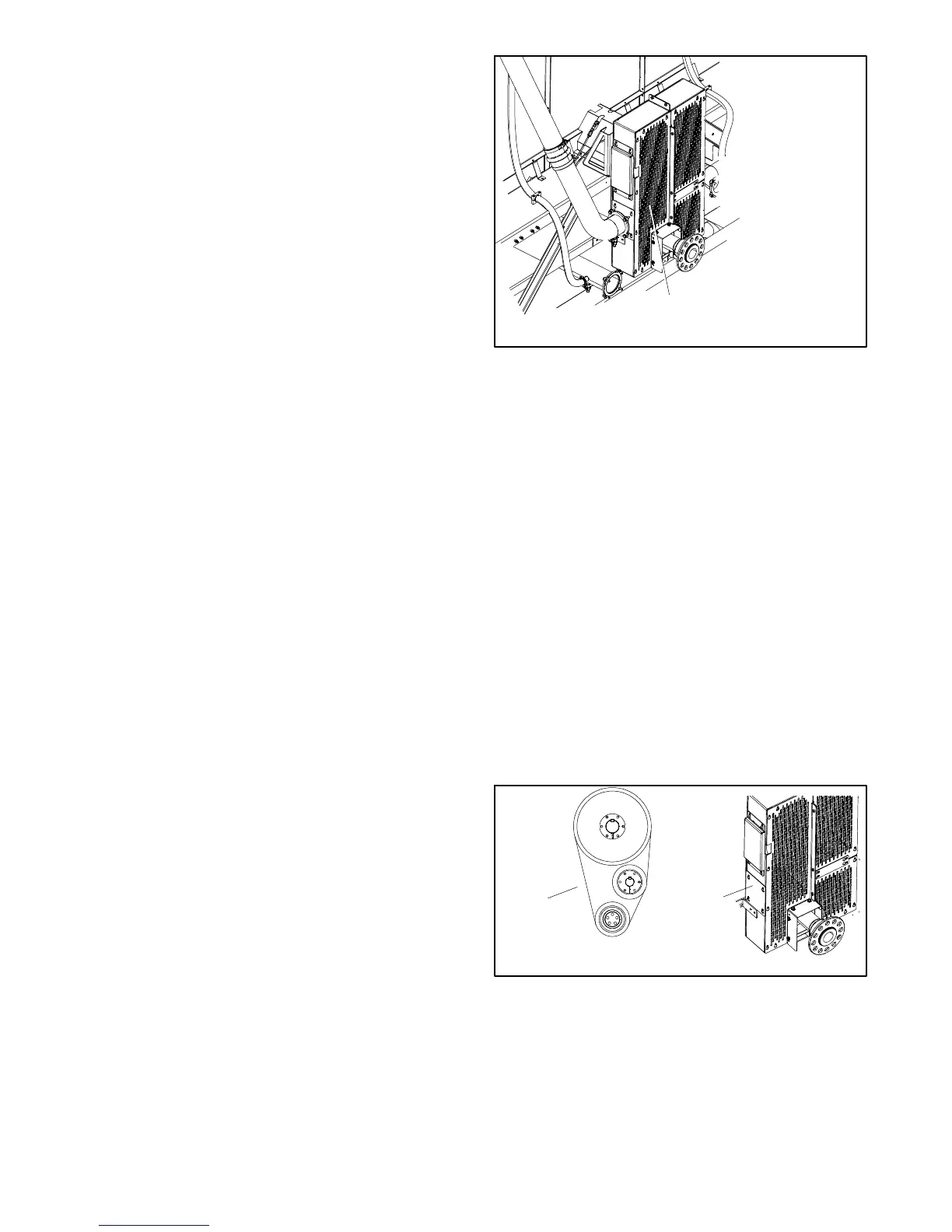TP-7070 7/18 91Section 3 Scheduled Maintenance
3.8.10 Notched V-Belt Adjustment
(KD2000--KD3250)
For models KD2000--KD3250, use the following
procedure to adjust the tension on the six notched
V-belts which turn the fan pulley.
Note: The following content on fan bearing adjustment
does not apply to models KD800--KD1750.On
models KD800--KD1000, the fan belt tension is
self-tensioning and maintenance-free. On
Models KD1250--KD1750, the tensioner is
located on the engine. Refer to the engine
operation manual to adjust the tension.
1. Read and follow the safety precautions at the
beginning of the section.
2. Before working on the generator set or connected
equipment, remove the generator set from service.
Refer to the safety precautions for preventing
accidental starts and disabling the generator set.
a. Remove the load from the generator set.
b. Shut down the generator set.
c. Place the generator set controller into
Out-of-Service mode and press the
emergency stop button.
d. Disconnect the power to the battery charger.
e. Remove the battery cables negative (--) lead
first to disable the generator set.
3. Remove the fan guard rear face panel. Inspect the
fan drive belt and replace if it is damaged or worn.
See Figure 3-17.
10301001101
1
1. Rear face panel
Figure 3-17 Fan Guard
4. Check the fan belt tension and adjust, if necessary.
Set the tension by using either a sonic tension
meter or by setting the belt deflection. See
Figure 3-19.
Note: For either method, measure only a single
belt. Do not overlap multiple belts in the
measurement.
a. To adjust the tension with an sonic tension
meter, use the following procedure:
(1) Check the tension at the front and rear belt
of the fan pulley to understand alignment
characteristics. See Figure 3-18. Use a
sonic tension meter and compare the
reading to the frequency setting in
Figure 3-19.
(2) If a large deviation exists between the two
belts, then the pulleys may be misaligned.
1
1. Tension measurement location
2. Access panel
2
Figure 3-18 Tension Measurement Location