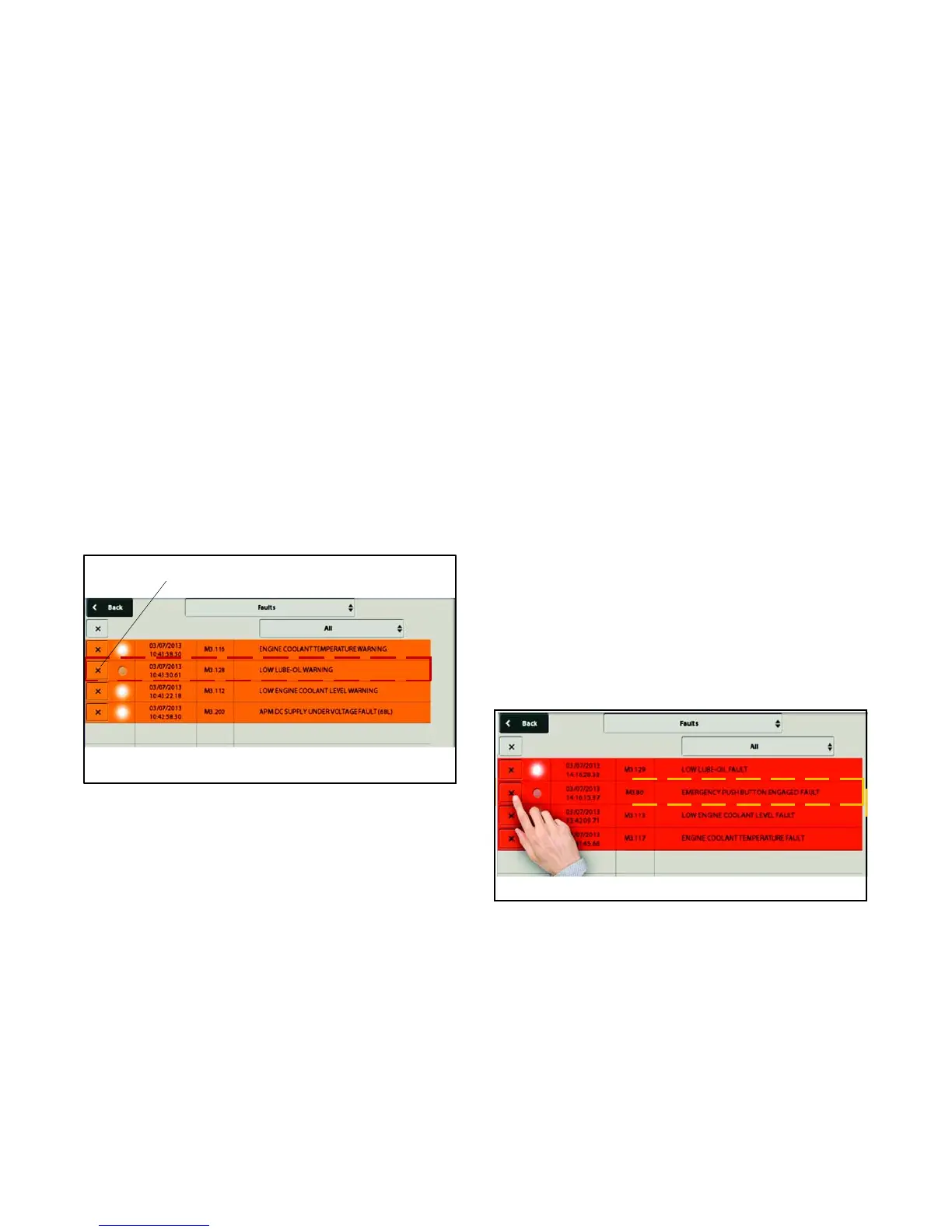TP-7070 7/18 39Section 2 Operation
2.10.2 Resetting an Alarm
An alarm indicates that a problem has occurred, but the
generator is still able to run. Always correct an alarm
condition before it leads to a fault that will shut down the
generator set. See the Safety Precautions and
Instructions section of this manual before proceeding to
correct an alarm condition. Contact an authorized
distributor or dealer for service, if necessary.
An alarm turns off when the cause of the alarm is
resolved:
D The operator may correct the condition that is causing
the alarm.
D The alarm condition may resolve itself; for example,
the temperature drops, resolving a high temperature
alarm.
After the condition is resolved and the alarm turns off,
RESET the alarm by pressing the X button. See
Figure 2-32.
If the alarm does not appear on the list of the last three
alarms, touch the pull-down tab to display additional
alarms.
1
1. Press the reset alarm button
Figure 2-32 Resetting an Alarm
2.10.3 Resetting a Fault
A fault turns off when the cause of the alarm is resolved
by one of the two following methods:
D The operator has corrected the condition that is
causing the fault.
D The fault condition has resolved itself; for example,
the temperature drops, resolving a high temperature
fault.
Note: The generator set must not be restarted until the
fault condition is identified and corrected.
Always identify and correct the cause of a fault
shutdown before resetting the controller. See the Safety
Precautions and Instructions section of this manual
before proceeding to correct a fault condition. Contact
an authorized distributor or dealer for service, if
necessary.
To reset a fault, first correct the fault condition. The fault
indicator will turn off. Then press the X button next to the
individual fault. See Figure 2-33.
Note that it is also possible to reset a fault from the tab of
the last 3 alarms, if this fault is one of the 3 most recent
alarms.
Emergency Stop Fault
Manually pressing the emergency stop button causes a
fault. After the emergency stop button is unlocked, the
fault indicator will turn off, and it will then be possible to
reset this fault with the X button.
Figure 2-33 Resetting a Fault