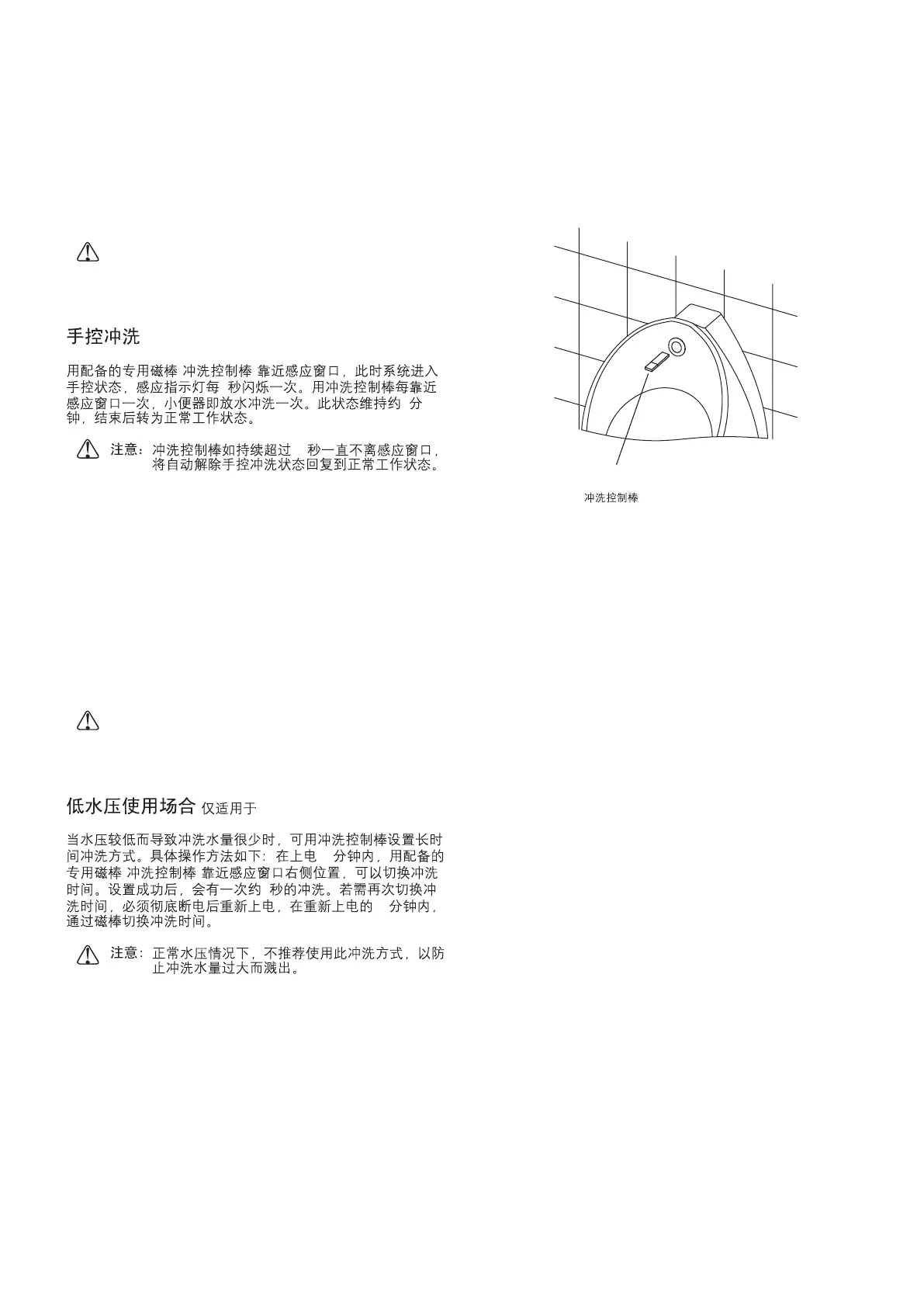1070157-T01-E
-11-
Manual Flushing
Approach the supplied special magnetic stick (flushing control
stick) to the sensor lens. The system is now at a manual
status and the indicator will flash every 1 seconds. Approach
the flushing control stick to the sensor lens once, it ll flush
once. This status will last for about 8 minutes until turns to the
normal working status.
If the flushing control stick keeps near to the
sensing window for 30 seconds, the manual
status will be terminated automatically and
reassume the normal working status.
()
1
8
30
Notice:
Used in places of low water pressure (Only
for 16321T-M/16321T-MC05)
If the flushing amount is limited due to low water pressure,
you can set a long time washing with flushing control stick.
Operate as follows: Ten minutes after power-on, you can
switch between two wash times by putting the flushing control
stick near the right side of sensing window. There will be a 2-
second rinse after you complete the setting. If you need to
reset the wash time, you must cut off the power and restart
the sensor and 10 minutes later, you're able to switch wash
time with flushing control stick.
Under the normal water pressure, it is not
recommended to use this flushing method in
order to prevent excessive flushing and water
spills out.
Note:
( 16321T-M/16321T-MC05)
10
()
2
10
,
,
1020016
Flushing Control Stick
