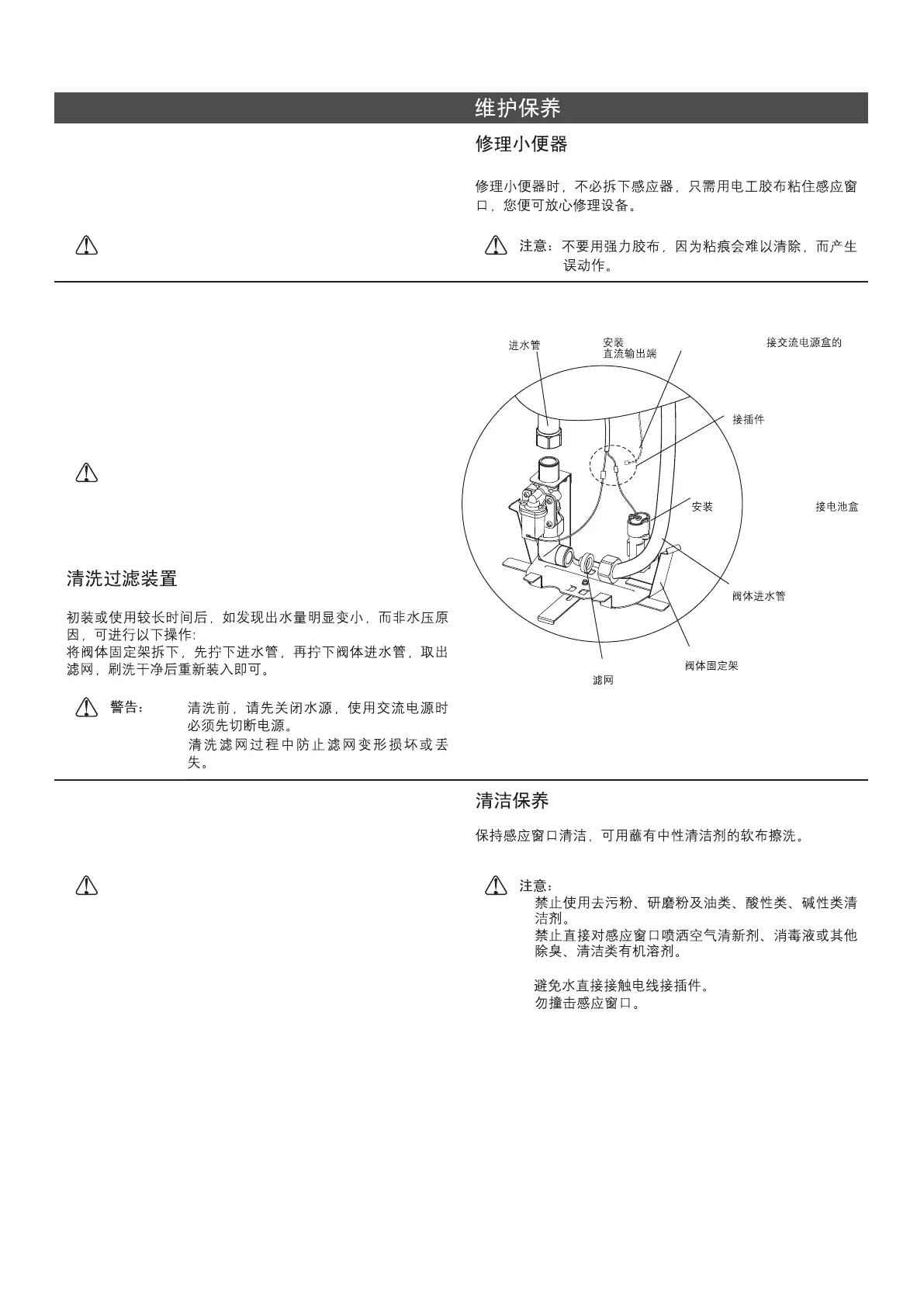1070157-T01-E
Urinal Repair
When repairing, you don t have to dismount the sensor.
Cover the sensing window with tape and work with ease.
: Don t use very adhesive tape in case the scar
will be hard to remove.
Notice
'
Clean the Filter Screen
If the flushing volume reclines sharply after installation or
used for a long time with no cause from water pressure, the
filter may need a wash. Please operate as following steps:
Remove the bracket of valve assy. Loose the inlet hose firstly.
Loose the inlet hose of valve assy. and then take out the filter.
Clean it with a brush and reinstall.
a. Turn off the water supply before cleaning
the filter, also power off when used the AC
power supply.
b. Avoid damaging or losing the filter during
cleaning.
Caution:
a.
b.
MAINTENANCE
,
Filter
Inlet Hose
Bracket of Valve
Connector
When installing 16320T-MC05/16321T-MC05,
connect DC output
16320T-MC05/16321T-MC05
When installing 16320T-M/
16321T-M, connect battery box
16320T-M/16321T-M
Inlet Hose of Valve Assy.
-12-
Care & Clean
Keep the sensing window clean. Wipe with soft cloth and mild
cleaner.
a. Do not use dust-removing powder, abrasive powder
or cleaner containing oil, acid or alkaline ingredient.
b. Do not spray air-refresher, disinfector, or other
deodorizing, cleaning solvent directly into the
sensing window.
c. Keep wire away from water.
d. Don t attack the sensor window.
Notice:
'
a.
b.
c.
d.
