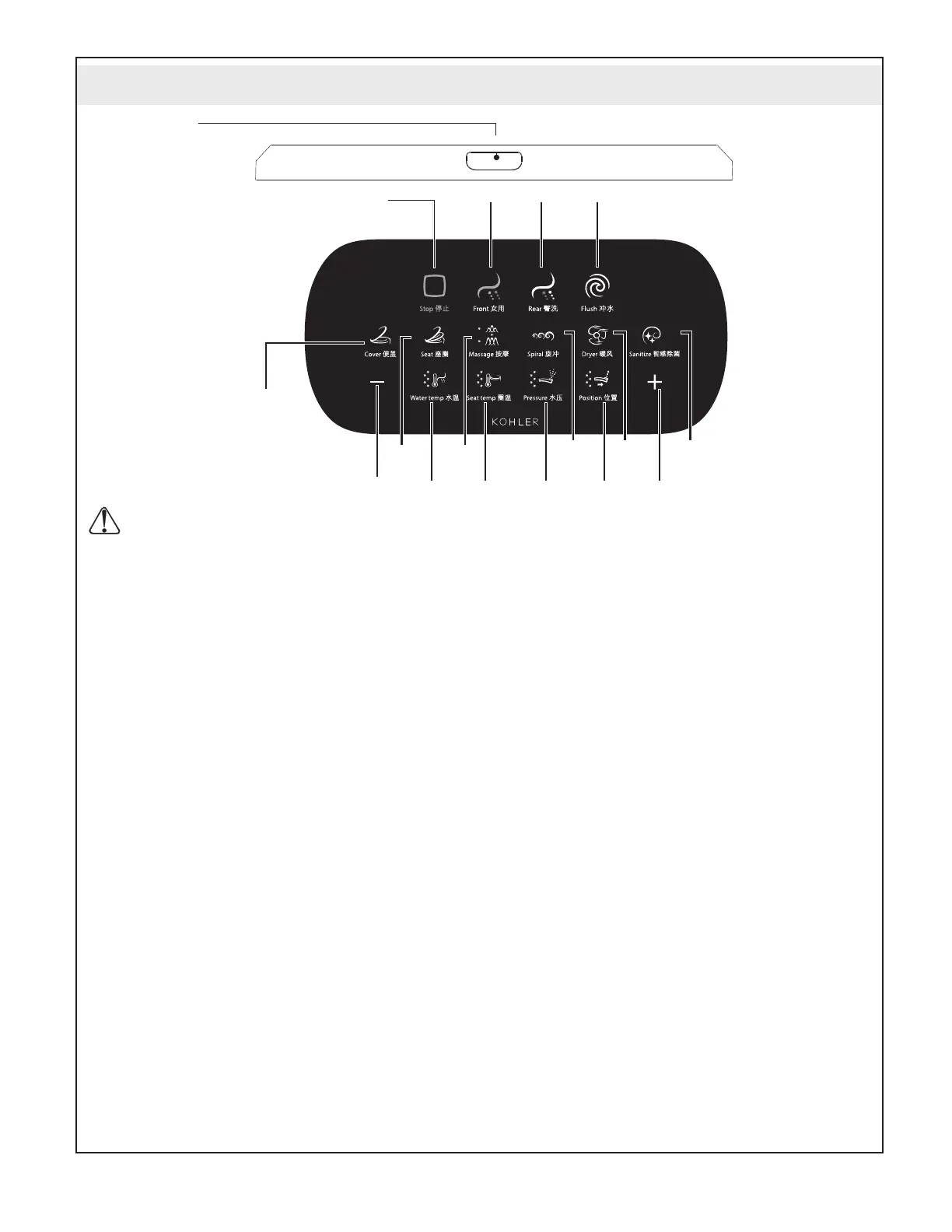Guide on usage of remote controller
A
H
G
I
E
B
C K
L N O
Q-
J
F
P M
Q+
Press this button to flush the toilet.
Press this button to adjust temp dial, press+/- (Q+/Q-) to adjust seat temp.
Press this key to stop the mode of Front, Rear, Dryer and Deodorization, Manual Cleaning Effuser or UV.
Pressing this key for a long time will turn off the remote control.
Press +/- (Q+/Q-) to adjust water temp when front wash or rear wash is activated.
Warning: Take down the remote control from charger before pressing Start key to prevent risk of falling.
A - Start
Press this key to turn on the remote control. Press it again to switch on/off after start.
If the toilet is not connected after start, the icon in the third row will flicker. Connecting it successfully will stop it
from flickering and enter into serviceable condition.
B - Open/close cover
Under non-seating status, press this key to open/close the cover.
C - Open/close seat
Under non-seating status, press this key to open/close the seat.
G - Front
After seating, press this key to enter Front mode. After 5 minutes or so, the flush stops automatically or press the
stop key to turn it off immediately.
I - Rear
After sitting, press this key to enter Rear mode. After 5 minutes or so, the flush stops automatically or press the
stop key to turn it off immediately.
The Bidet is equipped with wide oscillate function. If you want to use wide oscillate function, please hold both
REAR+POWER buttons for 2s on side panel, then activate rear wash oscillate mode.
K - Massage
Under Front or Rear mode, press this key to enter the mode of mobile flushing. Press it again to enter the mode
of impulse flushing. Press it at a third time, and the mode of mobile/impulse flushing will be activated at the same
time. Press it at a fourth time to exit (When corresponding functions are activated, the light at the left side of icon
will turn on).
L - Spiral
During the operation under Rear mode, press this key to flush water in a spiral shape. The icon of Spiral mode
flickers. Press it again to exit (or press “Stop” to turn it off). The icon of Spiral mode will then stop flickering.
E - Flush
●
H - Stop
●
●
F - Seat temp
●
J - Water temp
●