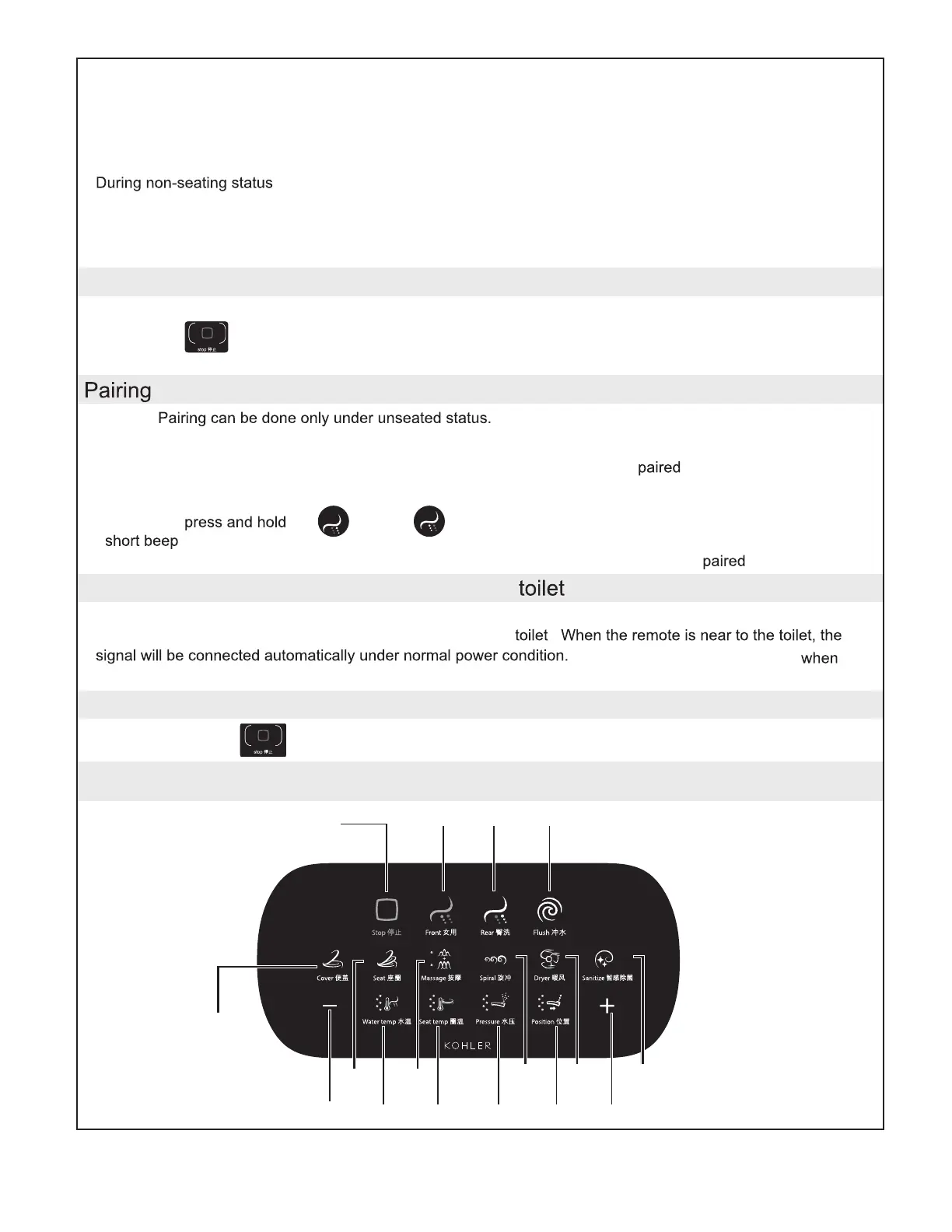Remote Setup Guideline
Low voltage alarm
Press +/- (Q+/Q-) to adjust wand position when front or rear wash is activated.
N - Dryer
After sitting, Press this button to activate dryer function after seated, After 4 minutes or so, it stops automatically
or press the Stop key to turn it off immediately.
, short press this key to enter UV sterilization function. And the icon will flicker.
Caution:
●When the cover is powered on normally, press the Start key at the top of the remote control. When the icon of
the lowest row flickers for a long time, it means the remote control needs to be
with the main unit.
●
●
●
●
Press and hold the Dryer key. When the icon at the lowest row flickers, start the operation at the main unit end.
● key and key at side keyboard. Do not release the key until hearing a Meanwhile
the
.
●Once the icon at the lowest row of remote control stops flickering, it means it has been successfully.
Caution: Please charge in time when the voltage alarm is activated.
Communication between remote control and
Poweroff function
●If the remote control is moved away from the sensing area, the icon at the bottom row of remote control will
flicker automatically (indicating a searching the signal for the ).
Then the icon will stop flickering
it is
connected successfully.
●Press and hold the key at any time, the remote controller will enter Power off mode.
When the button flickers, it indicates that the built-in battery in the remote control is used up. Put the
controller on the base to charge its battery;
H
G
I E
B
C K
L N O
Q-
J
F
P M
Q+
M - Position
O - Sanitize
P- Water pressure
Under Front or Rear mode, press+/- (Q+/Q-) to adjust gears of water pressure.
Only J/F/P/M function is activated, the “+/-”key shall be used to adjust related parameter.
O - Parameter adjustment key Q+/Q-: