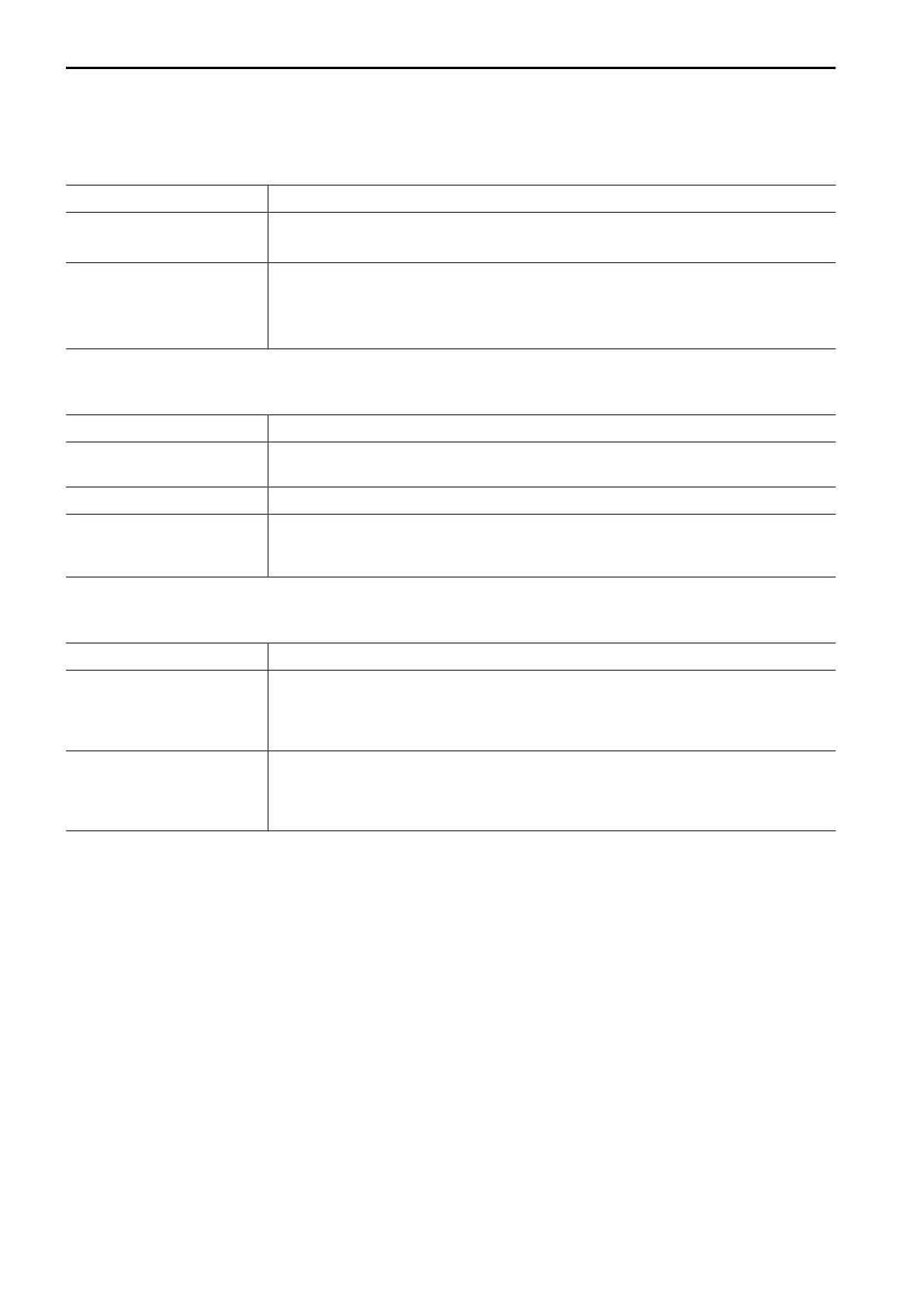Pedal mode
Pedal mode can be changed with pedal mode selector switch (3).
Pedal mode Features
Decelerator mode
Depress the decelerator/brake pedal, and travel speed and engine speed lowers.
Use this mode for general operations.
Brake mode
Depress the decelerator/brake pedal, and the travel speed lowers, but the engine
speed does not lower.
Use this mode when you want to lower the travel speed but keep the work equipment
speed.
Blade mode
Blade response can be changed on the mode selector screen.
Blade mode Features
FAST
Starting of operation for blade RAISE and LOWER becomes quick, and movement of
the work equipment corresponding to the lever stroke also becomes quick.
NORMAL Blade response of RAISE and LOWER is optimized for general operations.
FINE
Starting of operation for RAISE and LOWER becomes smooth, and the operating
range on the lever stroke corresponding to the movement of the work equipment be-
comes wider
.
Steering mode
Steering mode can be changed on the Mode Select screen.
Steering mode Features
NORMAL
When lever is tilted to the point where the lever operating effort becomes heavy, the
inside track of turning machine stops and the machine starts pivot turn. When lever is
tilted further
, stopped track starts rotating in reverse and the machine starts counter-
rotation turn.
FINE
Even if lever is tilted to the point where the lever operating effort becomes heavy, the
inside track of turning machine continues rotating. When the lever is tilted further to
the stroke end, the inside track stops rotating, and the machine starts making pivot
turn.
MACHINE OPERATIONS AND CONTROLS OPERATION
3-172
