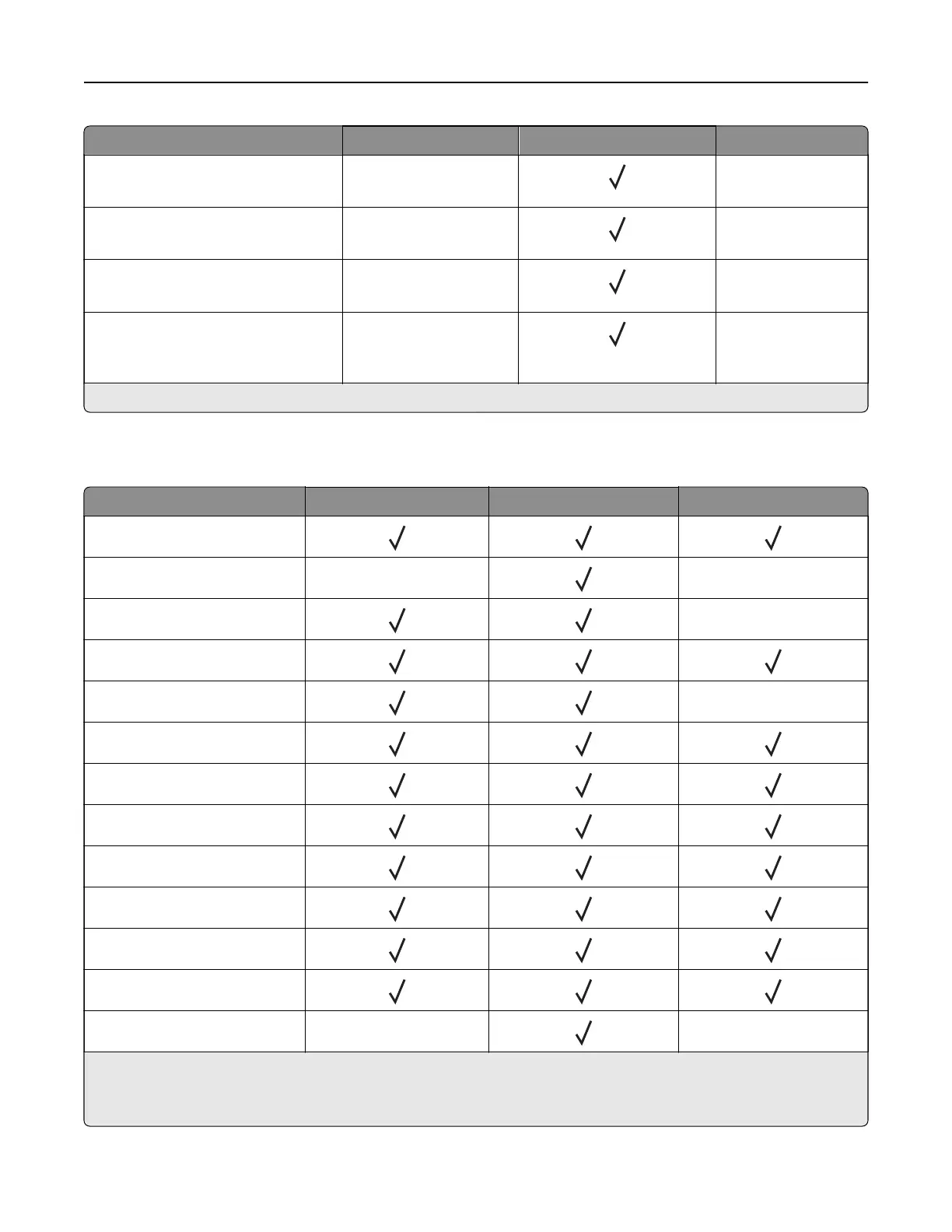Paper size Tray Multipurpose feeder Two‑sided printing
DL Envelope
110 x 220 mm (4.3 x 8.7 in.)
X
X
C5 Envelope
162 x 229 mm (6.4 x 9 in.)
X
X
B5 Envelope
176 x 250 mm (6.9 x 9.8 in.)
X
X
Other Envelope
76.2 x 127 mm (3 x 5 in.) to
216 x 356 mm (8.5 x 14 in.)
X
X
* This paper size is not supported in the optional tray.
Supported paper types
Paper type Tray Multipurpose feeder Two‑sided printing
Plain paper
Card stock X X
Transparency
X
Recycled
Paper labels
1
X
Bond
2
Letterhead
Preprinted
Colored Paper
Light Paper
Heavy Paper
2
Rough/Cotton
Envelope X X
1
One‑sided paper labels designed for laser printers are supported for occasional use. It is recommended to print
20 or fewer pages of paper labels per month. Vinyl, pharmacy, and two‑sided labels are not supported.
2
Bond and Heavy Paper are supported in two‑sided printing up to 90‑g/m
2
(24‑lb) paper weight.
Paper support 18
