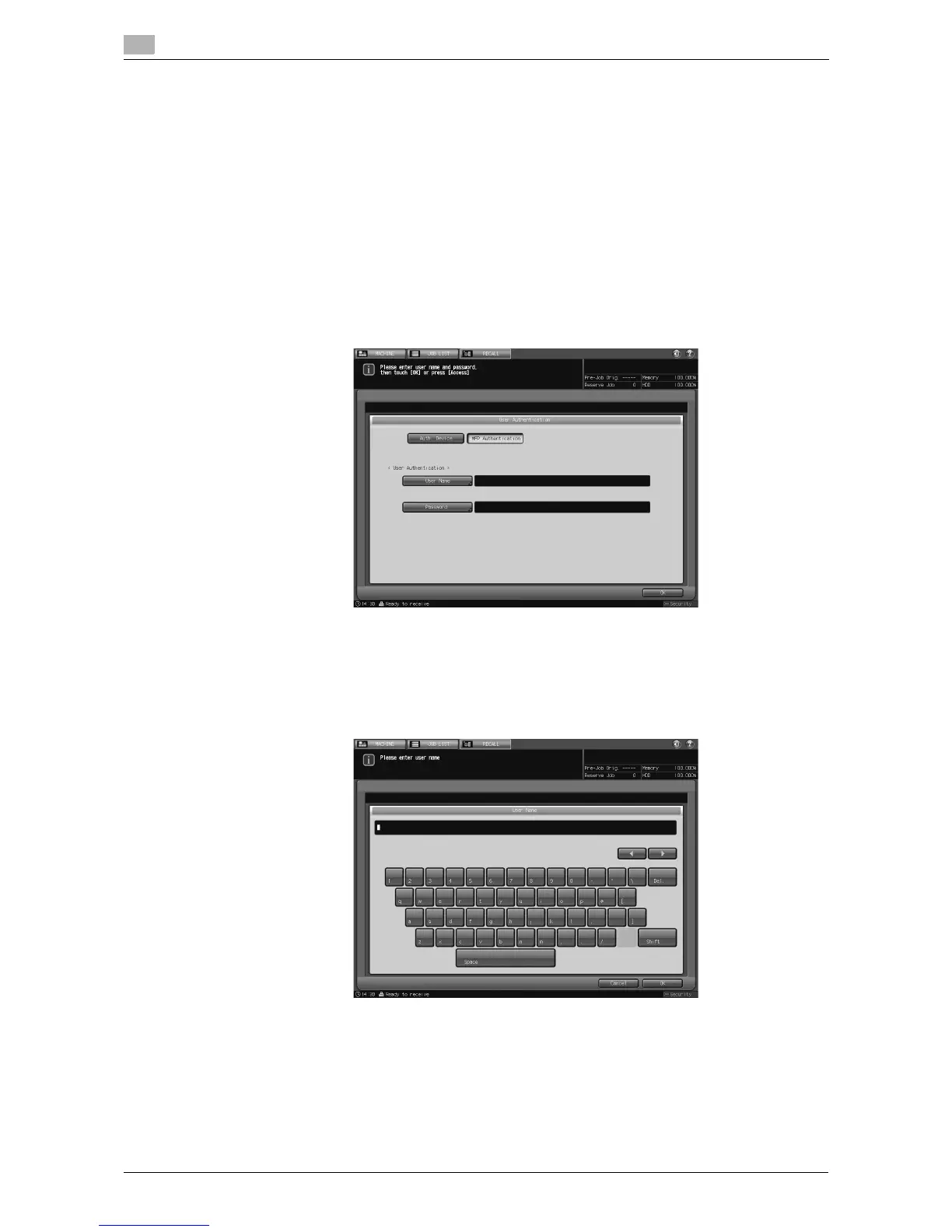HDD Recall Function in Enhanced Security Mode
2
2-24 bizhub PRESS 1250P
2.4
2.4 HDD Recall Function in Enhanced Security Mode
When outputting data is necessary, use a user box built on the HDD. We recommend using a user box with
a password specified, in order to prevent data leakage or tampering.
Please be sure to activate the Enhanced Security mode when you need to save sensitive documents.
If the Enhanced Security mode is turned OFF by the administrator for some reason, users should be notified
of the fact.
2.4.1 Recalling and Deleting of Data
This section describes how to recall or delete data stored in a user box in HDD in the Enhanced Security
mode.
1 Press [RECALL] tab and then press [User Name] on the User Authentication Screen displayed.
The User Name Setting Screen will be displayed.
2 Enter the specified user name, and press [OK].
% You may enter up to 64 alphanumeric characters including symbols for the user name. The alpha-
betic characters are case-sensitive.
The User Authentication Screen will be restored.
3 Press [Password].