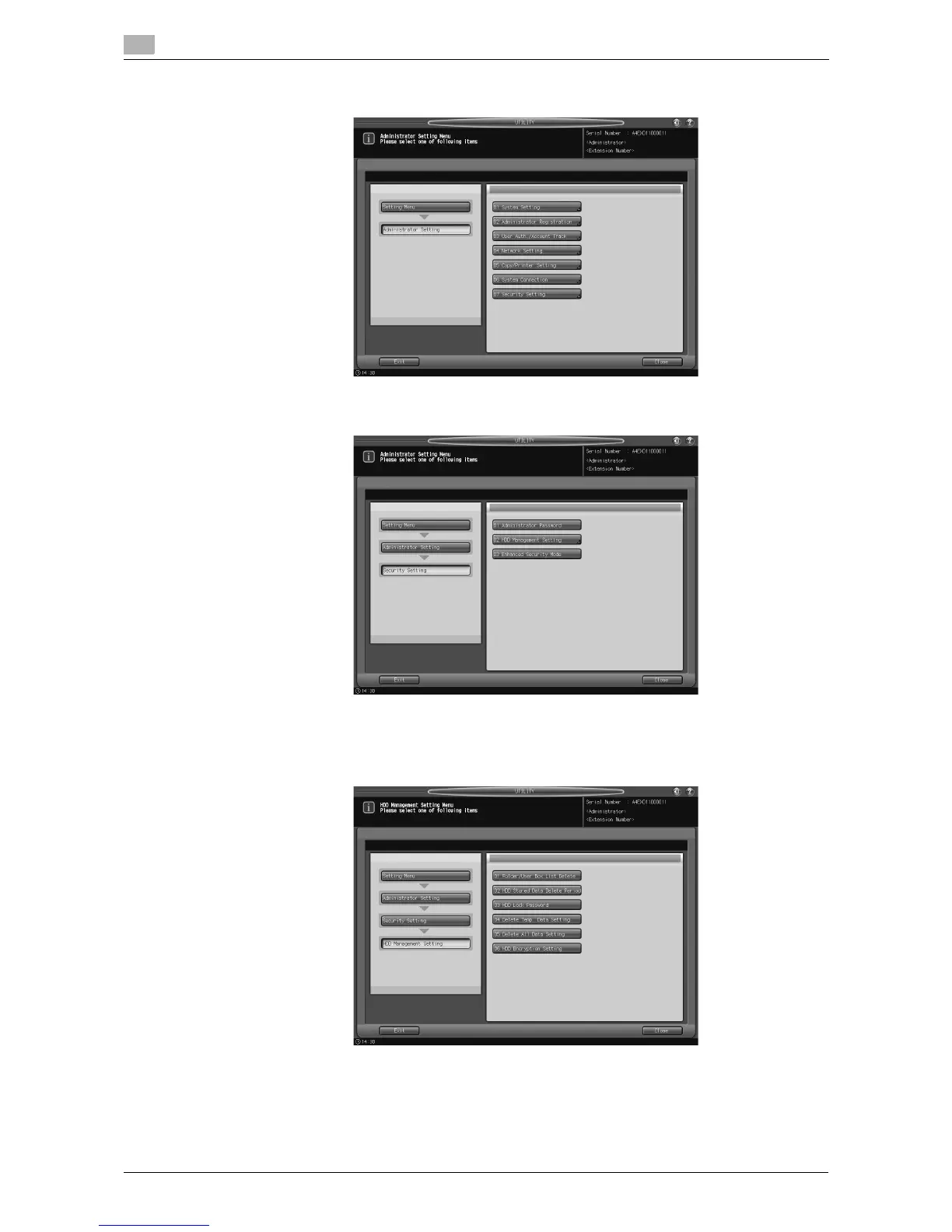Administrator Security Functions
2
2-36 bizhub PRESS 1250P
2.5
4 Press [07 Security Setting].
5 Press [02 HDD Management Setting].
The HDD Management Setting Menu Screen will be displayed.
6 Press [03 HDD Lock Password].
The HDD Lock Password Screen will be displayed.
7 Press [Current Password] to enter the password currently used, then press [OK].
Default password is the main body serial number consisting of 13 alphanumeric characters.
