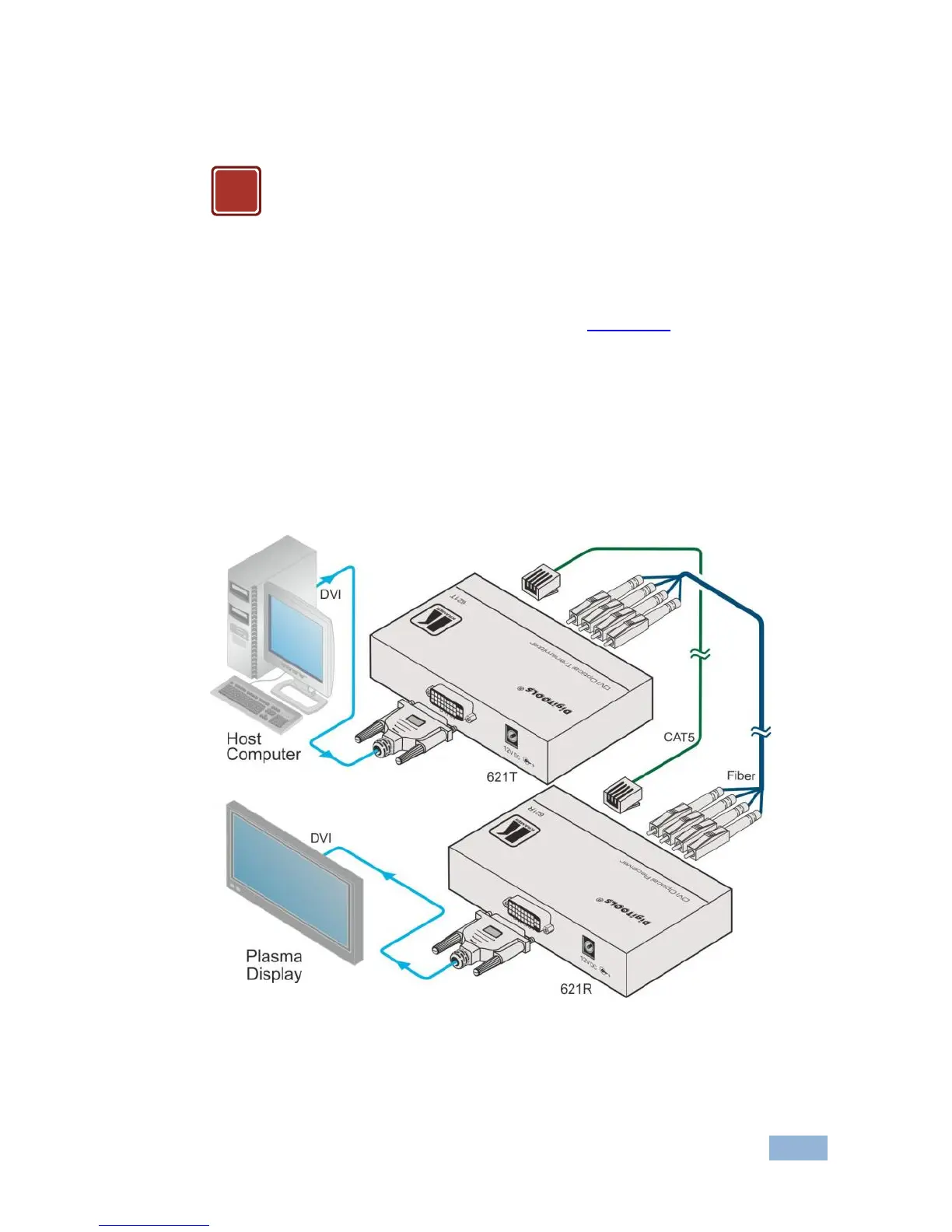Do not look directly into the LC receptacles of the 621T, while
powered on, although this product is regulated strictly enough to
operate under the Laser Class 1, classified by CDRH/FDA for eye
safety.
5. Connect the DDC RJ-45C connector on the 621T to the DDC RJ-45C
connector on the 621R, via UTP cabling (see Section 5.3).
6. Connect the 12V 2.1A DC power adapter to the power socket of either the
621T or the 621R and connect the adapter to the mains electricity (not
shown).
Alternatively, connect the separate power supplies to the transmitter and to the receiver
simultaneously.
7. Turn the power on the source and the display to ON.
Figure 4: Connecting the 621T, 621R DVI Optical Transmitter/Receiver