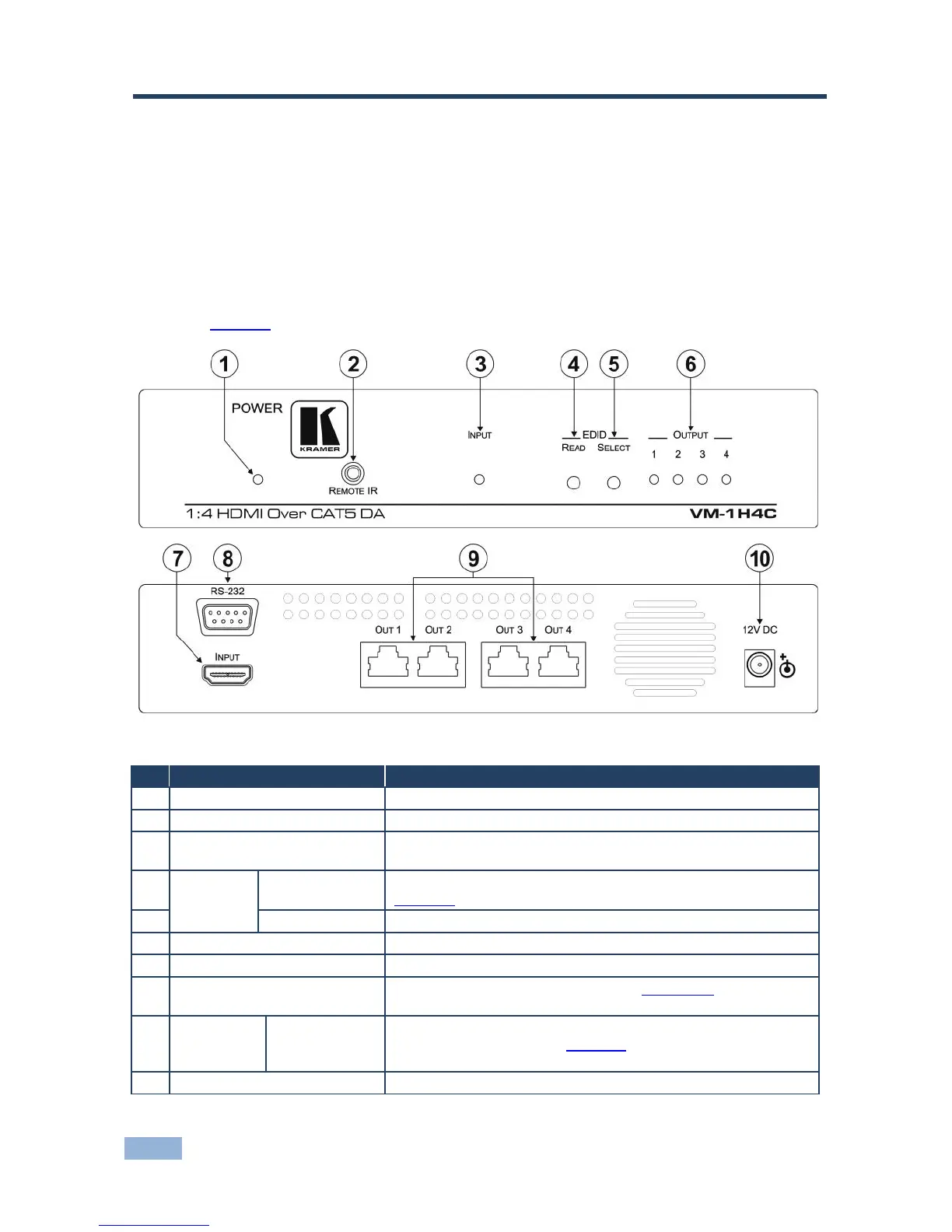VM-1H4C – Defining the VM-1H4C 1:4 HDMI Over CAT 5 DA
4 Defining the VM-1H4C 1:4 HDMI Over CAT 5
DA
The VM-1H4C encodes the HDMI, IR and RS-232 signals and transmits them over
TP cable to a compatible receiver (for example, the Kramer TP-574 HDMI/RS-232/
IR Line Receiver).
Figure 1 defines the front and rear panels of the VM-1H4C.
Figure 1: VM-1H4C 1:4 HDMI Over CAT 5 DA Front and Rear Panels
Lights green when the unit receives power
REMOTE IR 3.5mm Mini Jack
Connect to the remote IR emitter or receiver
Lights green when the input receives a signal. Flashes when
connected but there is no active signal
Press to capture the EDID from the active output, (see
Section 6)
Press to select the output from which to capture the EDID
The relevant LED lights green when that output is connected
Connect to the HDMI source
RS-232 9-pin D-sub
Connector
Connect to an RS-232 controller, (see Section 5.1)
TP Output
RJ-45
Connectors
Connect to the LINE IN RJ-45 connector on the TP receivers,
for example, TP-574, (see Section 7)
Connect to the +12V DC power adapter. Center pin positive