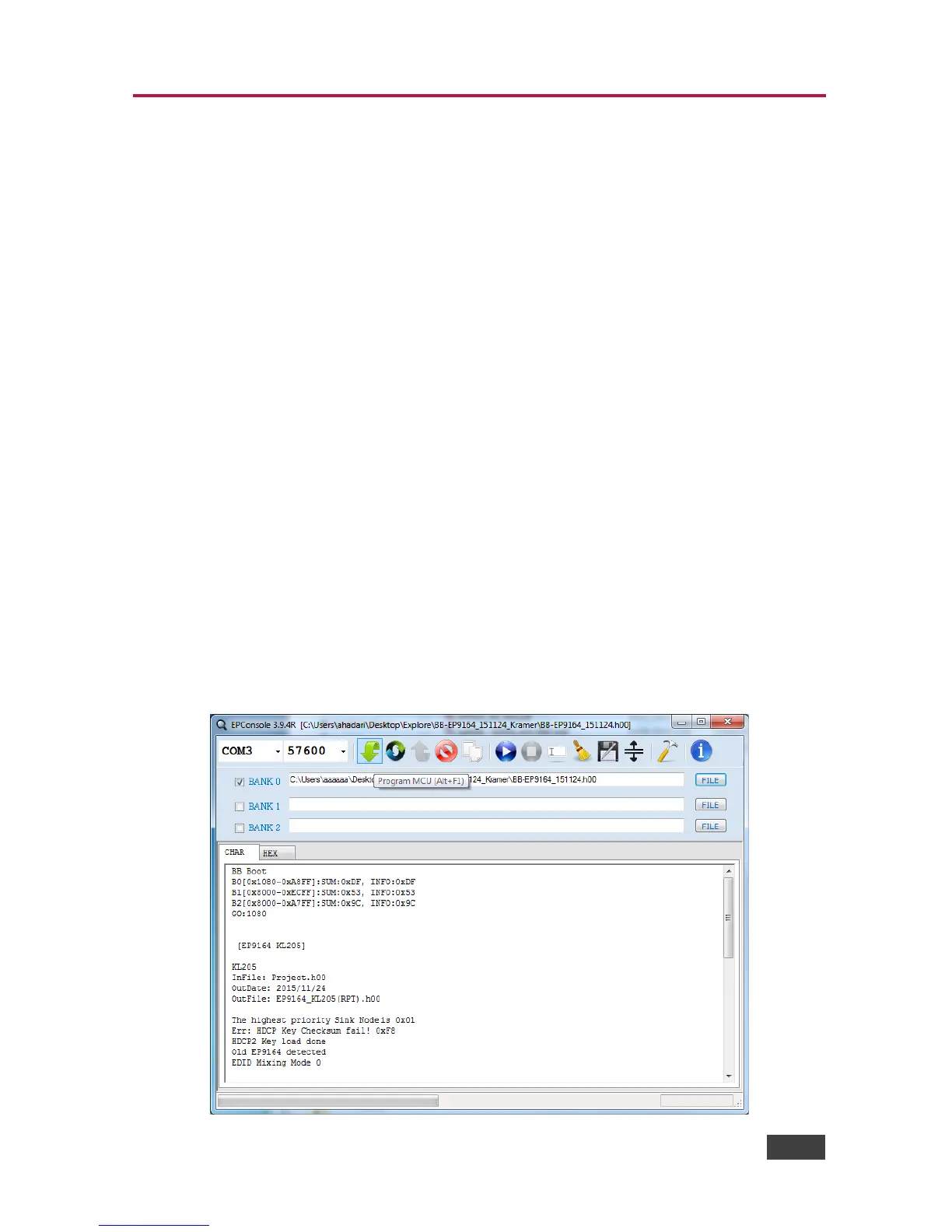5 Upgrading the Firmware
To upgrade the VM-4H2 firmware:
1. Turn off the VM-4H2. Set DIP-switch 1 On (down). Turn on the VP-4H2.
2. Download and install the EPConsole application from the Koryo (Taiwan)
Web site.
3. Download and extract the latest version of the firmware from the Kramer
Web site to a disk location on your PC. The firmware includes three files with
names ending in .h00, .h01, .h02. Make sure they all exist in the same
folder.
4. Run EPConsole.
5. Select the COM port that attaches to the VM-4H2.
6. Specify the downloaded firmware file ending with .h00 as the BANK0 file.
The program automatically loads the other two files in banks 1 and 2.
7. Press Program MCU icon (downward pointing green arrow) to install the
new firmware: