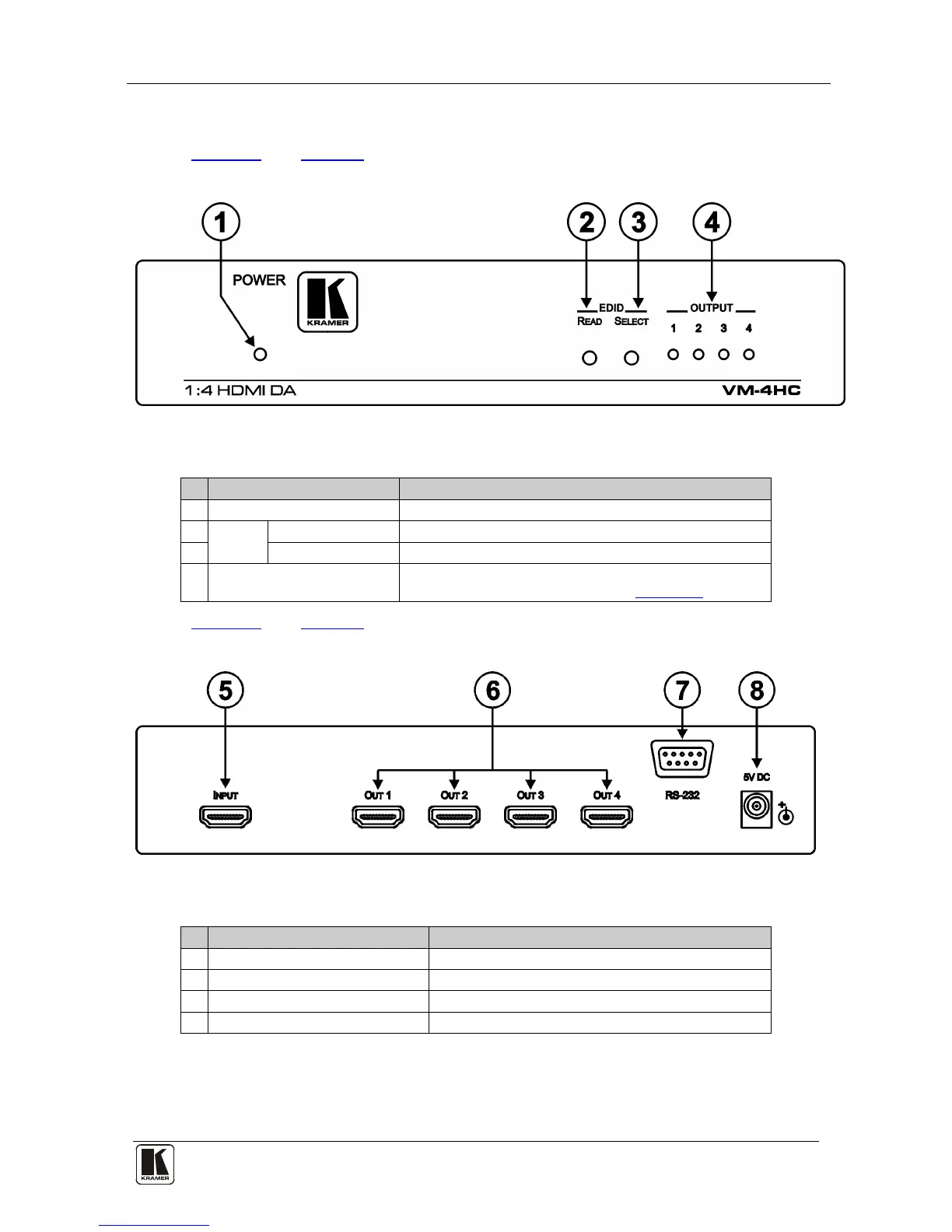4 Defining the VM-4HC 1:4 HDMI Distributor
Figure 1 and Table 1 define the front panel of the VM-4HC 1:4 HDMI
Distributor.
Figure 1: VM-4HC 1:4 HDMI Distributor Front Panel
Table 1: VM-4HC 1:4 HDMI Distributor Front Panel Features
# Feature Function
1 POWER LED Lights red when the unit receives power
2
EDID
READ Button Press to read the EDID of the selected output
3 SELECT Button Press to cycle through the output EDID sources
4 OUTPUT 1-4 LEDs Lights green when an output(s) is connected and active;
LEDs flash when selecting EDID (see Section
5.2)
Figure 2 and Table 2 define the rear panel of the VM-4HC 1:4 HDMI
Distributor.
Figure 2: VM-4HC 1:4 HDMI Distributor Rear Panel
Table 2: VM-4HC 1:4 HDMI Distributor Rear Panel Features
# Feature Function
5 INPUT HDMI Connector Connect to the HDMI source
6 OUT 1-4 HDMI Connectors Connect to the HDMI acceptors 1 to 4
7 RS-232 9-pin D-sub Connector Not currently in use
8 5V DC Power Connector Connect to the power adapter, center pin positive