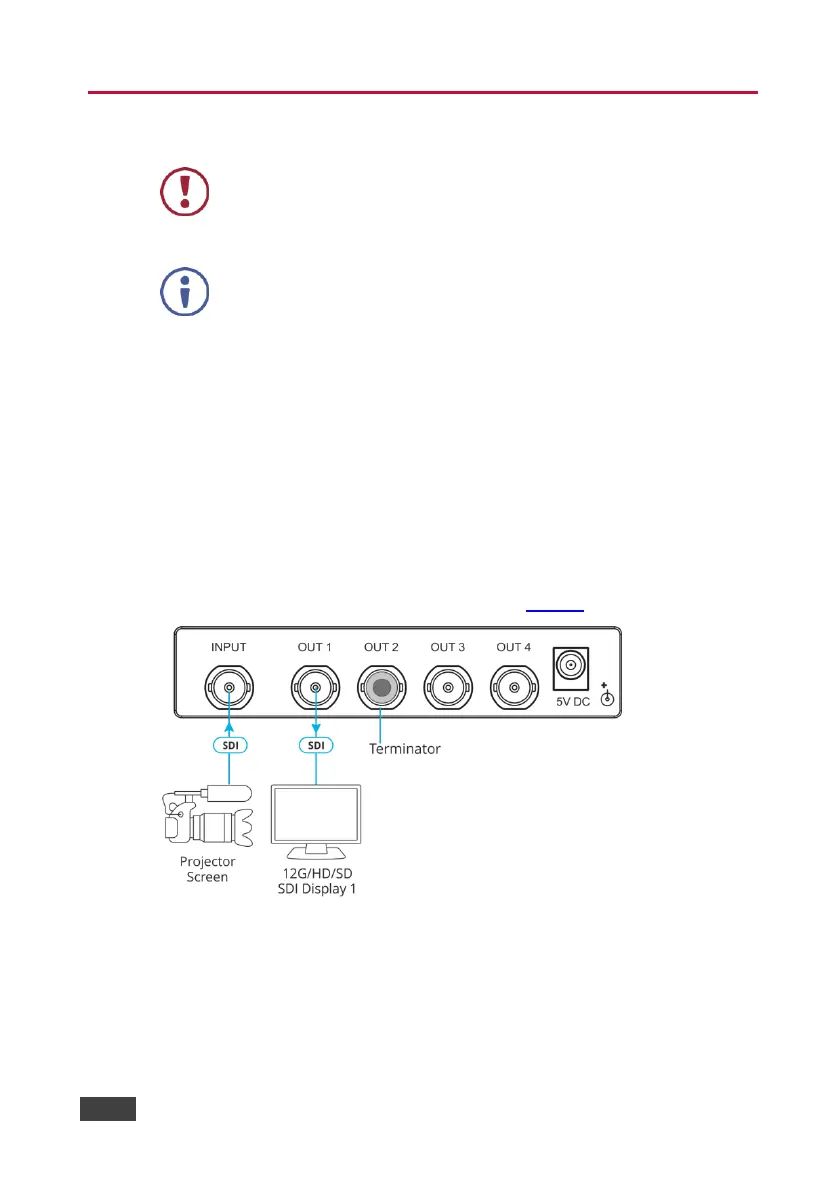VM-4UX – Connecting the VM-4UX
4 Connecting the VM-4UX
Always switch off the power to each device before connecting it to
your VM-4UX. After connecting your VM-4UX, connect its power and
then switch on the power to each device.
You do not have to connect all the inputs and outputs, connect only
those that are required.
1. Connect a 12G SDI video source (for example, a 12G SDI camera) to the
INPUT BNC connector.
2. Connect up to four video OUT BNC connectors to the appropriate HD-SDI
video acceptors (for example, 12G SDI displays).
For best results, when only one of the paired outputs (OUT 1 + OUT 2 and OUT 3 + OUT
4) is connected, cover its pair connector with a 75Ω terminator (supplied).
For example, if only OUT 1 is connected, cover OUT 2 with a terminator (OUT 3 and
OUT 4 do not need to be covered).
3. Connect the 5V DC power adapter to the power socket and connect the
adapter to the mains electricity (not shown in Figure 2).
Figure 2: Connecting to the VM-4UX
