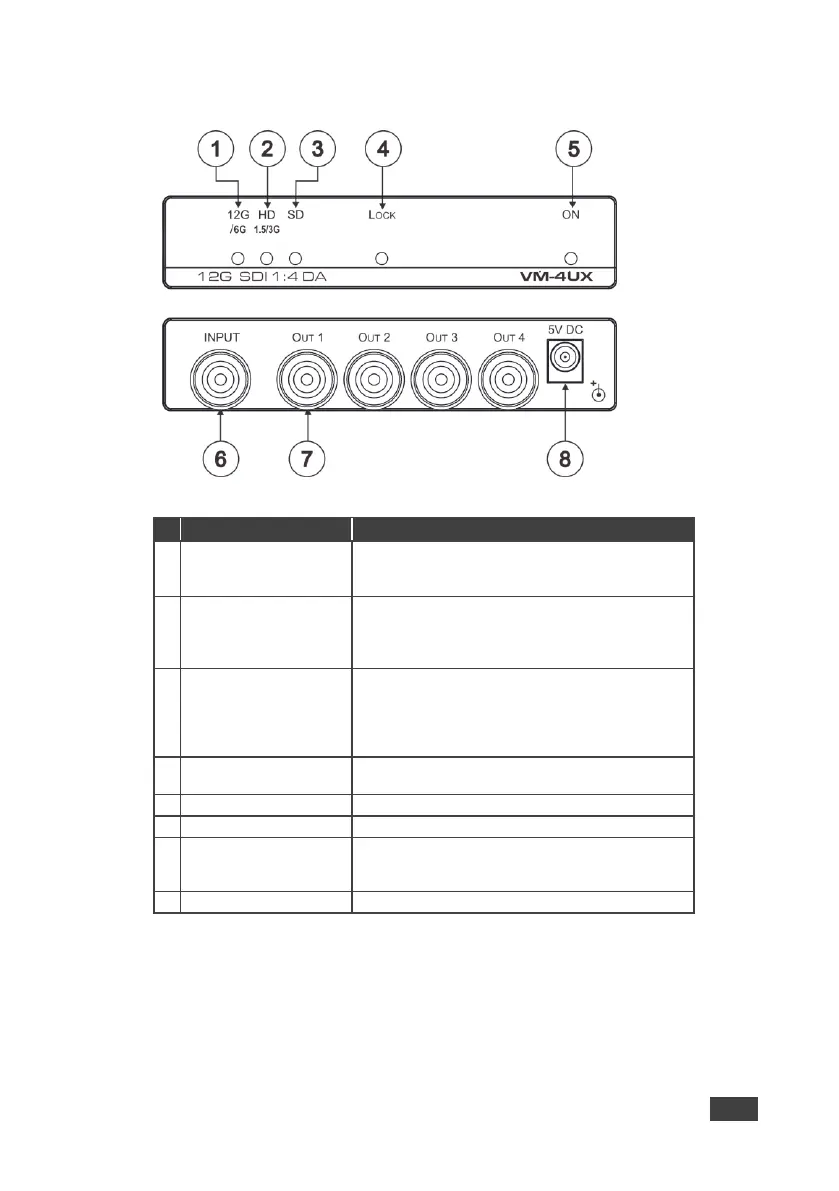This section defines the VM-4UX.
Figure 1: VM-4UX 12G SDI 1:4 DA
Lights when the SDI signal is 12G or 6G
12G means a 2160p60 progressive video format
and 6G means a 2160p30 progressive video format
Lights when the SDI signal is HD 1.5 or 3G
High Definition (HD) 1.5G means a 720p
progressive or 1080i interlaced video format and
3G means 1080p progressive video format
Lights when the SDI signal is SD
Standard Definition (SD) means an NTSC or PAL
compatible video format, consisting of 480i or 480p
(for NTSC), or 576i or 576p (for PAL) of interlaced
or progressive video format
Lights when the VM-4UX has detected the input
signal and was able to lock on that signal
Lights when receiving power
Connect to the SDI source
Connect to the SDI acceptors (from 1 to 4)
OUT 1 + OUT 2 and OUT 3 + OUT 4 are both
paired outputs
+5V DC connector for powering the unit
