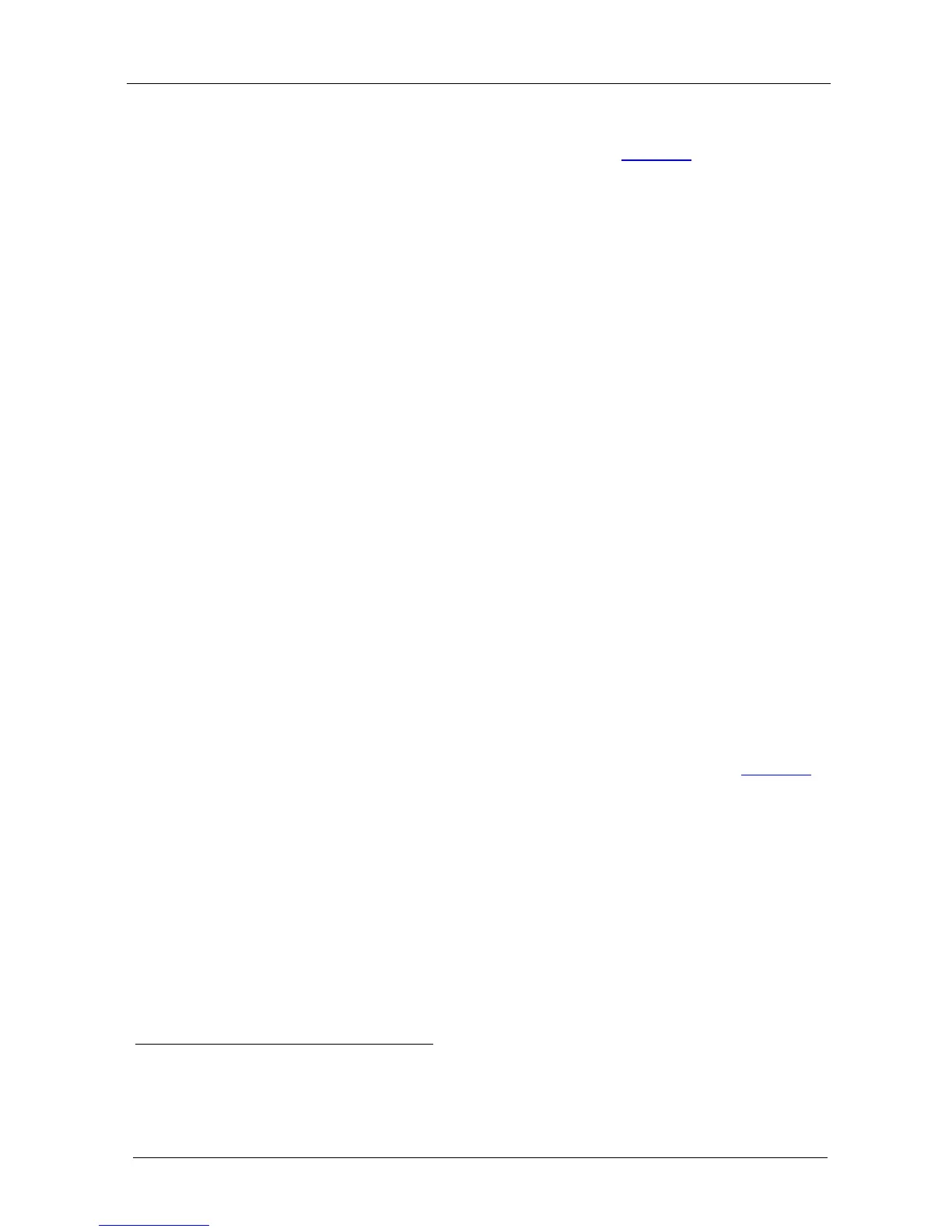6 Connecting the VM-73
To connect the VM-73, as shown in the example in Figure 2, do the
following
1
1. Connect the HDMI input source (for example, a DVD player) to the
HDMI INPUT connector.
:
2. Connect the three HDMI OUT connectors
2
3. Connect a computer graphics input source (for example, a PC graphics
card) to the PC INPUT 15-pin HD connector.
to up to three HDMI
acceptors, (for example, LCD televisions with speakers).
4. Connect the three PC OUT 15-pin HD connectors
2
to up to three PC
acceptors (for example, VGA displays or projectors).
5. Connect the component input source (for example, a DVD player) to the
COMP. INPUT RCA connectors (Y/Pb/Pr or Y/Cb/Cr).
6. Connect the three COMP. OUT connectors
2
to up to three component
acceptors (for example, component displays or projectors).
7. Connect the Y/C input source (for example, a DVD player) to the Y/C
INPUT s-Video connector.
8. Connect the three Y/C OUT connectors
2
to up to three Y/C acceptors
(for example, displays).
9. Connect the composite video input source (for example, a DVD player)
to the CV INPUT BNC connector.
10. Connect the three CV OUT connectors
2
to up to three CV acceptors,
(for example, video recorders).
11. Connect the power cord to the mains electricity (not shown in
Figure 2).
12. Turn ON the POWER.
1 Switch OFF the power on each device before connecting it to your VM-73. After connecting your VM-73, switch on its
power and then switch on the power on each device
2 As required. Not all outputs need to be connected