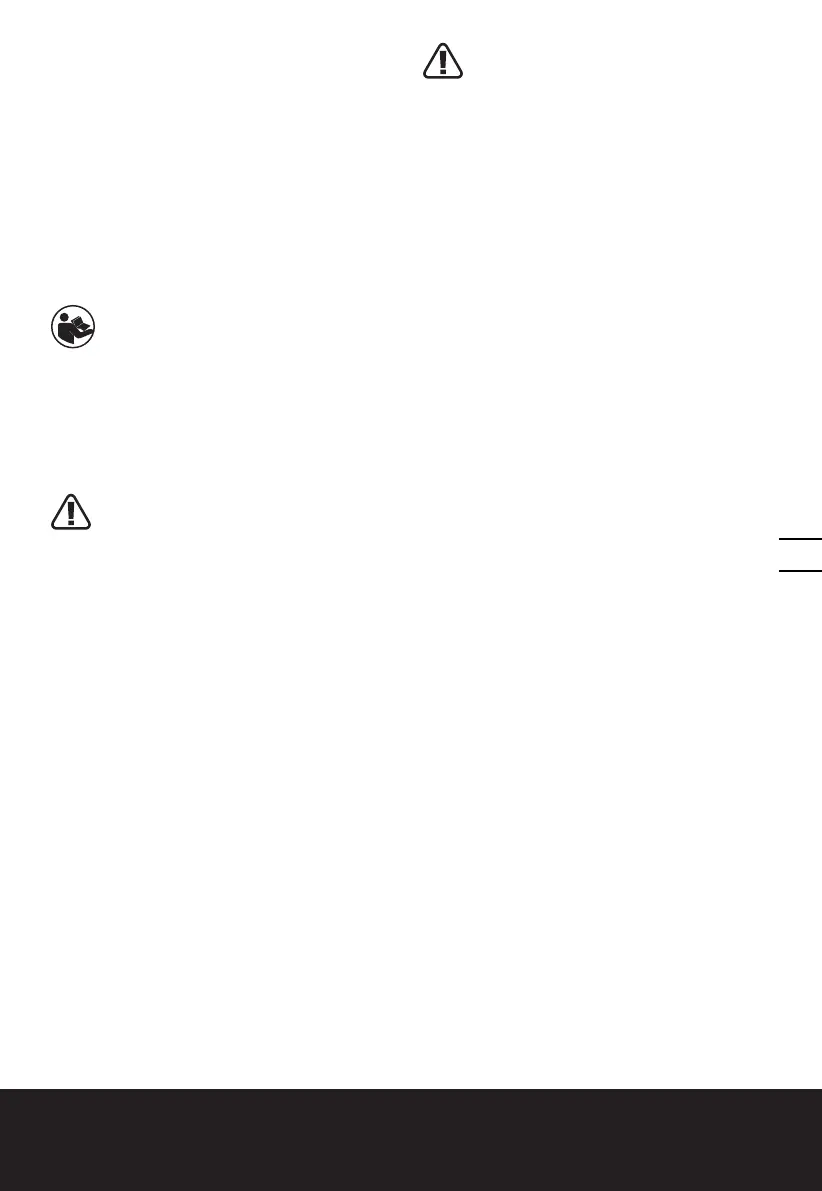13
Cordless Grass Trimmer
KG160E
KG160E.X
cycle such as the times when the tool is switched off
and when it is running idle but not actually doing the
job. This may signicantly reduce the exposure level
over the total working period.
Helping to minimise your vibration exposure risk.
ALWAYS use sharp chisels, drills and blades
Maintain this tool in accordance with these instructions
and keep well lubricated (where appropriate)
If the tool is to be used regularly then invest in anti
vibration accessories.
Plan your work schedule to spread any high vibration
tool use across a number of days.
ASSEMBLY & OPERATION
NOTE: Before using the tool, read the
instruction book carefully.
BEFORE OPERATION:
Assembling the auxiliary handle (See Fig. A1, A2,
A3, A4)
1.Attach the auxiliary handle and lower clamp on the
shaft.
2.Put the bolt through the holes.
3.Tighten the auxiliary handle with the knob.
WARNING: Adjust the auxiliary handle
between the soft sleeve and the label so as
to make sure your front arm is straight when using
the trimmer.
Assembling the safety guard (See Fig. B)
Secure the safety guard onto the trimmer head with
the screw and hex key.
Assembling the shoulder strap (See Fig. C)
1.Adjust the length of shoulder strap to make sure
that the carabiner is about a hand’s width below the
top of your hip.
2.Connect the carabiner of strap to the hook on the
shaft of the trimmer.
Installing & removing the battery pack (See Fig.
D1, D2)
1.Slide the battery pack into the battery
compartment until you hear a click.
2.Press the battery release button to release battery
pack from your tool.
Note: After recharging, insert the battery pack into
tool’s battery port. A simple push and slight pressure
will be sufcient.
OPERATION:
Starting/Stopping the trimmer (See Fig. E)
Press the lock-off button rst, then press the switch
trigger to start the machine.
Warning! The cutting head continues to
rotate after the trimmer has been switched
off; wait until it has completely stopped then lay
down the tool.
ECO Speed (See Fig. F, G)
For longer run time, press the ECO button and
switch trigger, then your machine will operate at a
low speed.
Bump-line feed system (See Fig. H)
The trimmer is equipped with a bump-line system.
Just bump the trimmer head while the machine is
running, new line will feed out.
Using a backpack harness (See Fig. I1, I2, I3)
1.Insert the battery pack into the backpack harness.
2.Insert the battery adaptor into the trimmer.
3.Connect the backpack harness to your trimmer
with the connecting cord.
More details can be found in backpack harness’s
manual.
Cutting Tips
1.Move the trimmer from left to right across the area
to be cut; it is less effective when moving from right
to left.
2.Use the tip of the cutting line to do trimming; do
not force the trimmer head into uncut grass.
3.Wire and picket fences may cause extra cutting
line wear and breakage. Stone and brick walls,
curbs, and wood may wear cutting line rapidly.
4.Avoid trees and shrubs. Tree bark, wood moldings,
siding, and fence posts can easily be damaged by
the cutting line.
AFTER OPERATION:
Assembling/Removing the trimmer head (See
Fig. J)
1.Insert the hex key into the hole and rotate the
trimmer head until it stops in a locked position.
2.Then, rotate clockwise to remove it, and
counterclockwise to assemble it.
Winding the line (See Fig. K1, K2)
1.Insert the replacement line through the eyelet and
feed it through the other side.
2.Ensure both ends of the line are even on each end
of the trimmer head (recommended 2m) and cut the
line.
3.Turn the dial clockwise to wind the line around the
spool until about 19cm remains on either side.
Replace the spool (See Fig. L1, L2, L3, L4)
1.Take off the cap and remove the old spool.
2.Put the empty spool in and take on the cap to wind
new line in.