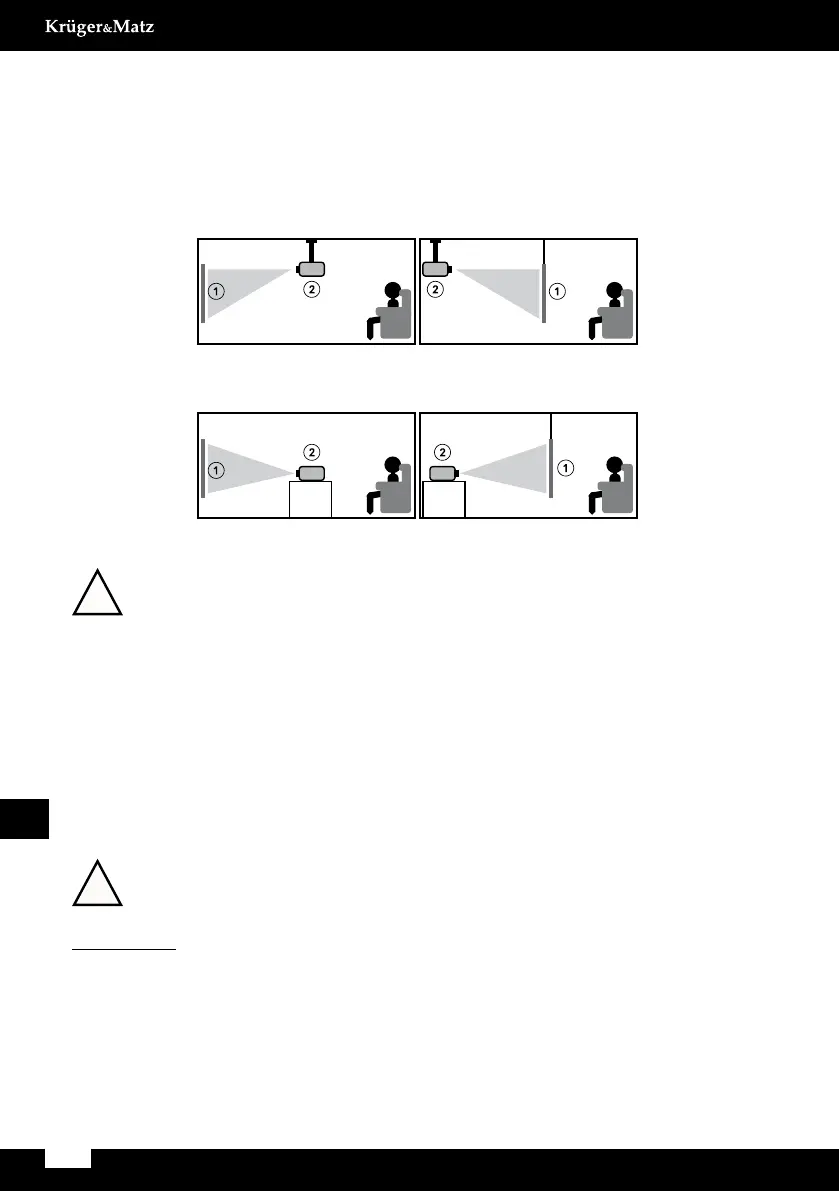28
Owner’s manual
EN
Front / ceiling
Ceiling mounted (upside down)
Table mounted
Rear / ceiling
Front Rear
b. Picture menu
Picture mode: select from available (standard, soft, user, vivid)
Color temperature: select color temperature of the displayed image
Aspect ratio: Auto, 4:3, 16:9
Noise reduction
Projection direction: select display image rotation. Options available are: front
(on desk), rear, front/ceiling, rear/ceiling. See picture below:
Please note: for ceiling mounting, user needs compatible mount, and for rear (rear and
rear/ceiling) it’s required a special projection screen.
1. Screen
2. Projector
HDMI mode
PC setup
a. Sound menu
Sound mode: standard, user (manually set bass and treble), music, movie,
sports
Balance: set balance manually
b. Time menu
Sleep timer: set the time after which the projector will enter sleep mode
Software is subject to change without prior notice. Above description is for reference
only and may vary from the actual device. If any discrepancies, refer to the actual
device.
USB playback
and change input source. A USB playback screen will be displayed. Select appropriate section.
Clean your device regularly.