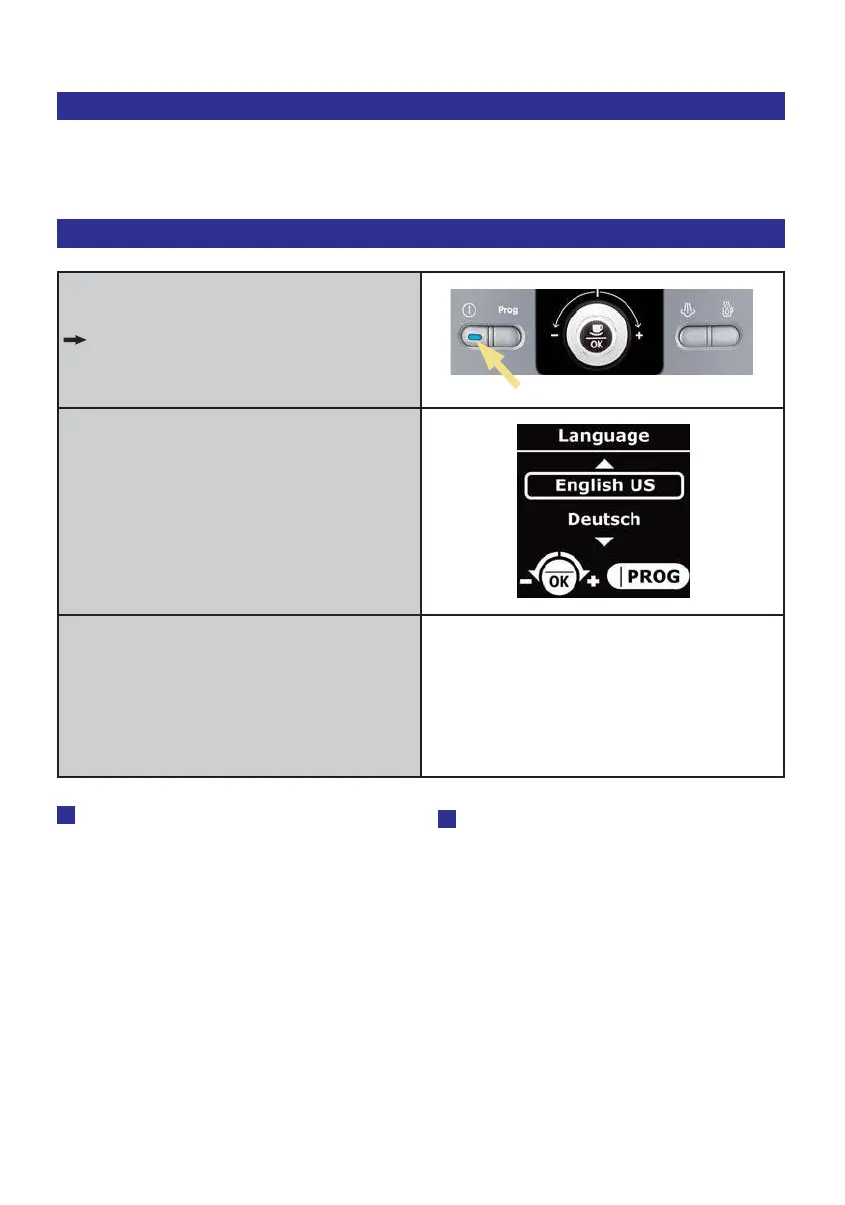Use and maintenance / SERIE EA 80xx
KRUPS Espresseria Automatic
14
3.3 Initial settings
When using the machine for the first
time, you will be asked to confirm several
settings. Follow the instructions dis-
played on the screen.
Confirming the settings
Switch on the appliance by pressing the
ON/OFF button (1).
A welcome message is displayed on the
screen, followed by the "Language" set-
ting menu.
Using the knob, select a language for the
display and validate your choice by pres-
sing the OK button.
Make the other settings by following the
indications on the screen. For the parame-
ters, follow the explanations provided in
point 3.6, "Settings" menu.
Note : If you unplug your appliance or
following a power cut, you will be asked
to save certain parameters again, such as
the time and the date or to confirm set-
tings. The appliance will then run an auto-
matic test.
Important : Ensure that all of the
lids and the maintenance flap are closed
and that all parts of the machine are fitted
correctly before starting to prepare a
drink.
!
!
Falcon Display Tu?v 0827932:Mise en page 1 10/03/08 13:51 Page 14