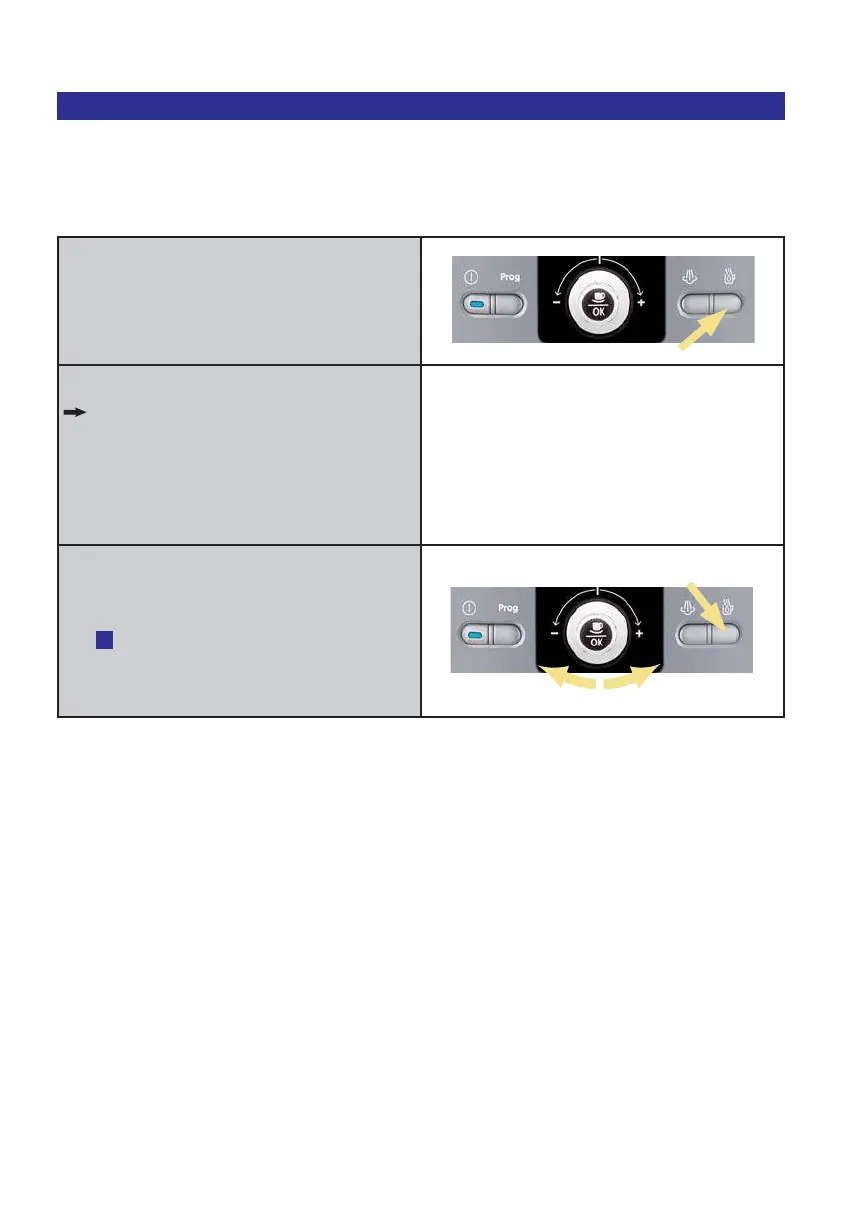Use and maintenance / SERIE EA 80xx
KRUPS Espresseria Automatic
26
When the screen displays the drink selec-
tion menu, press the Hot water button (6).
A message will invite you to place a reci-
pient underneath the steam nozzle.
Place a recipient underneath the steam
nozzle.
Press the hot water button again and se-
lect the quantity of hot water desired
using the knob.
Note : You may interrupt the hot water
production at any time by pressing any
button.
!
4.6 Preparation of hot water
With your machine, you can also prepare
hot water, for example to dilute coffee
that is too strong. The maximum quantity
of hot water per cycle is limited to
300 ml.
2. Select
1. Press
Falcon Display Tu?v 0827932:Mise en page 1 10/03/08 13:51 Page 26