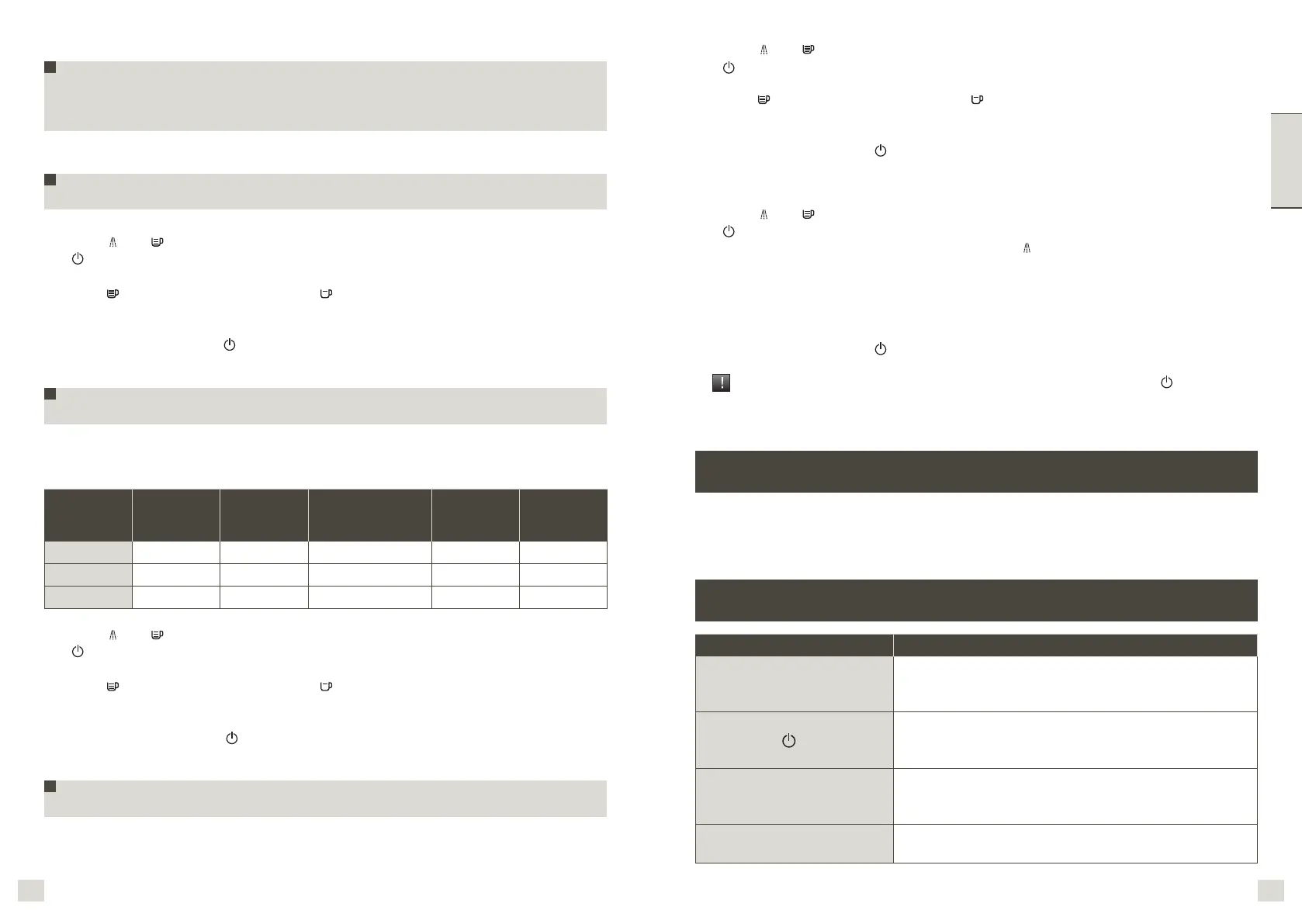1110
ENGLISH
Your appliance is ready for the next use.
The Claris cartridge needs to be replaced after about every 50 litres of water or every
two months at least. If you are using the Claris - Aqua Filter System cartridge, set the
water hardness to level 0.
Coffee temperature display
Appliances are pre-set in the factory to level 2.
Connect the appliance to the mains supply but do not switch it on.
Press the and buttons together, - Fig. 27.
The
LED ashes during the setting phase.
Twist the knob to 20 ml to set the coffee temperature - Fig. 28.
Press the button to increase or touch the button to decrease the setting - Fig. 32.
Select the coffee temperature level: 1 LED lit = temperature 1, 2 LEDs lit = temperature 2,
3 LEDs lit = temperature 3, the hottest setting.
To exit settings mode, press .
Water Hardness Setting
Appliances are pre-set in the factory to hardness level 4.
Before using the appliance for the rst time or after a change to the water hardness, it is
advisable to set the appliance to the correct water hardness. Contact your water supplier to
nd out the water hardness for your area.
Degree of
hardness
0
Verv soft
1
soft
2
moderately hard
3
hard
4
extremely
hard
°f < 5,4° > 7,2° > 12,6° > 25,2° > 37,8°
°dH < 3° > 4° > 7° > 14° > 21°
°e < 3,75° > 5° > 8,75° > 17,5° > 26,25°
Connect the appliance to the mains supply but do not switch it on.
Press the
and buttons together, - Fig. 27.
The
LED ashes during the setting phase.
Twist the knob to 120 ml to set the water hardness - Fig. 28.
Press the button to increase or touch the button to decrease the setting - Fig. 32.
Select the level of water hardness to be used: 0 LEDs lit = very soft, 1 LED lit = soft,
2 LEDs lit = average hardness, 3 LEDs lit = hard, 4 LEDs lit = very hard - Fig. 29.
To exit settings mode, press .
Setting the electrical supply cut-off mechanism
Appliances are pre-set in the factory to 1 hour.
You can program your machine’s automatic shut-off following a pre-programmed number
of hours.
Connect the appliance to the mains supply but do not switch it on.
Press the
and buttons together, - Fig. 27.
The
LED ashes during the setting phase.
Twist the knob to 220 ml to set the automatic cut-off duration - Fig. 28.
Press the button to increase or touch the button to decrease the setting - Fig. 32.
Select the desired hardness: 1 LED lit = 1hour, 2 LEDs lit = 2hours, 3 LEDs lit = 3hours,
4LEDs lit = 4hours - Fig. 29.
To exit settings mode, press .
Information on cycle number
Connect the appliance to the mains supply but do not switch it on.
Press the and buttons together, - Fig. 27.
The LED ashes during the setting phase.
To go to “cycle number” mode, press and hold the button for 3 seconds; all of the red
LEDs ash three times before displaying the information - Fig. 29.
Cycle number:
– Less than 3000: 1 LED lit.
– Greater than 3000: 2 LEDs lit.
– Greater than 6000: 3 LEDs lit.
To exit settings mode, press .
At each of these steps you can exit settings mode by pressing the button if you
have nished your settings. All of the lights are off. These settings will be saved even
if there is an electrical failure. You can modify these settings at any time by repeating
these steps.
PROBLEM MALFUNCTION CORRECTIVE ACTION
Your appliance detects a
fault.
Switch off and disconnect the appliance, remove
the lter cartridge, wait for a minute and restart the
appliance.
The appliance does not turn
on when the
button is
pressed.
Check your fuses and plug sockets.
Check that the two power plugs are correctly pushed in
the socket.
The coffee grinder makes a
strange noise.
There is a foreign body in the grinder. Disconnect the
appliance before investigating. See if you can extract
the foreign body using your vacuum cleaner.
The steam nozzle makes a
noise.
Check that the steam nozzle is correctly attached to its
corresponding end piece.
TROUBLESHOOTING, CORRECTIVE ACTIONS
FACTORY CONTROL
Before leaving the factory your new appliance has been tested. Although it has been
thoroughly cleaned, there is a slight possibility that remnants of coffee beans may still
remain in the mill, or/and coffee drips on the grid of the coffee drip tray. Thank you for your
understanding.
