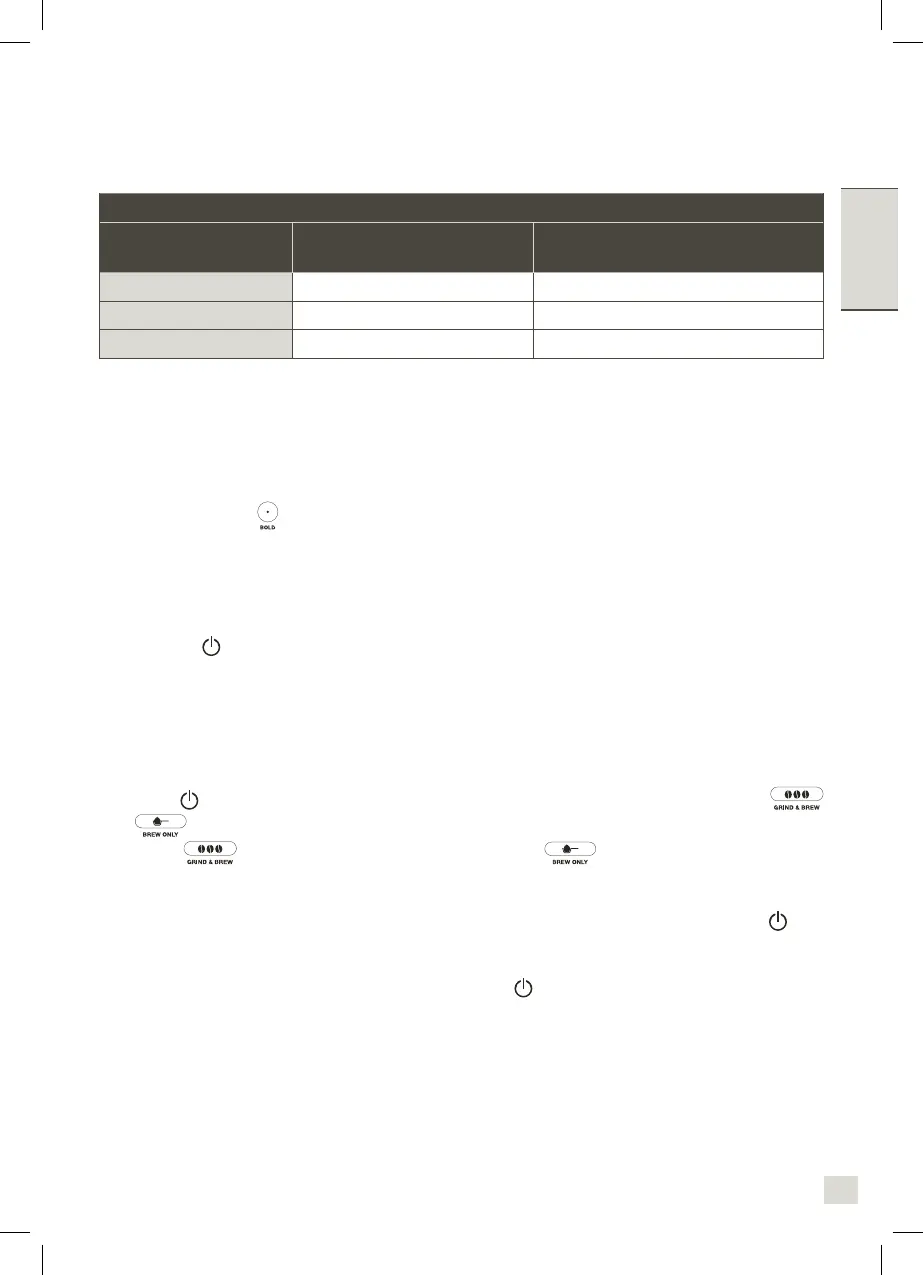15
ENGLISH
FOR PRE-GROUND COFFEE:
5. Add the desired amount of ground coffee directly into the lter, then replace the top
cover. We recommend using the provided scoop to measure coffee. Refer to the recipe
guide below for additional customization information:
Use the provided KRUPS scoop. (one scoop is ~ 7-9 grams coffee)
One coffee cup = 5 oz. or 150ml brewed coffee.
For stronger or lighter avor, +/- scoops of coffee.
The cup markings on the water tank correlate to the water lines on the carafe and hold a
greater amount of water than the corresponding coffee lines on the carafe as some water
is absorbed by the coffee grinds during the brewing process.
The bold button
can be selected anytime while brewing, its light will go on when
activated. The BOLD setting will produce stronger coffee.
Recipe Guide
# cups water # Scoops for whole bean # Scoops for pre-ground coffee
2 2.5 2.5
3 3 4
4 4 5
TO BREW COFFEE INTO YOUR CARAFE
WARNING: During the 30mins keep warm period, DO NOT pour water into water tank
because the heating plate is still on. You can turn off your coffee maker at any time by
pressing the
button to turn off the heater completely.
Wait several minutes after the machine stops before brewing next coffee.
Important
It is normal for there to be a small amount of coffee grounds in your cup. This is due to using
a stainless steel permanent lter.
Press the
button to turn on the coffee maker. (fig.7) When the appliance is ON,
and
will ash for user selection.
1. Select
to brew whole coffee beans or Press to brew with ground coffee.
Your infused coffee ows into your carafe. (g. 8)
2. When brew cycle is complete, there is a beep sound, the appliance will go to keep warm
mode for 30 minutes and will automatically shut off. During KEEP WARM mode,
ON/
OFF light will remain ON until the KEEP WARM MODE ends. (fig.9)
Note: We recommend you cool down the appliance for 20 minutes after every grinding cycle
5. To manually turn off your coffee maker, press the
button.
AUTOMATIC OFF
To save energy, your coffee maker will turn itself off automatically about 30 minutes after
the end of the coffee brewing cycle (more precisely, about 30 minutes after there is no more
water in the tank). The indicator light for the on/off will remain on until the coffee maker turns
off. Over this 30-minute period, your coffee is kept warm and at the proper temperature.
