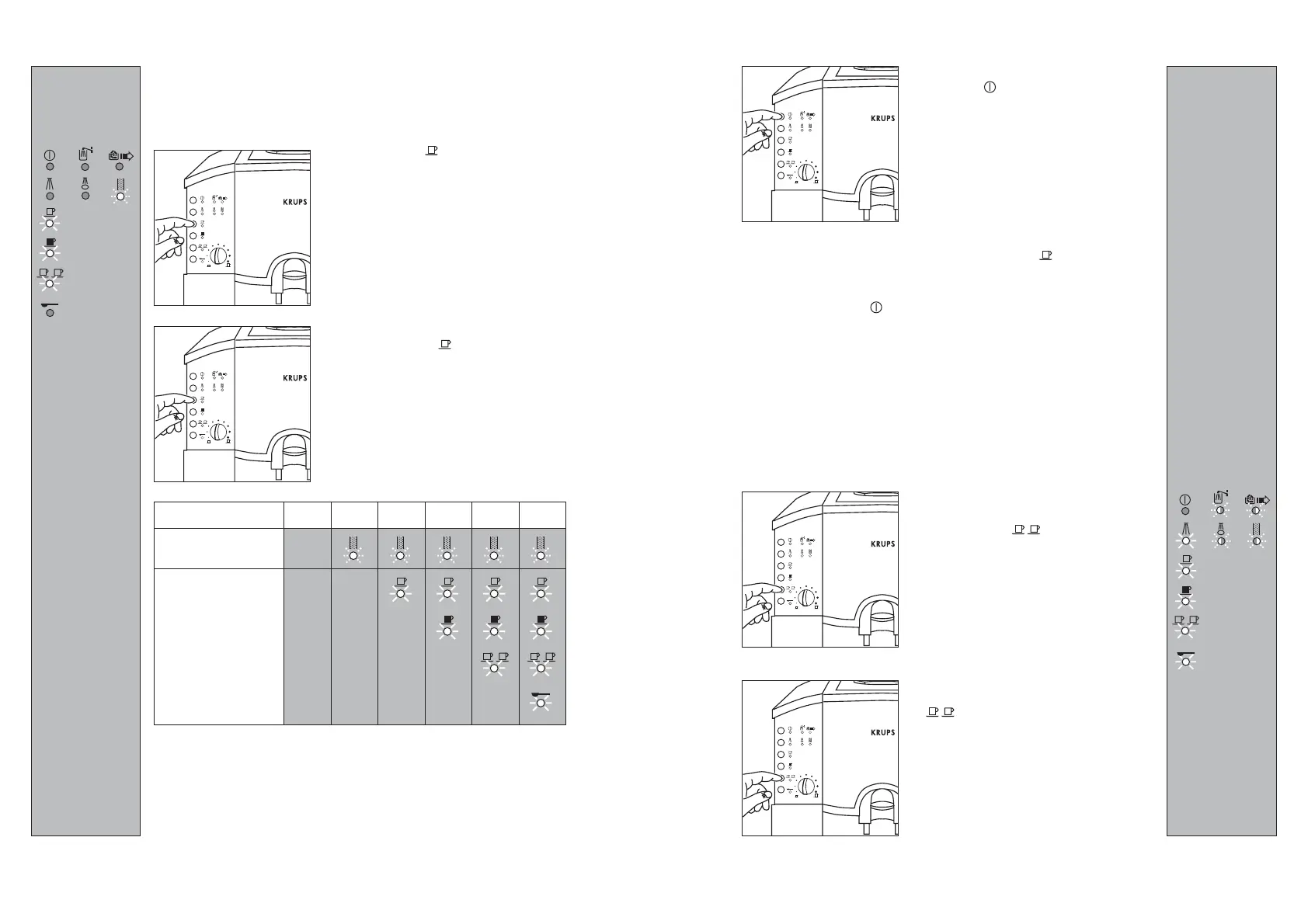8 9
You have now determined the hardness of your water between 0 and 4.
The level of hardness has been pre-set at the factory to «3».To modify this,
proceed as follows:-
• Plug in the appliance but do not switch it on.
• Press the control for about 3 seconds
(1) until the indicator lights come on.
• The level 3 setting is indicated by the
flashing of the «descale» indicator and
the fact that the indicators «1 normal cup»,
«1 full-flavoured cup» and «2 normal
cups» come on.
• Set the level of hardness of your water by
pressing the control the number of times
necessary (2) (see table below).
The desired level of hardness will be indicated
by the number corresponding to the lighting
of the indicator lights «1 normal cup»,
«1 full-favoured cup», «2 normal cups»,
«ground coffee».
• Record the level of hardness by pressing
the control (3).
If the hardness setting is not recorded within
30 seconds, the indicator lights go out and the
preceding hardness setting recorded remains in
the memory.The memorisation of this setting
remains valid even if there is a power cut.
•To check the level of hardness, press again on the control for about 3
seconds.The lighting of the various indicator lights corresponds to the level
of hardness chosen (see table).
•Then press the control .
2. Setting the appliance to switch itself off automatically
You can:
• Set the appliance to switch itself off automatically after 1 hour,3 hours or 5 hours.
All appliances are pre-set at the factory to 5 hours.
After first use and depending on the setting entered, the electrical power to the
appliance will be cut off automatically.
Proceed as follows:
• Plug in the appliance to the mains but do
not switch it on.
• Press the control for about 3 seconds
(4) until the indicator lights come on.
The pre-setting of 5 hours is indicated by the
flashing of the indicator lights «fill tank»,
«clean», «empty collector», «descale»
and the lighting of the indicator lights «rinse»,
«1 normal cup», «1 full-flavoured cup»,
«2 normal cups» and «ground coffee».
• Set the appliance to switch itself off
automatically by pressing the control
, the necessary number of times (5)
(see table on next page).
The time selected is indicated by the lighting of
the indicator lights «rinse», «1 normal cup»,
«1 full-flavoured cup», «2 normal cups»
and «ground coffee».
KRUPS KRUPS
Indicator LightsIndicator Lights
Level of hardness 01 234
Setting indicator light Comes
On
Indicator lights Flashes
corresponding to the
level of hardness
1
2
3
4
5
