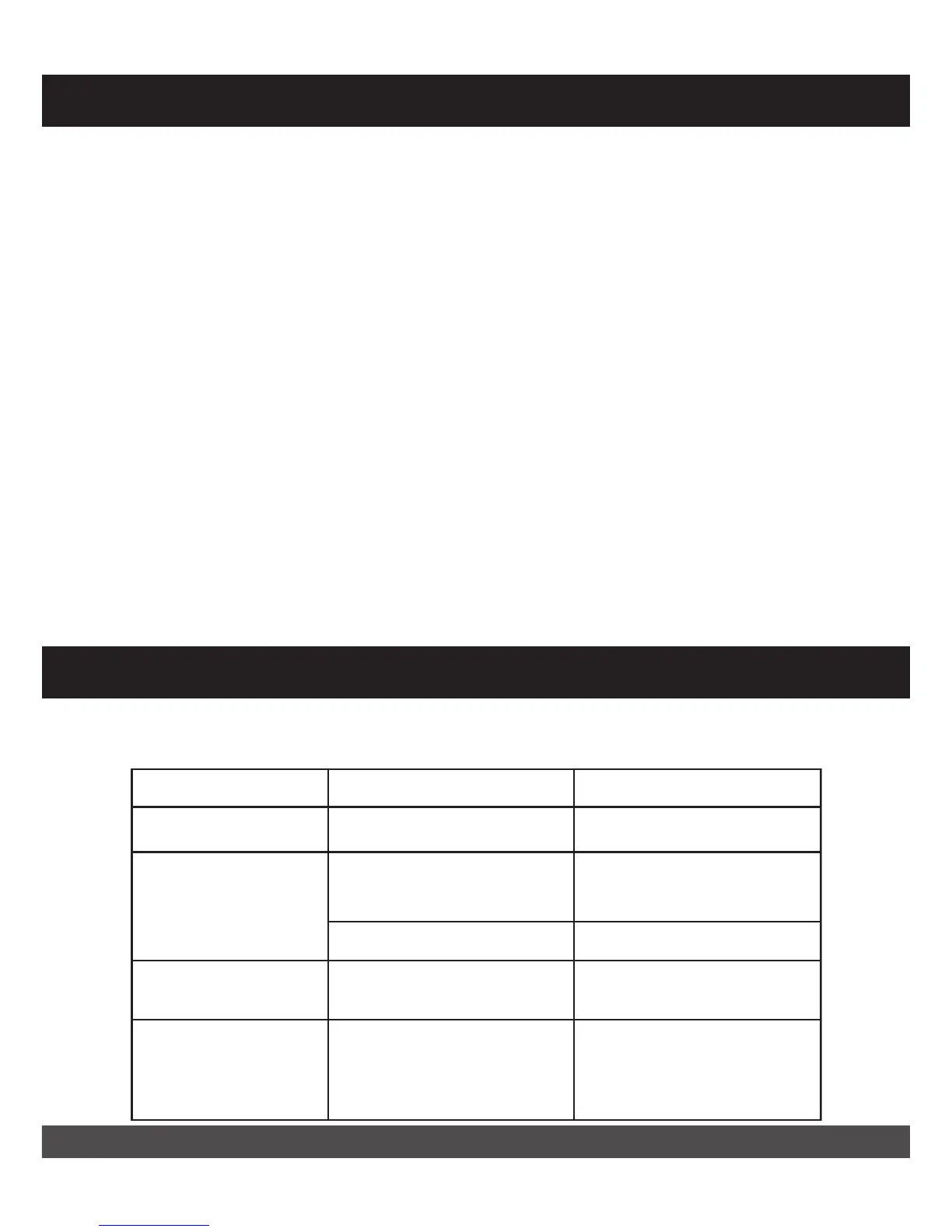5 Gallon Wet & Dry Vacuum Cleaner ENGLISH
14
MAINTENANCE
TROUBLESHOOTING
WARNING: TO REDUCE THE RISK OF ELECTRIC SHOCK- UNPLUG
BEFORE TROUBLESHOOTING.
SYMPTOM
Vacuum will not operate
Dust comes out from
motor cover.
Reduced eciency and
motor/speed vibration.
There is a blockage in the
nozzle, hose, or the vacuum
inlets. Or the reusable cloth lter
is blocked by ne dust.
Check nozzle, hose and inlets
for blockage. Take o the lter
and clean it. Or install new lter.
No power supply. Check power supply-cord,
breakers, fuses.
Faulty power cord.
Container full.
The Reusable cloth lter is
missing or damaged.
Attach or replace the reusable
cloth lter.
Empty container.
Unplug and check the power
cord. If damaged, have it
repaired by a professional.
POSSIBLE CAUSES CORRECTIVE ACTION
1. Filter Cleaning: Your lter should be cleaned often to maintain peak Vac
performance. Allow the lter to dry before storing or picking up dry debris.
2. Cleaning a Dry Filter: Some removal of dry debris can be accomplished
without removing the lter from the Vac. For best cleaning results due to
accumulated dust, clean the lter in an open area. Clean the lter outdoors
and not in the living quarters. After lter removal from the Vac, remove the dry
debris by gently tapping the lter against the inside wall of the dust drum. The
debris will loosen and fall. For thorough cleaning of a dry lter with ne dust
(no debris), run water through it as described under “Cleaning a Wet Filter”
3. Cleaning a Wet Filter: After the lter is removed, run water through the
lter from a hose. Take care that water pressure from the hose is not strong
enough to damage the lter.
4. Filter Replacement: Allow the lter to dry before reinstalling and storing the
Vac or picking up dry debris.
CLEANING
1.To keep your Wet/Dry Vac looking its best, clean the outside with a cloth
dampened with warm water and mild soap.
2.To clean the drum:
a.Dump debris out
b.Wash the drum thoroughly with warm water and mild soap
c.Wipe out with a dry cloth
