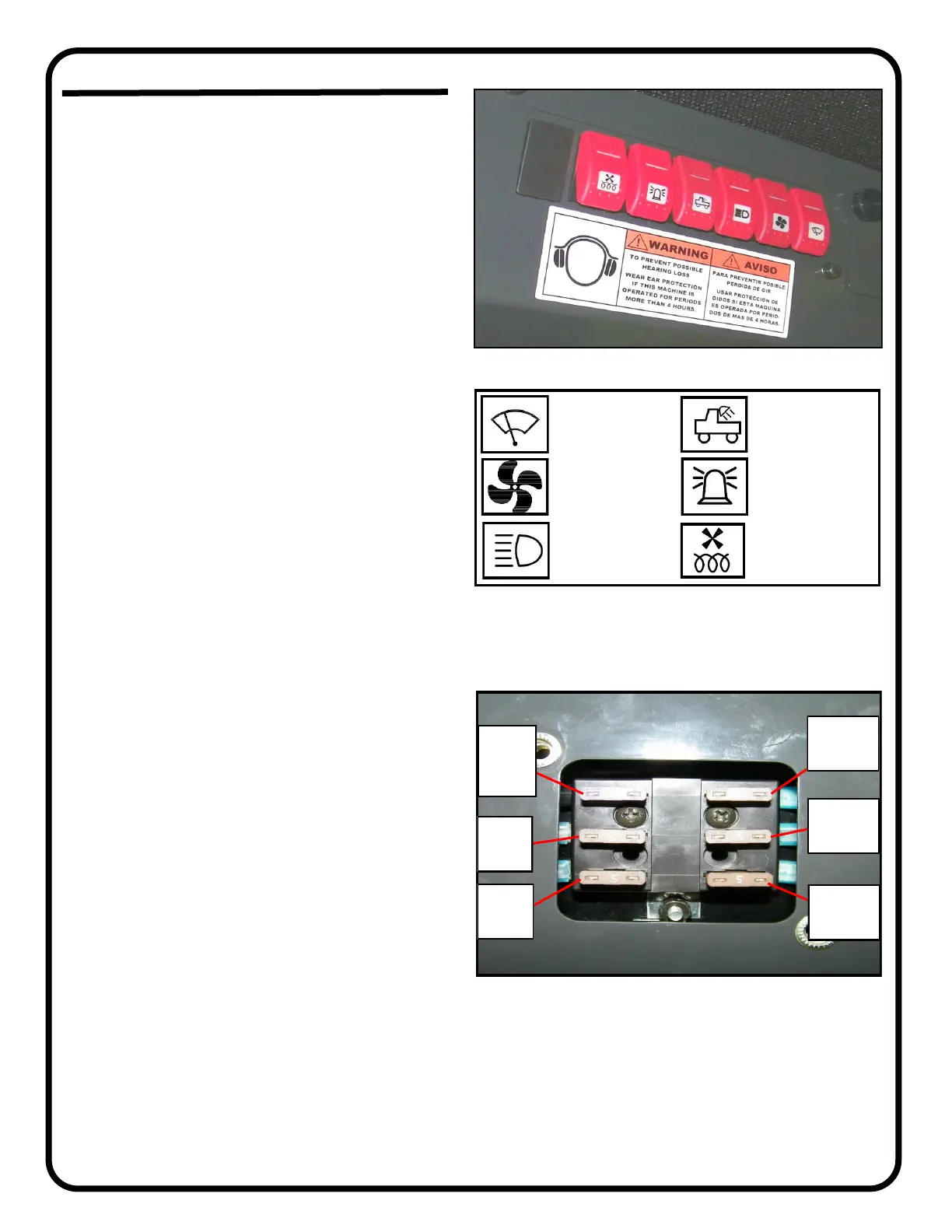4. OPERATION
4.1 Buttons and Switches
- Standard switches for Windshield Wiper, Circulation Fans,
and Front Work Lights are located above the windshield, to
the left side of the cab (see fig. 4.1).
NOTE: Do not use the Tractor front light with the cab installed.
This light will cause glare on the inside of the cab
windshield.
- All switches are active only when the tractor ignition key is
set to ACC or ON. All switches will be lit when power is
available to the switch.
- If an individual switch fails to light, it may be an indication
of a blown fuse.
4.2 Fuse Replacement
- Fuses are located in the console above the windshield,
underneath a panel. Remove the thumb screws to access
the fuse panel.
- See Figure 4.3 for fuse location and sizes for factory-
installed fuses.
NOTE: Fuses may not be in the same order if accessories
have been installed.
4.3 Door Removal and Installation:
- Open the door to its widest extent allowed by the gas
shock. Press the orange button on the end of the gas
shock attached to the frame to remove that end from the
ball stud.
- Lift the door from the pins on the rear leg of the side frame.
- Remove and retain the brass washers from the pins (one
washer per pin).
- To install: Apply grease (not supplied) to the pins, install
one (1) brass washer onto each pin and drop the door onto
the pins. NOTE: the lower door pin is longer to aid in
placement.
- Doors can be adjusted for better fit/operation using the
bolts for the hinges, striker bolt up/down and the door latch
forward/back.
4.4 Rear Window Removal and Installation:
- Open the Pop-out Latch on the right side of the rear
window.
- Press the two buttons on the latch arm to release the latch
from the rear panel.
- Standing at the left of the tractor/cab and firmly holding the
rear window, swing the rear window to the left and lift the
window off of the pins.
- To install: Apply grease (not supplied) to the pins, install
one (1) brass washer onto each pin and drop the rear
window onto the pins. Insert the pins from the Pop-out
Latch arm into the mount on the rear panel and ensure that
both pins are extended into the mount.
Fig. 4.1 - Switches and Fuse Cover
Windshield
Wiper
(Standard)
Circulation Fan
(Standard)
Rear Work
Lights
(Accessory)
Roof-Mounted
Strobe Light
(Accessory)
Front Work
Lights
(Standard)
Heater Fan
(Accessory)
Fig. 4.2 - Switch Markings
Circulation
Fans
5-Amp
Wiper
10-Amp
Front
Lights
5-Amp
Dome
Light /
Strobe
3-Amp
Rear
Lights
5-Amp
Heater
Fan
5-Amp
Fig. 4.3 - Fuses
P. 8 of 14
