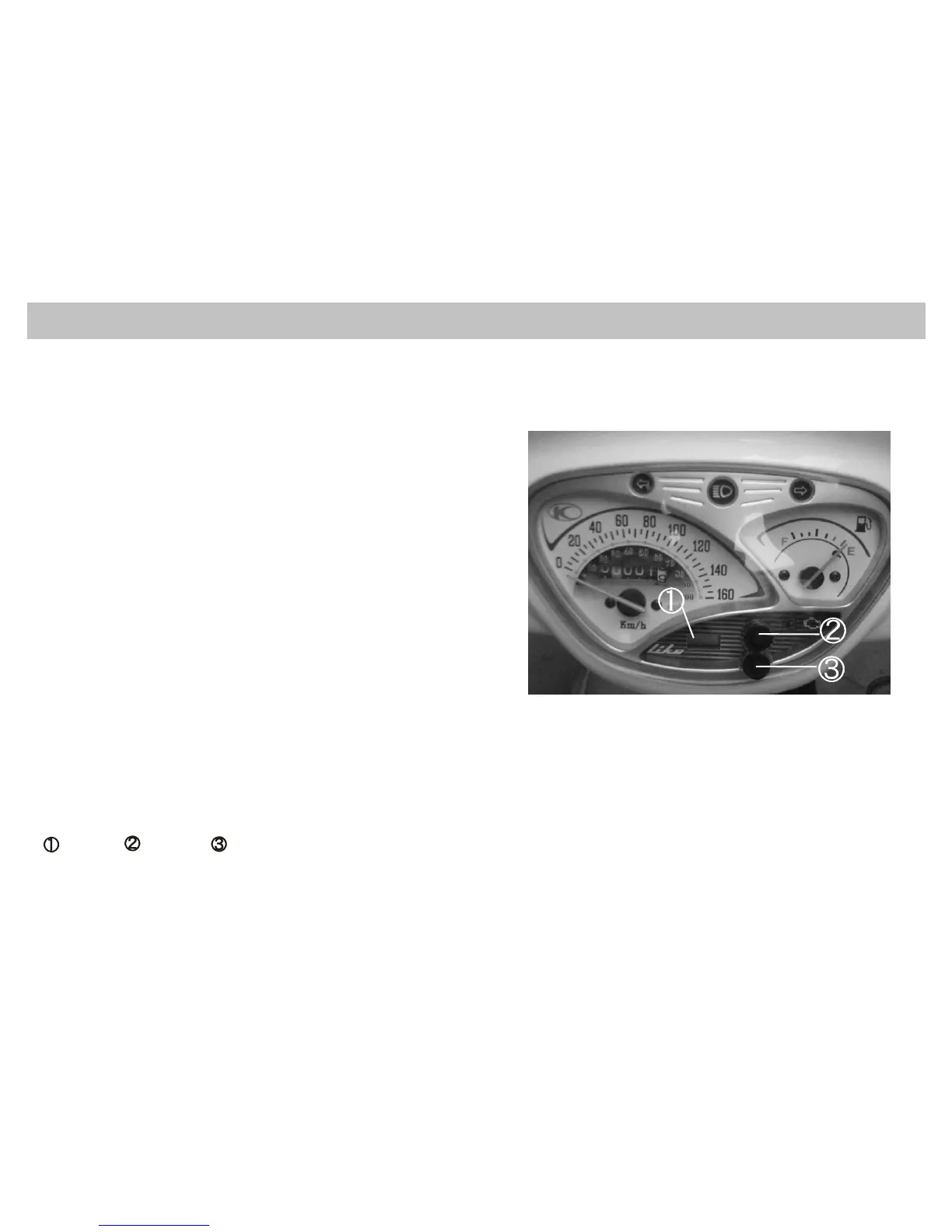CONTROLS & FEATURES
CLOCK ADJUST MODE
CLOCK ADJUST MODE
9
CLOCK SETTING
1.Press and hold the MODE button and the ADJUST
button at the same time for more than two seco-
nds . The “hour”digits will begin flashing,
indicating the clock time can be adjusted.
A)To set hour display, press the ADJUST button
until it displays the correct “hour”time. To
change the minute display, press the MODE butt-
on until the“minutes” digits begins flashing.
B)To set minute display, press the ADJUST butt-
on until it displays the correct“minute”time.
To change the month display, press the MODE
button until the “month” digits begins flash-
ing.
C)To set month display, press the ADJUST button
until it displays the correct“month”time. To
change the date display, press the MODE button
until the “date”digits begins flashing.
D)To set month display, press the ADJUST button
until it displays the correct “date”time. To
end the clock and month/date adjustment, press
the MODE and ADJUST buttons at the same time.
The display will stop flashing automatically.
The adjustment will be cancelled if an button
is pressed within approximately ten seconds.
CLOCK SETTING
1.Press and hold the MODE button and the ADJUST
button at the same time for more than two
. The “hour”digits will begin flashing,
indicating the clock time can be adjusted.
A)To set hour display, press the ADJUST button
until it displays the correct “hour”time. To
change the minute display, press the MODE
until the“minutes” digits begins flashing.
“
seco-
nds
butt-
on
B)To set minute display, press the ADJUST butt-
on until it displays the correct“minute”time.
To change the month display, press the MODE
button until the “month” digits begins flash-
ing.
C)To set month display, press the ADJUST button
until it displays the correct month”time. To
change the date display, press the MODE button
until the “date”digits begins flashing.
D)To set month display, press the ADJUST button
until it displays the correct “date”time. To
end the clock and month/date adjustment, press
the MODE and ADJUST buttons at the same time.
The display will stop flashing automatically.
The adjustment will be cancelled if an button
is pressed within approximately ten seconds.