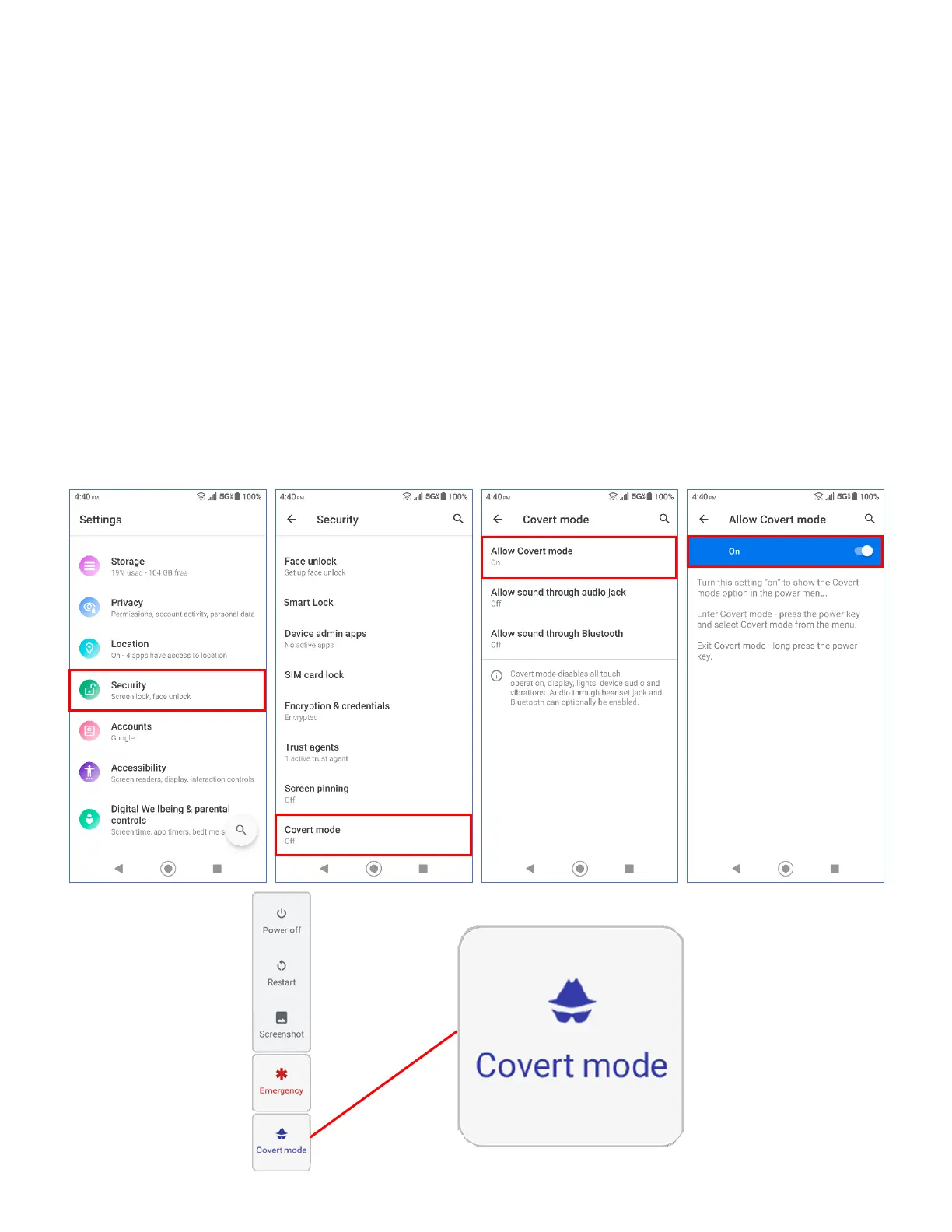11
Covert Mode
Covert mode makes your phone effectively unnoticeable even in silent and dark
environments by disabling all touch operation, display, lights, device audio and
vibrations. Audio through the headset jack and Bluetooth can optionally be enabled.
NOTE: Sound and LEDs that originate from Bluetooth devices connected to the phone
may not be disabled even when Covert mode is on.
To enable Covert mode:
1. From the Apps launcher, tap Settings > Security > Covert mode.
2. Set Allow Covert mode to On. Go back and select audio options as needed.
3. Press and hold the power key to display the option menu and tap Covert mode.
4. Long press the power key to exit Covert mode.
