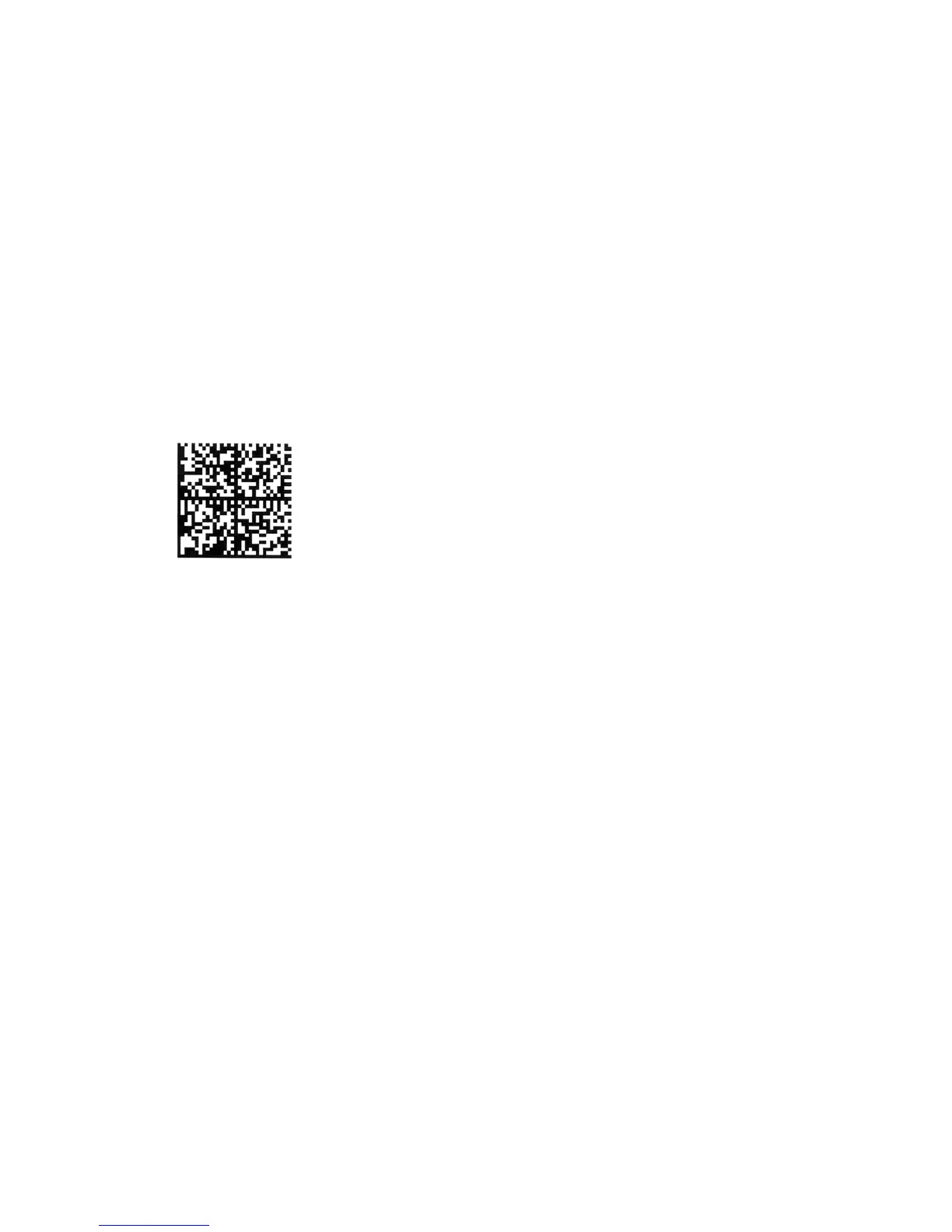3.3 Barcodes and Matrix codes with different parameters
3.3.1 Datamatrix
Datamatrix code has a rectangular or square structure which is made up of individual
square elements (black/white). The delimiting lines which are drawn on two adjacent
sides and consist of alternate black and white elements on the opposite sides are
characteristic. Datamatrix code can be used in a multitude of sizes, depending on the
amount of data to be coded, the data security required and the space available in the
document. As in the case of most other Matrix codes, a Datamatrix symbol can even
be read without data loss if it is damaged or unreadable to a certain extent. This is
achieved by means of coded and redundant distribution of the data over the entire
area of the symbol.
Example of a square Datamatrix symbol:
There are 24 square and 6 rectangular Datamatrix symbols to choose from. In the
case of PCL Barcode Flash, the symbols from 1 to 30 are numbered consecutively:
cf. the table below.
You can choose which symbol is to be used or allow the software to use the smallest
possible. If, for example, you want any square symbol, enter 1 to 24. If, on the other
hand, you want to use any rectangular symbol, enter 25 to 30. However, you have to
make your selection such that the symbol is large enough to accommodate your
data. If you select too small a symbol, PCL Barcode Flash prints an error message
instead of a symbol.
If you do not make a selection, the software automatically selects the smallest
possible symbol in which the base data can be accommodated. Automatic selection
always picks a square symbol. Therefore, if you want to use a rectangular symbol,
you have to make a selection in any case.
You can also select a minimum number or a range from the 30 symbol numbers, e.g.
10 to 14. In this instance, no symbol smaller than no. 10 will be used, even if the
base data could have been accommodated in a smaller symbol, and no symbol
larger than no. 14 is used. In this example, if the base data cannot be accommodated
in symbol no. 14, PCL Barcode Flash prints an error message instead of a symbol.
This kind of range selection is sensible, for example, for applications in which the
size of the data to be coded varies, but where the same symbol size is always
required for visual or legibility reasons when printed, for example.
The size of the modules, the individual squares which go to make up the symbol, can
also be stipulated. In PCL, the module size has to be entered in dots (pixels). In
PRESCRIBE, on the other hand, the unit specified with the command UNIT is used;
in this instance, UNIT D being strongly recommended for reasons of accuracy. The
information in the case of UNIT does not refer to the entire symbol, but to each
34