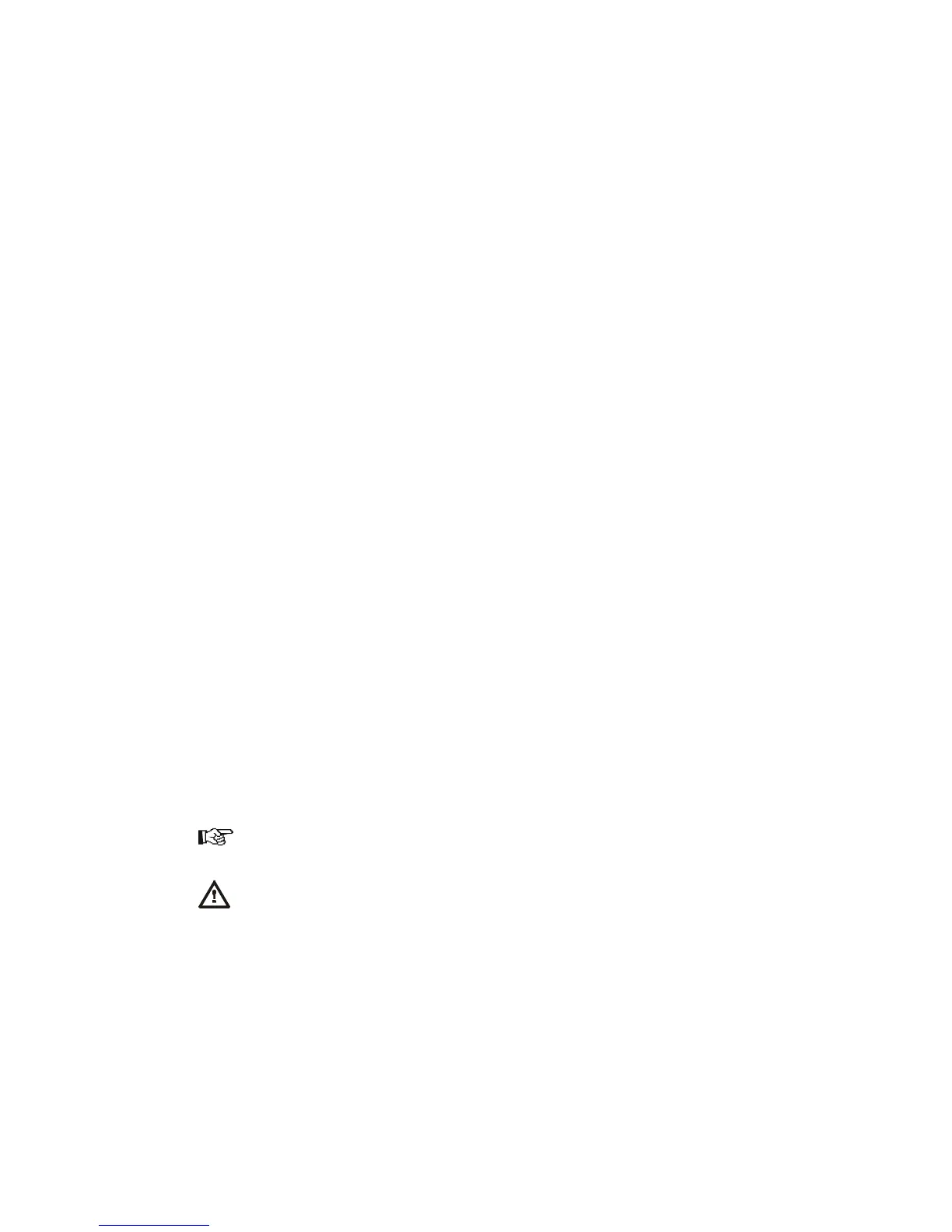1.2 How to use this manual
This manual contains information on how to use PCL Barcode Flash, and in particular
information on installing and programming it. Below, we refer to the “barcode
solution” for short.
The performance features and programming instructions described are illustrated
with examples and – where necessary – printed barcode samples.
This manual does not claim to provide an introduction to the world of the barcode or
to programming in PRESCRIBE or PCL. The following chapters contain information
required specifically when using PCL Barcode Flash. The chapter on programming
assumes that the reader has a basic knowledge of PCL or PRESCRIBE and a
knowledge of how to work with the barcodes and/or matrix codes to be used.
Information on programming in PRESCRIBE and PCL can be found in the appendix
and in the additional Kyocera Mita manuals included in the delivery (as a PDF file on
CD).
In this text, the term “barcodes” is frequently used for the sake of simplicity as a
generic term for linear barcodes and matrix codes so as to avoid needlessly long
phrases.
If this document refers to a “printer”, this also refers to a multifunction device (KM
device), as only the “printing” part is important to the barcode solution. A precise list
of devices supported can be found in the chapter entitled S
UPPORTED DEVICES.
Various fonts are used in this manual in order to indicate information which is
identical or similar. The use of these fonts is consistent throughout the entire manual:
Bold – Inputs to be keyed directly on the front panel of the printer are specified in
bold type.
Italics – Programs or applications are cited in italics.
S
MALL CAPS – Small caps are used to refer to chapters in this manual. For example,
details on this can be found in the chapter entitled, H
OW TO USE THIS MANUAL.
Courier font – Courier is used to refer to programming elements. These may
include PRESCRIBE sequences or commands on the CF card.
In this manual, the pointing finger refers to tips that provide additional
information and as a rule are of a general nature.
The warning symbol is used in this manual to refer to potential sources
of errors in operation or hazards.
7