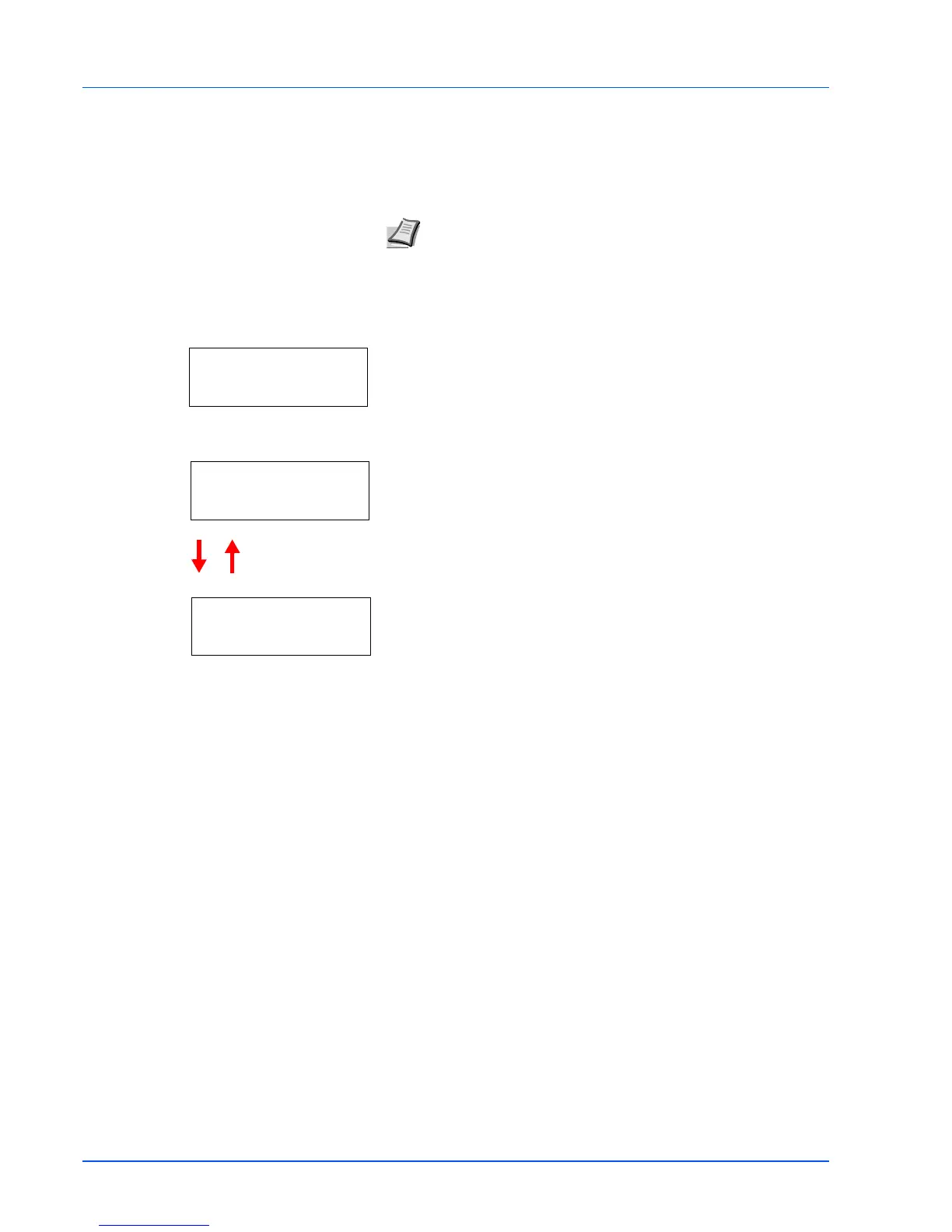4-4 Connecting and Printing
Changing Network Interface Parameters
This printer supports TCP/IP, TCP/IP (IPv6), NetWare, AppleTalk, IPP,
SSL Server, IPSec protocols, and Security Level. For more information,
refer to the Advanced Operation Guide.
TCP/IP, TCP/IP (IPv6) settings
1 Press [MENU].
2 Press U or V repeatedly until Network > appears.
3 Press Z. Each time you press U or V, the selection changes. Refer
to the explanations below when specifying the settings.
Set this item to On when you connect to a network using TCP/IP.
Submenu has items including DHCP, IP Address, Subnet Mask,
Gateway and Bonjour.
Set this item to On when you connect to a network using TCP/IP
(IPv6). Submenu has items including RA(Stateless)and
DHCPv6.
Note After all network related settings have been done, turn the
machine OFF and ON again. This is mandatory to make the
settings effective.
Network >
>TCP/IP
Off
>TCP/IP (IPv6)
Off