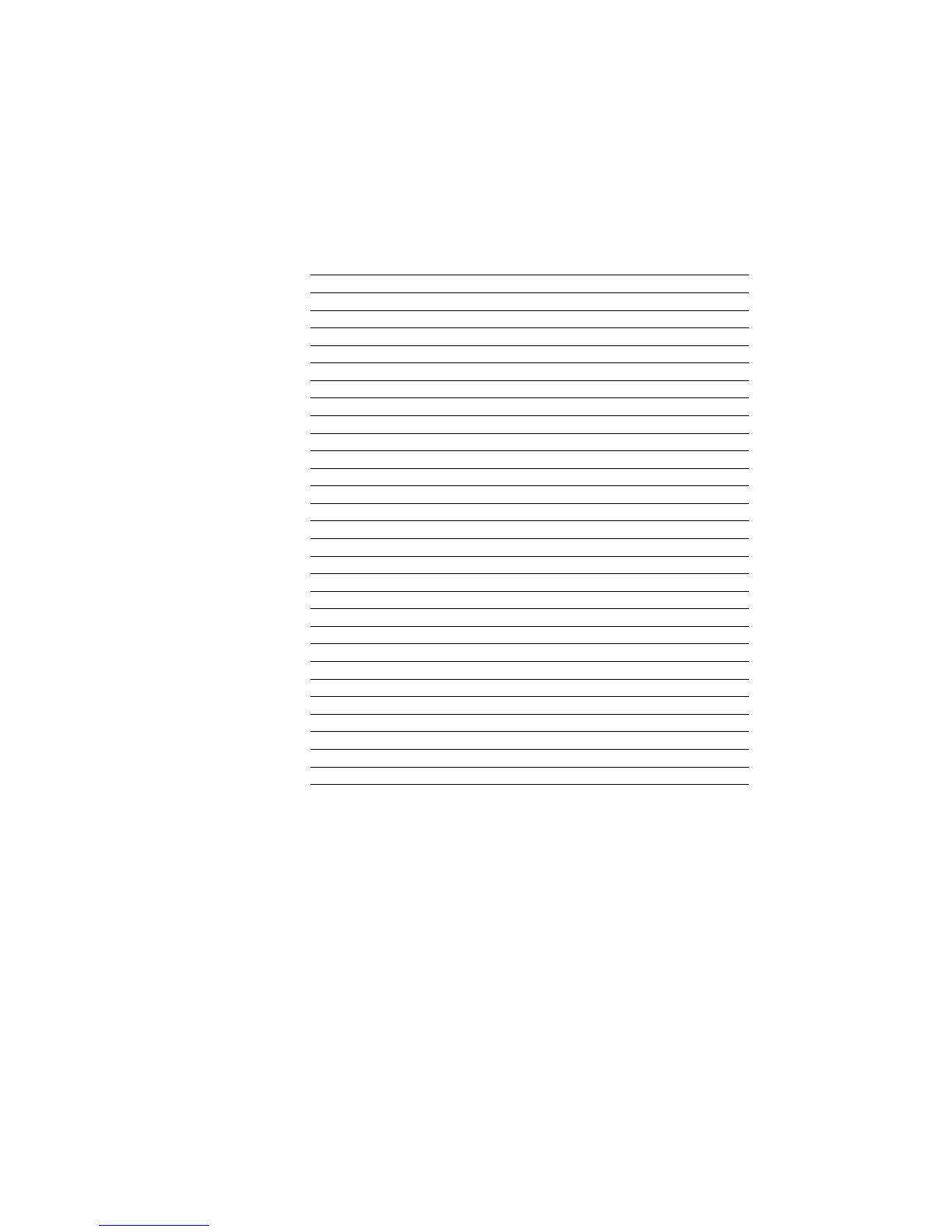HP LaserJet Emulation (Mode 6)
7-33
HP LaserJet Emulation (Mode 6)
On shipment from the factory, the printing system is set to power up in the HP LaserJet
(PCL 6) emulation. The Kyocera printing systems support to emulate the following HP
printer language as tabled below:
The factory default symbol set is PC-8. To change this default symbol set, use the FRPO
command with the U6 and U7 parameters. The default font is Courier.
To set the printing system to power up in LaserJet mode, send the following PRE-
SCRIBE command:
!R! FRPO P1, 6; FRPO P3, 1; EXIT;
To use the TimesNewRoman font of 14.25 points as the default font, add the following
lines:
FRPO V3, ’TimesNewRoman’;
FRPO V1, 14;
FRPO V2, 25;
See Chapter 6 for details of the FRPO V parameters.
The symbol set can be changed after power-up with the CSET or INTL command, or
from the operator panel keys, or with LaserJet symbol sets typically accessed through
software.
Table 7.14. HP LaserJet Emulation by Model
No. Model Printer Language Resolution (dpi) Fonts
1 FS-1000 PCL6, KPDL (Optional) 600, 300 AGFA80 Fonts
2 FS-1000+ PCL6, KPDL (Optional) 600, 300 AGFA80 Fonts
3 FS-1010 PCL 6, KPDL Fast 1200, 600, 300 AGFA80 Fonts
4 FS-1050 PCL 6, KPDL Fast 1200, 600, 300 AGFA80 Fonts
5 FS-1200 PCL 6, KPDL 600, 300 AGFA80 Fonts
6 FS-1714M PCL 6, KPDL Fine 1200, Fast 1200, 600, 300 AGFA80 Fonts
7 FS-1750 PCL 6, KPDL Fine 1200, Fast 1200, 600, 300 AGFA80 Fonts
8 FS-1800 PCL 6, KPDL Fine 1200, Fast 1200, 600, 300 AGFA80 Fonts
9 FS-1800+ PCL 6, KPDL Fine 1200, Fast 1200, 600, 300 AGFA80 Fonts
10 FS-1900 PCL 6, KPDL Fine 1200, Fast 1200, 600, 300 AGFA80 Fonts
11 FS-3718M PCL 6, KPDL Fine 1200, Fast 1200, 600, 300 AGFA80 Fonts
12 FS-3750 PCL 6, KPDL Fine 1200, Fast 1200, 600, 300 AGFA80 Fonts
13 FS-3800 PCL 6, KPDL Fine 1200, Fast 1200, 600, 300 AGFA80 Fonts
14 FS-5900C PCL 5C, KPDL 1200 (KPDL), 600 Bitstream45
15 FS-6900 PCL 6, KPDL 600, 300 Bitstream45
16 FS-8000C PCL 5C, KPDL 3 600 (bi-level), 600 (Contone) AGFA161
17 FS-9100DN PCL 6C, KPDL 3 Fast 1200, 600, 300 AGFA161
18 FS-9500DN PCL 6C, KPDL 3 Fast 1200, 600, 300 AGFA161
19 KM-C830 PCL 5C, KPDL 3 600 (bi-level), 600 (Contone) AGFA161
20 KM-1510 PCL 6, KPDL 600, 300 AGFA80 Fonts
21 KM-1530 PCL 6, KPDL 600, 300 AGFA80 Fonts
22 KM-1810 PCL 6, KPDL 600, 300 AGFA80 Fonts
23 KM-2030 PCL 6, KPDL 600, 300 AGFA80 Fonts
24 KM-2530 PCL 6C, KPDL 3 Fast 1200, 600, 300 AGFA161
25 KM-3530 PCL 6C, KPDL 3 Fast 1200, 600, 300 AGFA161
26 KM-4230 PCL 6, KPDL 600 AGFA80 Fonts
27 KM-5230 PCL 6, KPDL 600 AGFA80 Fonts
28 KM-6230 PCL 6, KPDL 600 AGFA80 Fonts