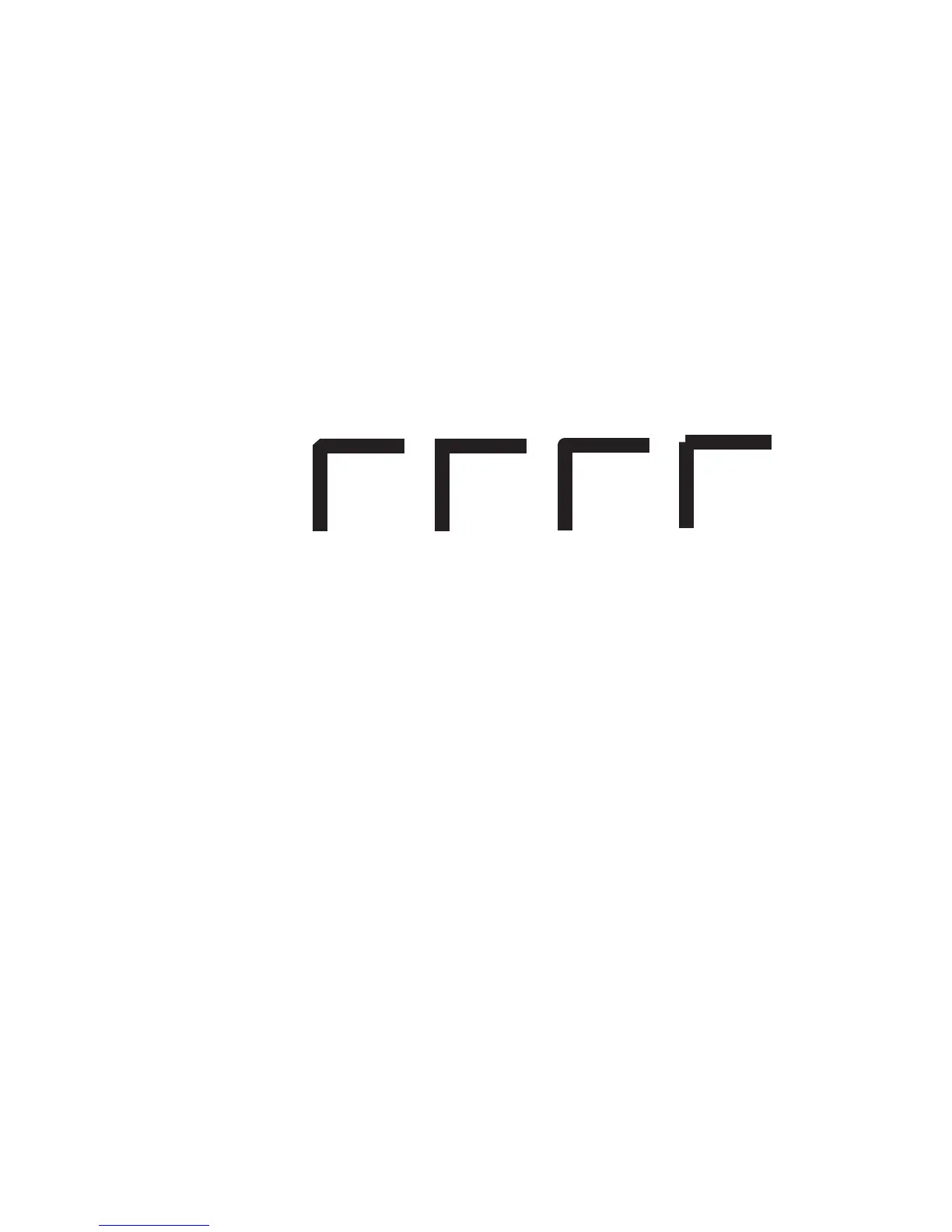Path Mode Graphics
2-21
stroking the path. PRESCRIBE refers to the line cap type when the current path is
stroked onto the page, rather than while the path is being constructed. Therefore, the pro-
gram above renders the line with round caps rather than square ones.
Line Joins
When a path consists of multiple connected line segments, the manner in which they are
stroked onto the page depends on the current line join type.
PRESCRIBE provides four types of line joins. These are called beveled, mitered, round,
and notched. These are illustrated below.
Figure 2. 18. Joins
The default line join type is beveled. With beveled joins, connected line segments end
with butt caps, and the notch at the larger angle between the segments is filled with a tri-
angle.
With mitered joins, the edges of connected line segments are extended until they meet.
This type of join is limited by the miter limit (explained below).
With round joins, connected line segments are joined with circular caps.
Notched joins leave a notch at the larger angle between the connected line segments.
You can switch from the current line join type to any of the other types with the SLJN
(Set Line JoiN) command. This command uses the following format:
SLJN line-join mode;
Values for line-join mode include:
1 (for beveled joins)
2 (for mitered joins)
3 (for round joins)
4 (for notched joins)
Miter Limit
When using mitered line joins, the use of such joins is limited by the miter limit. The
miter limit is the maximum ratio of the distance l between the inner and outer corners of
a mitered join and the width w of the lines joined.