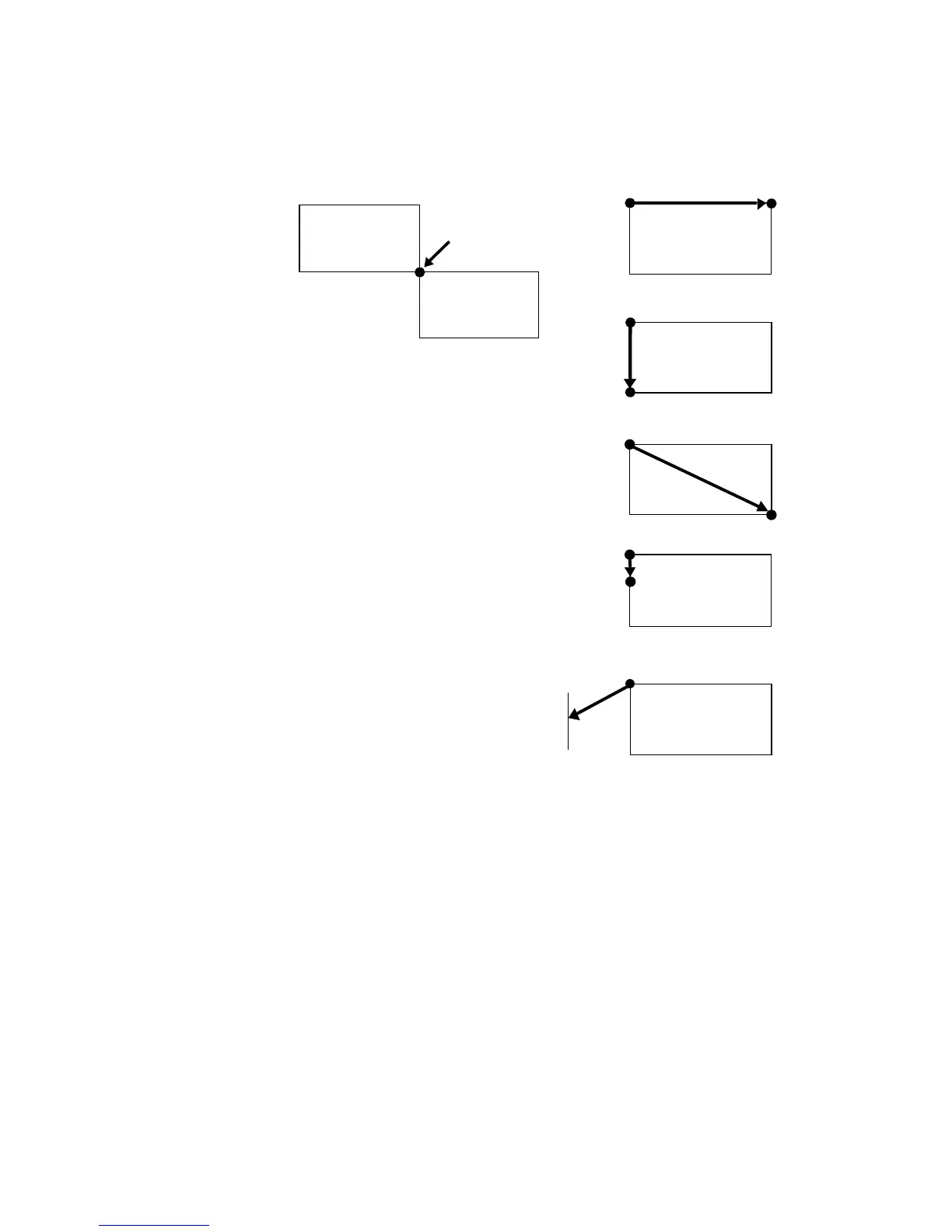X
BOX 4, 2, H; Moves the cursor to
the horizontally adjacent corner
BOX 4, 2, V; Moves the cursor to
the vertically adjacent corner
BOX 4, 2, E; Moves the cursor to
the diagonally opposite corner
BOX 4, 2, L; Moves the cursor
down one line
BOX 4, 2, N; Moves the cursor to
the beginning of the next line (to
the left margin)
Left margin
Cursor position
-X
-Y
Y