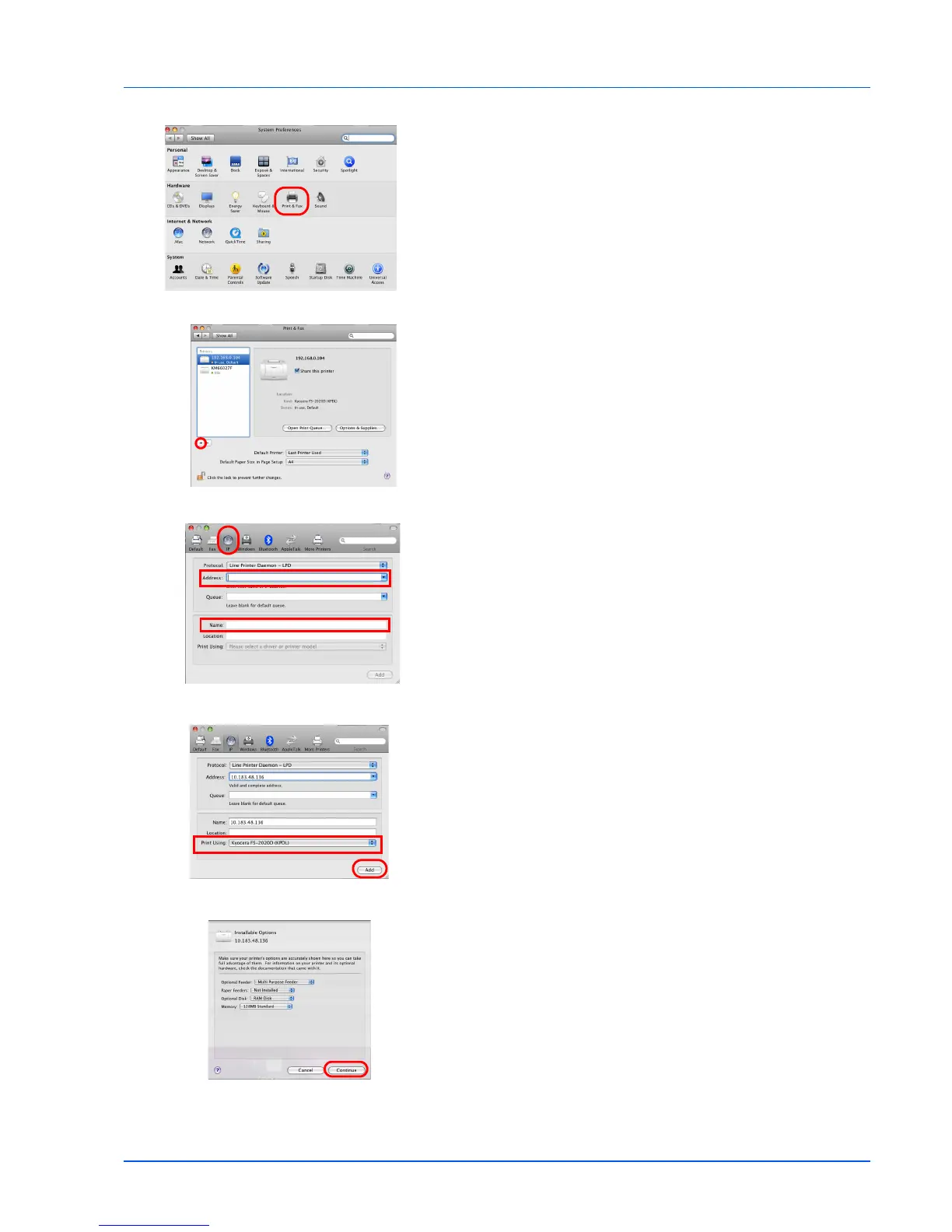Connecting and Printing 4-17
8 Open System Preferences and click Print & Fax.
9 Click the plus symbol (+) to add the installed printer driver.
10Click the IP icon for an IP connection or the AppleTalk icon for an
AppleTalk connection and then enter the IP address and printer
name.
11Select the installed printer driver and click Add.
12Select the options available for the printer and click Continue.