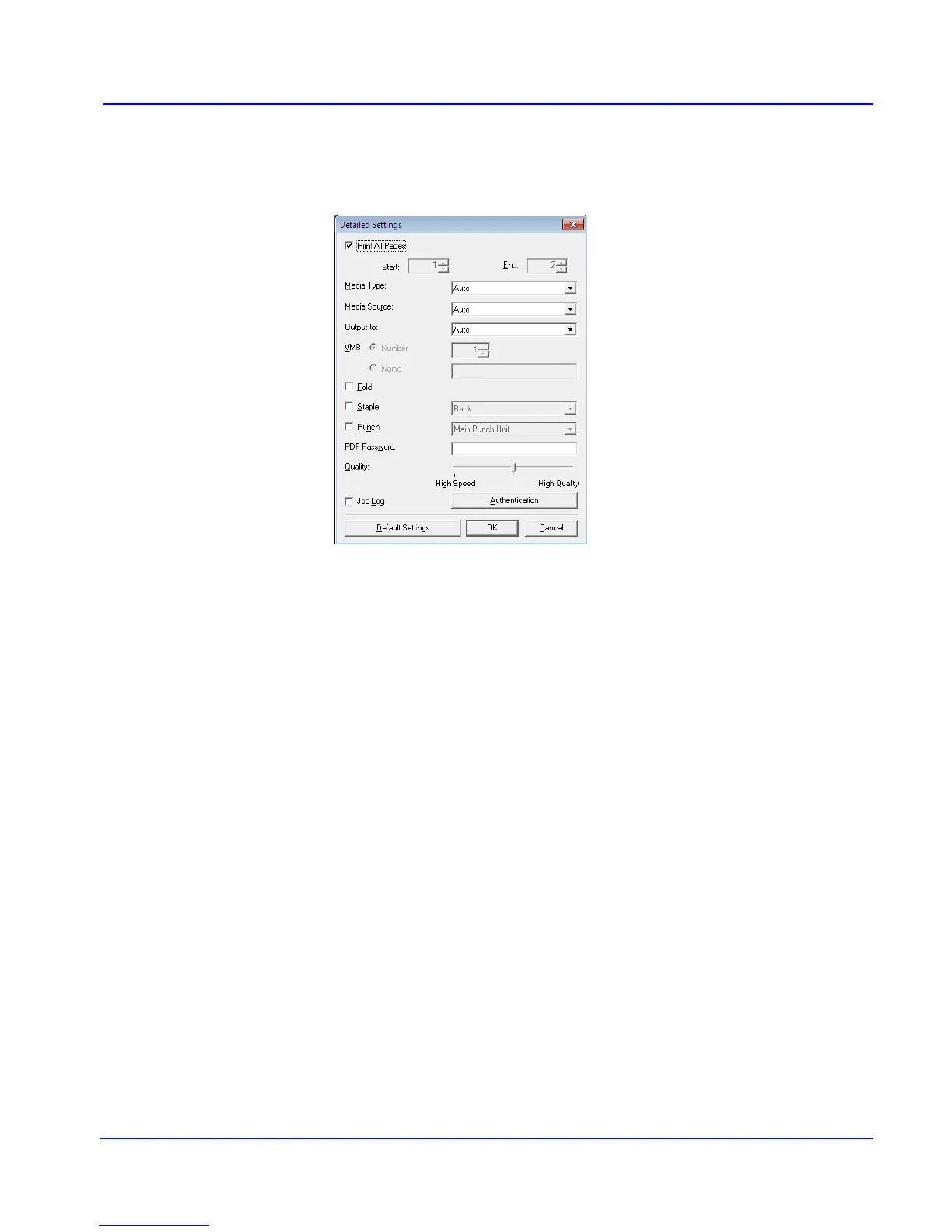Detailed Settings
10
KYOCERA Net Direct Print
6. Detailed Settings
You can make select media type, media source and other detailed settings in this dialog
box.
Print All Pages Check to print all pages.
If you remove this check, the range entry boxes are active.
Specify the page range for printing.
Note
If you select Catalog in Layout of the Settings dialog box,
Print All Pages is automatically checked and cannot be
changed.
Media Type Selects the media type used for printing. The default setting is
Auto.
Media Source Specifies the paper supply cassette. The default setting is
Auto.
Note
The setting may be ignored depending on the configuration of
the printing system.
Output to Specifies the paper output destination. The default setting is
Auto.
Note
The setting may be ignored depending on the configuration of
the printing system.