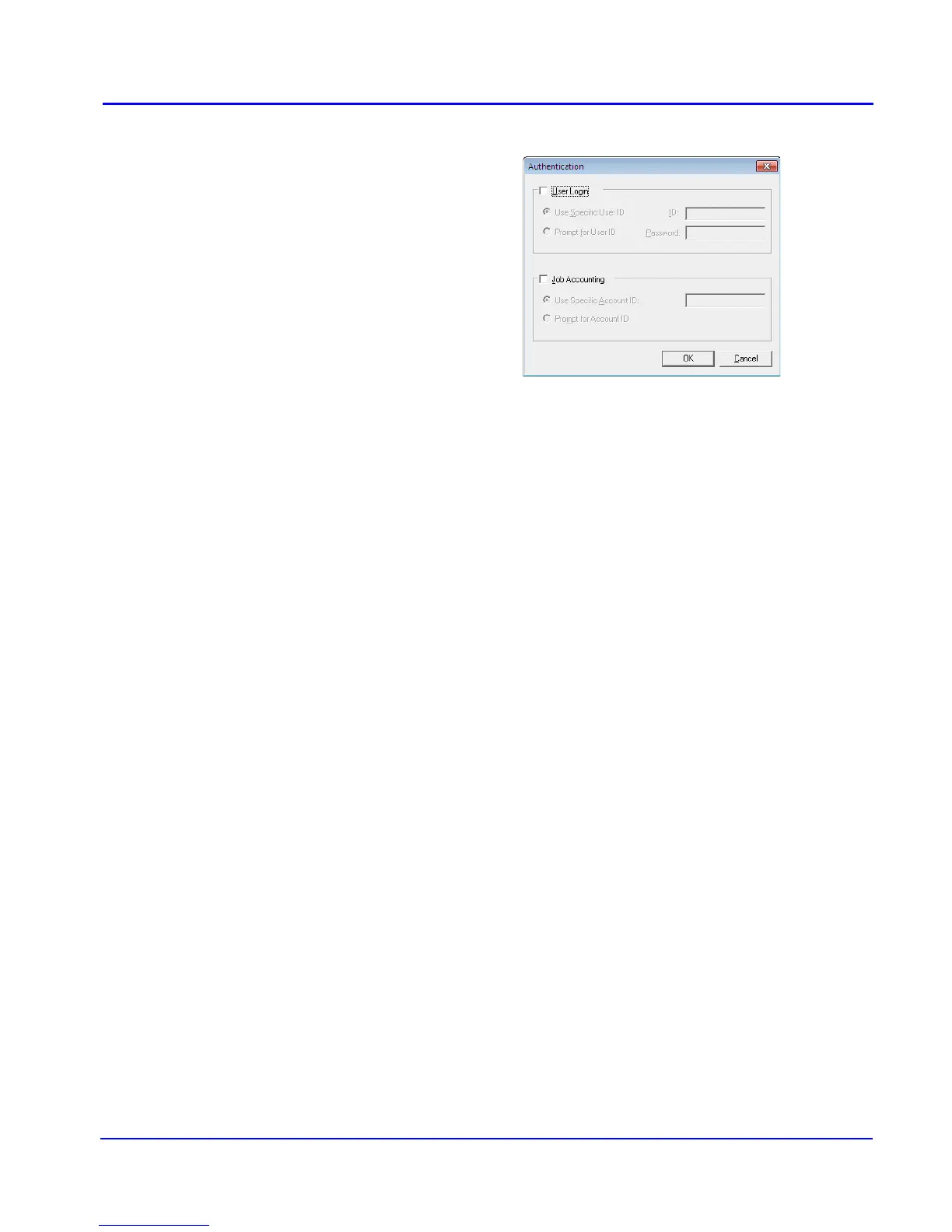Detailed Settings
12
KYOCERA Net Direct Print
Authentication Displays Authentication dialog box.
User Login
To use user login function, click User Login to check. For
details on user login function, refer to Operation Guide of the
printing system. Select Use Specific User ID when always
printing with same ID. Select Prompt for User ID when
printing with several different IDs. This prompt you to enter the
User ID and Password at each time you print on the printing
system.
Job Accounting
To use job accounting function, click Job Accounting to check.
For details on job accounting, refer to Operation Guide of the
printing system. Select Use Specific Account ID when
always printing with same ID. Select Prompt for Account ID
when printing with several different IDs. This prompt you to
enter the Account ID at each time you print on the printing
system.
Default Settings Returns all settings to their initial state.