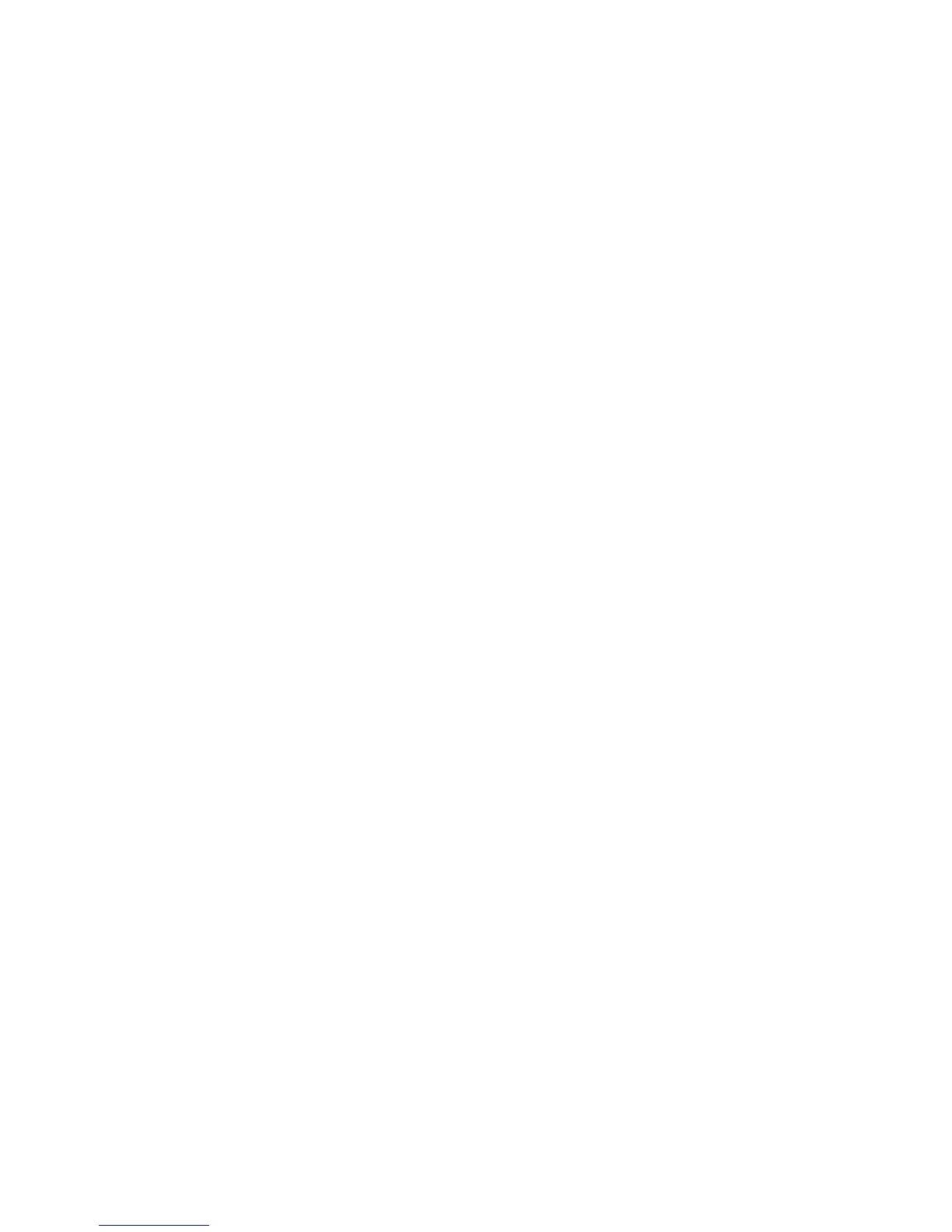The module size unit was previously specified using the UNIT command. We
recommend that you use dots (pixels).
Lowest symbol version
Values from 1 to 40. For an explanation of the meaning of this parameter, cf. the
explanatory notes on the h parameter in the section “S
YNTAX IN PCL”.
Highest symbol version
Values from 1 to 40. For an explanation of the meaning of this parameter, cf. the
explanatory notes on the h parameter in the section “S
YNTAX IN PCL”.
Type of encoding
Values from 0 to 4. For an explanation of the meaning of this parameter, cf. the
explanatory notes on the s parameter in the section “S
YNTAX IN PCL”.
Error correction level
Values from 1 to 4. For an explanation of the meaning of this parameter, cf. the
explanatory notes on the b parameter in the section “S
YNTAX IN PCL”.
Quantity of base data in bytes
The base data can be passed in three different ways.
The quantity of base data only needs to be specified if the data is being passed in the
first of the ways set out below:
1. By appending it after the semi-colon, which closes the BARC command,
in this case the number of bytes must be indicated.
2. In inverted commas.
3. By appending it after the semi-colon, which closes the BARC command.
The bytes are closed by the WRED command.
Example 1
!R!UNIT D;BARC 102,10,13,14,2,4,11;<Base Data>EXIT;
<Base Data> here corresponds to exactly 11 bytes.
Example 2
!R!UNIT D;BARC 102,10,13,14,2,4,“<Base Data>“;EXIT;
In this instance it is not necessary to specify the number of bytes.
46
