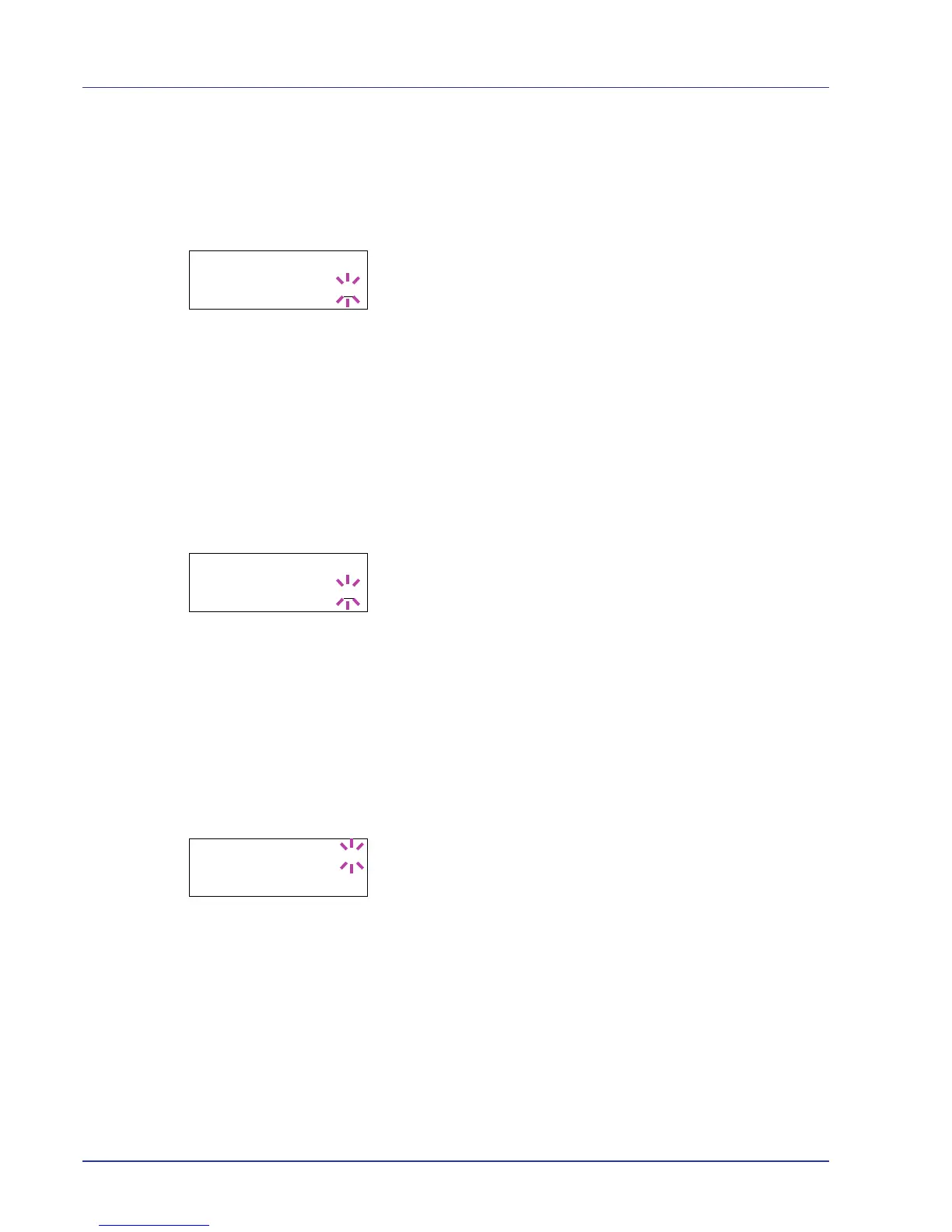2-78 Using the Operation Panel
Maximum Output (Maximum print output setting [color +
monochrome total])
Limits the number of pages for all printing on the currently selected
account.
1 Set the account ID and then press U or V repeatedly until
>>Maximum Output appears.
2 Press [OK]. The message display shows a blinking cursor (_).
3 Press U or V to increase or decrease, respectively, the value at the
blinking cursor. Set the desired number of pages. You can set a
number between 0000001 and 9999999 as the number of pages.
Use Y and Z to move the cursor right and left.
4 Press [OK].
5 Press [MENU]. The display returns to Ready.
Color Max.out (Maximum print output setting [color])
Limits the number of pages for color printing on the currently selected
account.
1 Set the account ID and then press U or V repeatedly until >>Color
Max.out appears.
2 Press [OK]. The message display shows a blinking cursor (_).
3 Press U or V to increase or decrease, respectively, the value at the
blinking cursor. Set the desired number of pages. You can set a
number between 0000001 and 9999999 as the number of pages.
Use Y and Z to move the cursor right and left.
4 Press [OK].
5 Press [MENU]. The display returns to Ready.
Reset Counter (Counter reset)
Resets the counter (pages used) for the currently selected account.
1 Set the account ID and then press U or V repeatedly until >>Reset
Counter appears.
2 Press [OK]. A blinking question mark (?) appears.
3 Press [OK] again. The counter is reset.
4 Press [MENU]. The display returns to Ready.