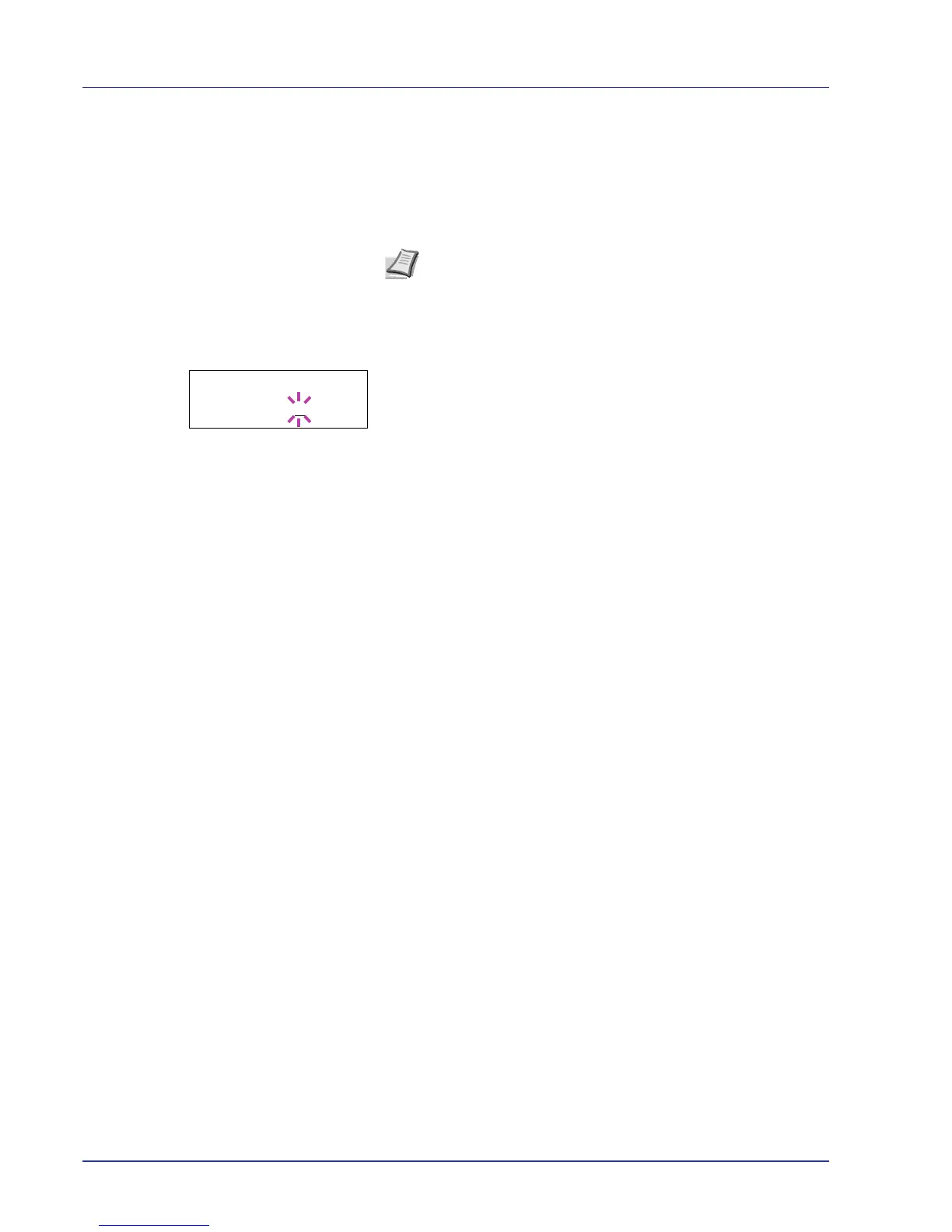2-62 Using the Operation Panel
Sleep Timer (Sleep timer timeout time)
You can adjust the length of time the printer waits before entering Auto
Sleep in the absence of data.
The printer reverts to normal operation mode when the printer receives a
print job, the operation panel is operated, or one of the exterior covers is
opened. The default time is 30 minutes.
1 Press Z while >Timer > is displayed.
2 Press U or V repeatedly until >>Sleep Timer appears.
3 To change the timeout time, press [OK]. A blinking cursor (_)
appears.
4 Press U or V to increase or decrease the value at the blinking cursor
and set the desired time. The timer can be set between 1 and 240
min. Use Y and Z to move the cursor right and left.
5 Press [OK].
6 Press [MENU]. The display returns to Ready.
Note Color calibration is automatically executed before the
printer reverts to normal operation mode.