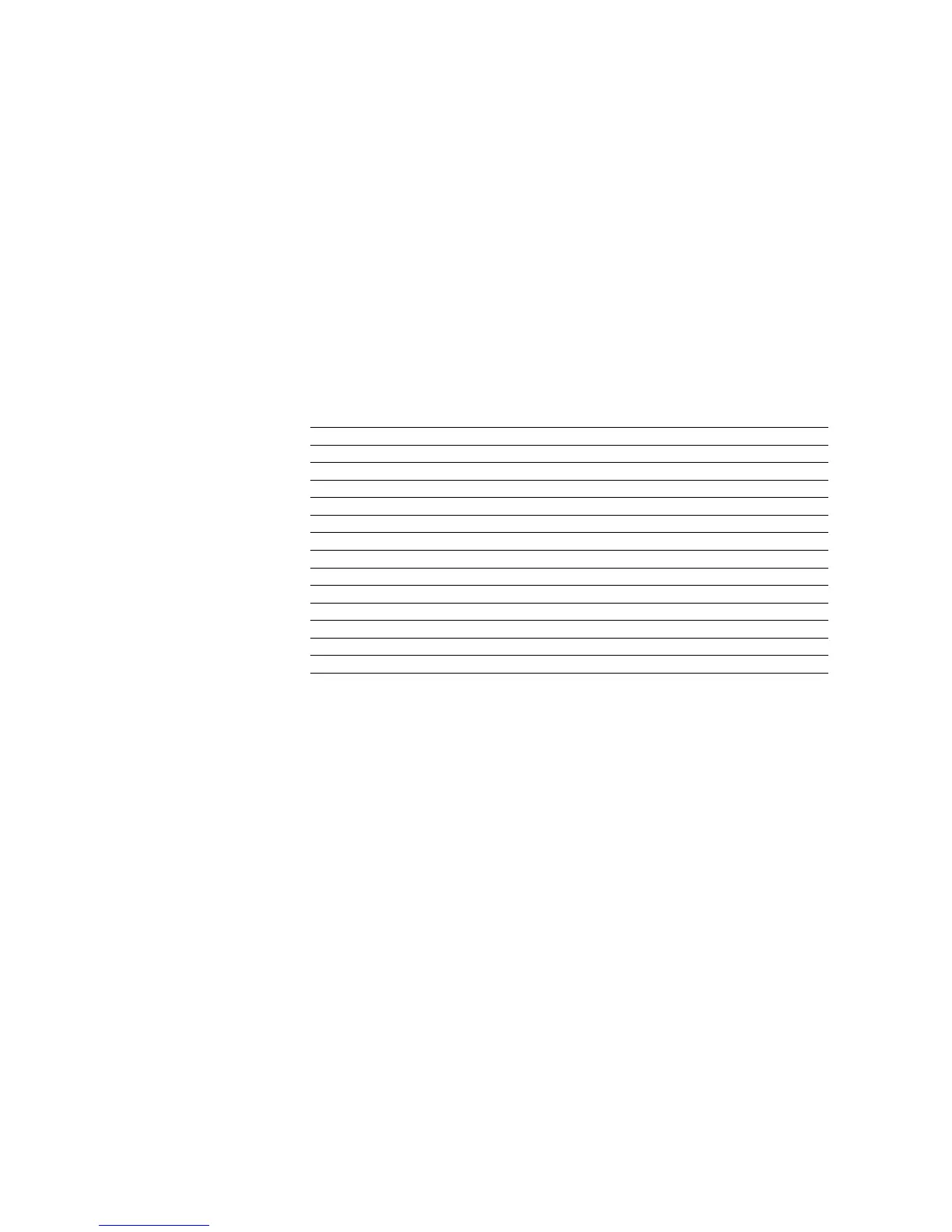Epson LQ-850 Emulation (Mode 5)
7-21
Epson LQ-850 Emulation (Mode 5)
To set printing system to power up in the LQ-850 emulation with the LQ German symbol
set, command:
!R! FRPO P1, 5; FRPO P3, 2; FRPO U6, 2; EXIT;
The Epson LQ-850 emulation uses 13 symbol sets that include both plain and italic char-
acters. The desired symbol set can be selected with the U6 parameter of the FRPO com-
mand or changed temporarily with the INTL command or from the operator panel keys.
The Epson LQ-850 supports the following Epson symbol sets. Tables of the basic sym-
bols are given at the end of this section.
The factory setting for the symbol set at power-up is IBM PC-8 for all emulation modes.
The printing system supports the Epson graphics character sets (code page tables) of PC
437 (Epson Extended Graphics), PC 850 (Multilingual), PC 860 (Portugal), PC 863
(Canada-French), and PC 865 (Norway). These sets are available only through the use of
Epson control codes. Another Epson control code also provides the US Legal character
set. The Korean character set is not supported.
When power is first switched on or after a reset, the printing system always defaults in
the Courier font (10 cpi). This default font emulates LQ-850’s Draft, 10 cpi and cannot
be changed for the LQ-850 emulation.
The printing system also emulates the other four LQ-850 fonts (five in all). These fonts
can be selected by embedded commands in the word processing software or using an
Epson LQ-850 printer driver. Double-wide and double-high effects are available for all
five fonts.
Table 7.10. Epson LQ-850 Emulation Symbol Sets
Symbol set Message display FRPO commands
U.S.A. LQ US FRPO U6, 0; FRPO U7, 0;
France LQ France FRPO U6, 1; FRPO U7, 0;
Germany LQ Germany FRPO U6, 2; FRPO U7, 0;
U.K. LQ U.K. FRPO U6, 3; FRPO U7, 0;
Denmark 1 LQ Denmark FRPO U6, 4; FRPO U7, 0;
Sweden LQ Sweden FRPO U6, 5; FRPO U7, 0;
Italy LQ Italy FRPO U6, 6; FRPO U7, 0;
Spain 1 LQ Spain FRPO U6, 7; FRPO U7, 0;
Japan LQ Japan FRPO U6, 8; FRPO U7, 0;
Norway LQ Norway FRPO U6, 14; FRPO U7, 0;
Denmark II LQ Denmark2 FRPO U6, 15; FRPO U7, 0;
Spain II LQ Spain2 FRPO U6, 16; FRPO U7, 0;
Latin America Latin America FRPO U6, 17; FRPO U7, 0;