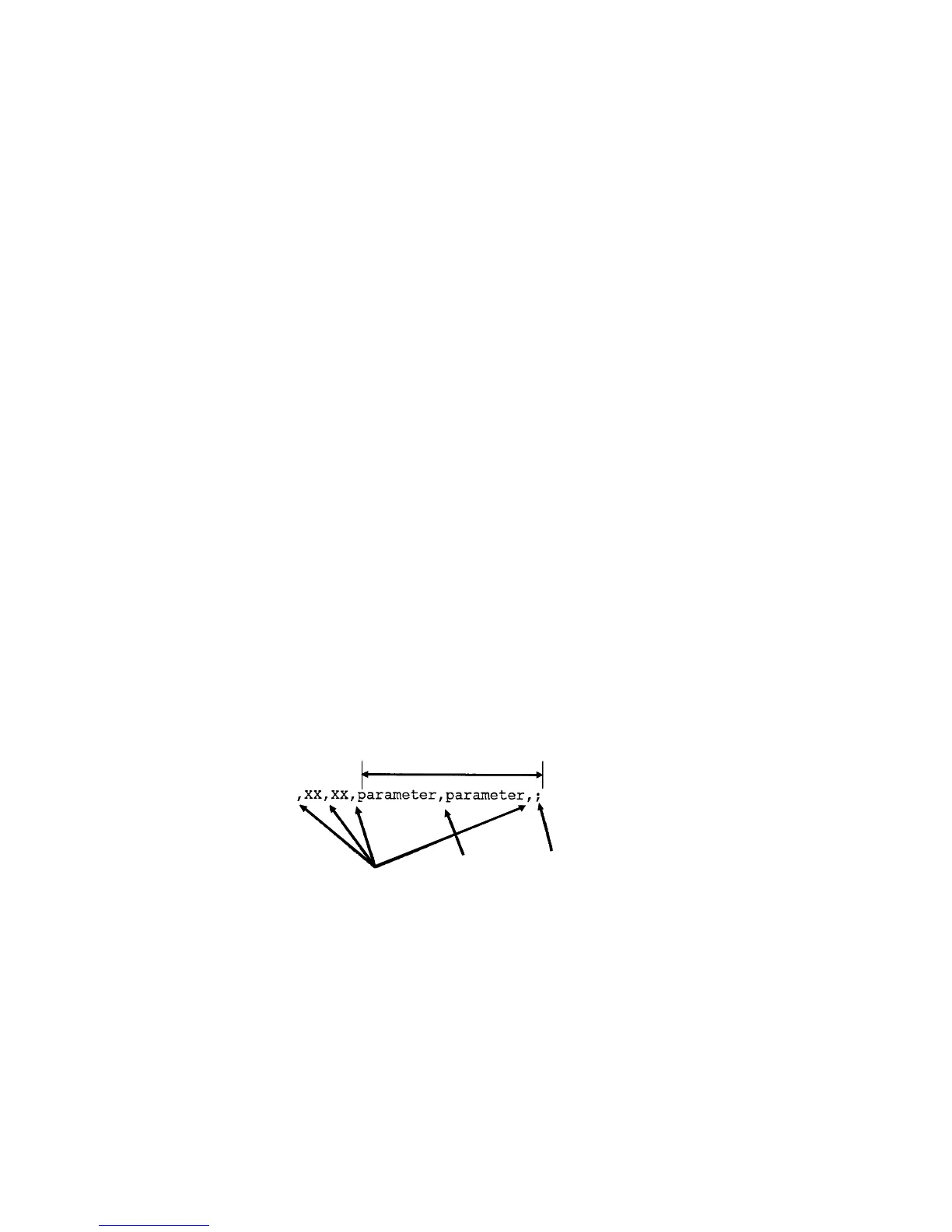Chapter 7 Emulation
7-96
HP 7550A Emulation [KC-GL] (Mode 8)
The HP 7550A emulation applies only to the printing systems that handle A3-size paper.
The printing system emulates the Hewlett-Packard plotter model HP 7550A and uses the
Kyocera Graphics Language (KC-GL). While it shares features with the HP-GL lan-
guage, it is designed to provide additional features the plotter cannot give.
KC-GL uses a simple mnemonic graphic language consisting of two-letter instructions.
Some typical examples are PA for Plot to Absolute coordinates and SP for Select a Pen.
The KC-GL instructions are summarized at the end of this section.
To set the KC-GL for power-up emulation, send the printer the following FRPO com-
mand:
!R! FRPO P1, 8; EXIT;
The SEM (Set EMulation) 8; command temporarily switches the printer to the KC-GL
emulation.
In the HP 7550A emulation the user can receive plotting status information from the
printer via the RS-232C interface. Status information is not available when the parallel
interface is used.
Basic
This section explains basic information about the KC-GL language.
KC-GL Instruction Format
The syntax for KC-GL instructions consists of two letters followed by parameters (if
any), then a terminator as shown below.
Some instructions use no parameters. For two or more parameters, they must be sepa-
rated by at least one comma or space. In some cases, a plus (+) or minus (-) sign can be
used as a separator. A comma or space can also be used as a separator before, after, or
between instructions, and after a terminator. When a series of instructions is coded, the
series should be terminated by a semicolon, but no semicolon is required between
instructions in the series.
The printing system executes instructions as soon as it receives them. When too many
instructions are issued, the printing system executes the allowed number of parameters
and reports error number 2 (wrong number of parameters).