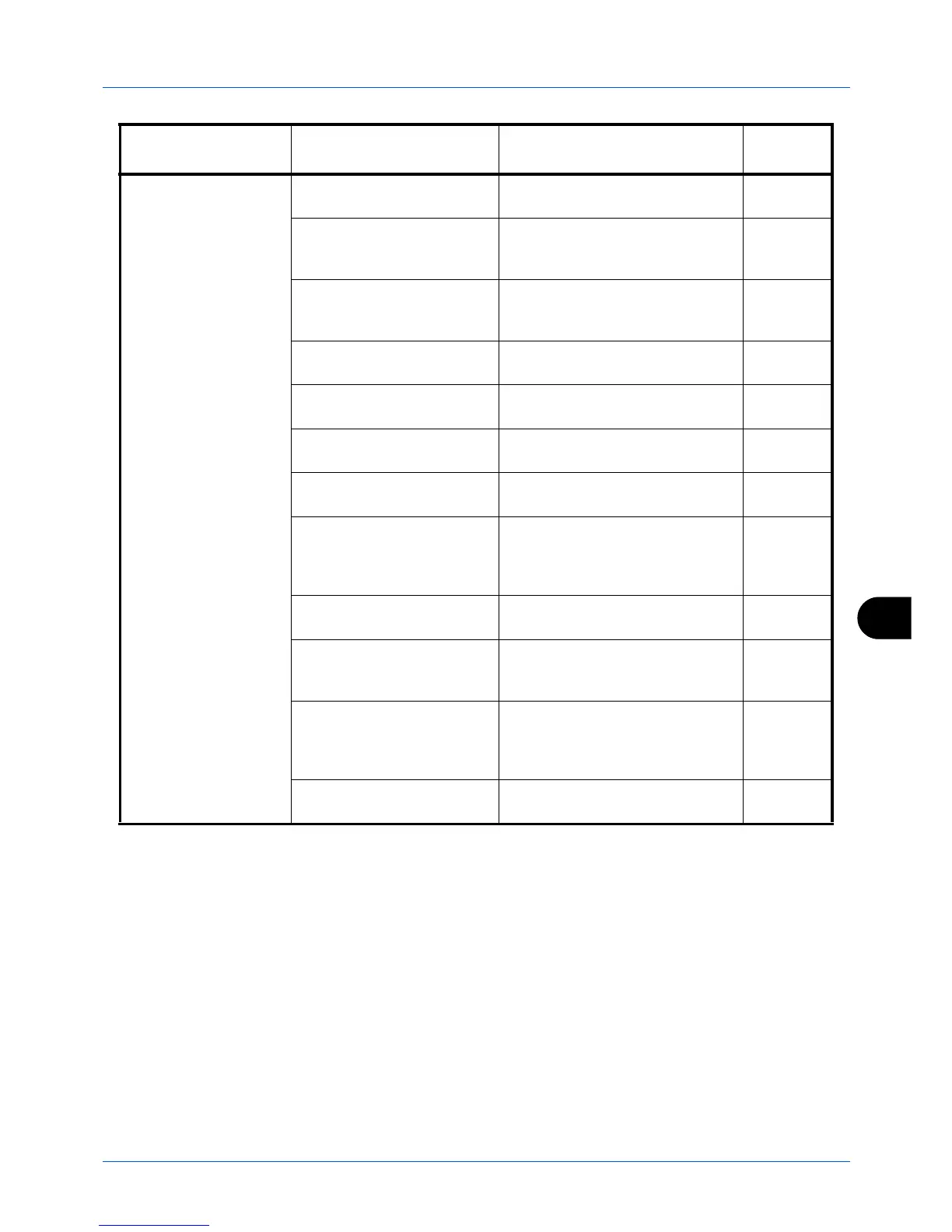10
10-5
Troubleshooting
* You can also enter a full computer name as the host name (for example, pc001.abcdnet.com).
** You can also enter login user names in the following formats:
Domain_name/user_name (for example, abcdnet/james.smith)
User_name@domain_name (for example, james.smith@abcdnet)
Cannot send via SMB.
Is the network cable
connected?
Connect the correct network cable
securely.
2-5
Have the network settings for
the equipment been
configured properly?
Configure the TCP/IP settings
properly.
8-137
Have the folder sharing
settings been configured
properly?
Check sharing settings and access
privileges under the folder
properties.
2-38
Has the SMB protocol been
set to [On]?
Set the SMB protocol setting to
[On].
3-21
Has the [Host Name] been
entered properly?
Check the name of the computer to
which data is being sent.*
2-37
Has the [Path] been entered
properly?
Check the share name for the
shared folder.
—
Has the [Login User Name]
been entered properly?
Check the domain name and login
user name.**
3-21
Has the same domain name
been used for the [Host
Name] and [Login User
Name]?
Delete the domain name and
backslash ("\") from the [Login
User Name].
3-21
Has the [Login Password]
been entered properly?
Check the login password.
3-21
Have exceptions for
Windows Firewall been
configured properly?
Configure exceptions for Windows
Firewall properly.
2-42
Do the time settings for the
equipment, domain server,
and data destination
computer differ?
Set the equipment, domain server,
and data destination computer to
the same time.
—
Is the panel displaying
Send
error.
?
Refer to Responding to
Send Error
.
10-6
Symptom Check Points Corrective Actions
Reference
Page
