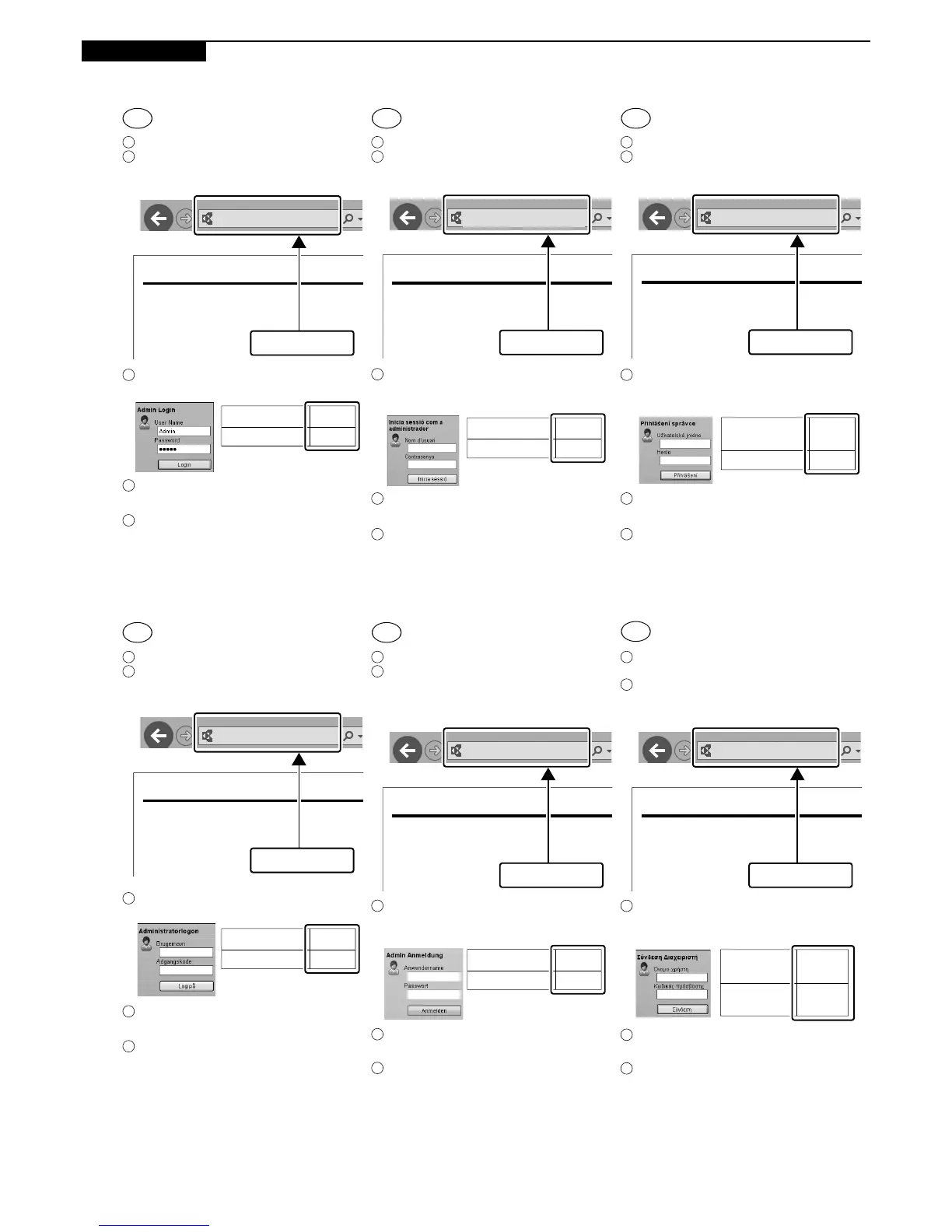Launch your Web browser.
In the Address or Location bar, enter the
machine’s IP address or Printer Host Name.
Enter the following and log in to Command
Center RX with administrator authority.
From the [Function Settings] menu, click
[E-mail].
Set SMTP Protocol [On], and then enter
the following items.
• SMTP Server Name
• E-mail Size Limit
• Sender Address
User Name
Password
Admin
Admin
Setup
Network
TCP/IP
IPv4
Printer Host Name: KMA2FA6A
IP Address: 192.168.48.21
Status Page
Inicieu el navegador web.
A la barra d'adreces o d'ubicació, introduïu
l'adreça IP del dispositiu o el nom de
l'amfitrió de la impressora.
Introduïu les dades següents i inicieu la
sessió a Command Center RX amb
privilegis d'administrador.
Al menú [Configuració de funcions], feu clic
a [E-mail].
Establiu el Protocol SMTP en [Activat] i
introduïu les dades següents.
• Nom del servidor SMTP
• Límit de mida de l'E-mail
• Adreça del remitent
Nom d'usuari
Contrasenya
Admin
Admin
Anwendername
Passwort
Admin
Admin
Network
TCP/IP
IPv4
Printer Host Name: KMA2FA6A
IP Address: 192.168.48.21
Status Page
Spusťte váš webový prohlížeč.
V záložce Adresa nebo Umísťení zadejte
IP adresu zařízení nebo jméno hostitelské
tiskárny.
Zadejte níže uvedené informace a přihlaste
se do Command Center RX s
administrátorským oprávněním.
V nabídce [Nastavení funkcí] klikněte na
[E-mail].
Nastavte protokol SMTP na [Zapnuto], a
poté zadejte následující položky.
• Název serveru SMTP
• Limit velikosti e-mailu
• Adresa odesílatele
Network
TCP/IP
IPv4
Printer Host Name: KMA2FA6A
IP Address: 192.168.48.21
Status Page
Start din webbrowser.
Indtast maskinens IP-adresse eller
printerens værtsnavn i adresse- eller
placeringslinjen.
Indtast følgende og log ind i Command
Center RX med administratorrettigheder.
I menuen [Funktionsindstillinger], klik på
[E-mail].
Indstil SMTP-protokol til [Til], og indtast
derpå følgende enheder.
• SMTP-servernavn
• Størrelsesbegrænsning på e-mails
• Afsenderadresse
Network
TCP/IP
IPv4
Printer Host Name: KMA2FA6A
IP Address: 192.168.48.21
Status Page
Starten Sie Ihren Webbrowser.
In der Adresszeile geben Sie die
IP-Adresse des Geräts oder den
Hostnamen wie eine Internetadresse (URL)
ein.
Geben Sie Folgendes ein und melden sich
am Command Center RX mit
Administrator-Rechten an.
Im Menü [Funktions-Einstellungen]
klicken Sie auf [E-Mail].
Stellen Sie das SMTP-Protokoll auf [Ein]
und geben Sie die folgenden Punkte ein.
• SMTP-Servername
• E-Mail-Größenlimit
• Absenderadresse
Network
TCP/IP
IPv4
Printer Host Name: KMA2FA6A
IP Address: 192.168.48.21
Status Page
Εκκινήστε το πρόγραμμα περιήγησής σας
στο Internet.
Στο πλαίσιο Διεύθυνση ή Τοποθεσία,
εισάγετε τη διεύθυνση ΙΡ του μηχανήματος
ή το όνομα του κεντρικού εκτυπωτή.
Εισάγετε τα ακόλουθα και συνδεθείτε στο
Command Center RX με δικαιώματα
διαχειριστή.
Από το μενού [
Ρυθμίσεις Λειτουργιών
],
κάντε κλικ στο [E-mail].
Ρυθμίστε το Πρωτόκολλο SMTP σε
[
Ενεργοποίηση
], και έπειτα εισάγετε τα
ακόλουθα στοιχεία.
•
Όνομα διακομιστή SMTP
•
Όριο μεγέθους e-mail
•
Διεύθυνση αποστολέα
Admin
Admin
Network
TCP/IP
IPv4
Printer Host Name: KMA2FA6A
IP Address: 192.168.48.21
Status Page
1
2
3
4
5
1
2
3
4
5
1
2
3
4
5
1
2
3
4
5
1
2
3
4
5
1
2
3
4
5
Brugernavn
Adgangskode
Admin
Admin
Heslo
Admin
Admin
Uživatelské
jméno
Όνομα
χρήστη
Κωδικός
πρόσβασης
