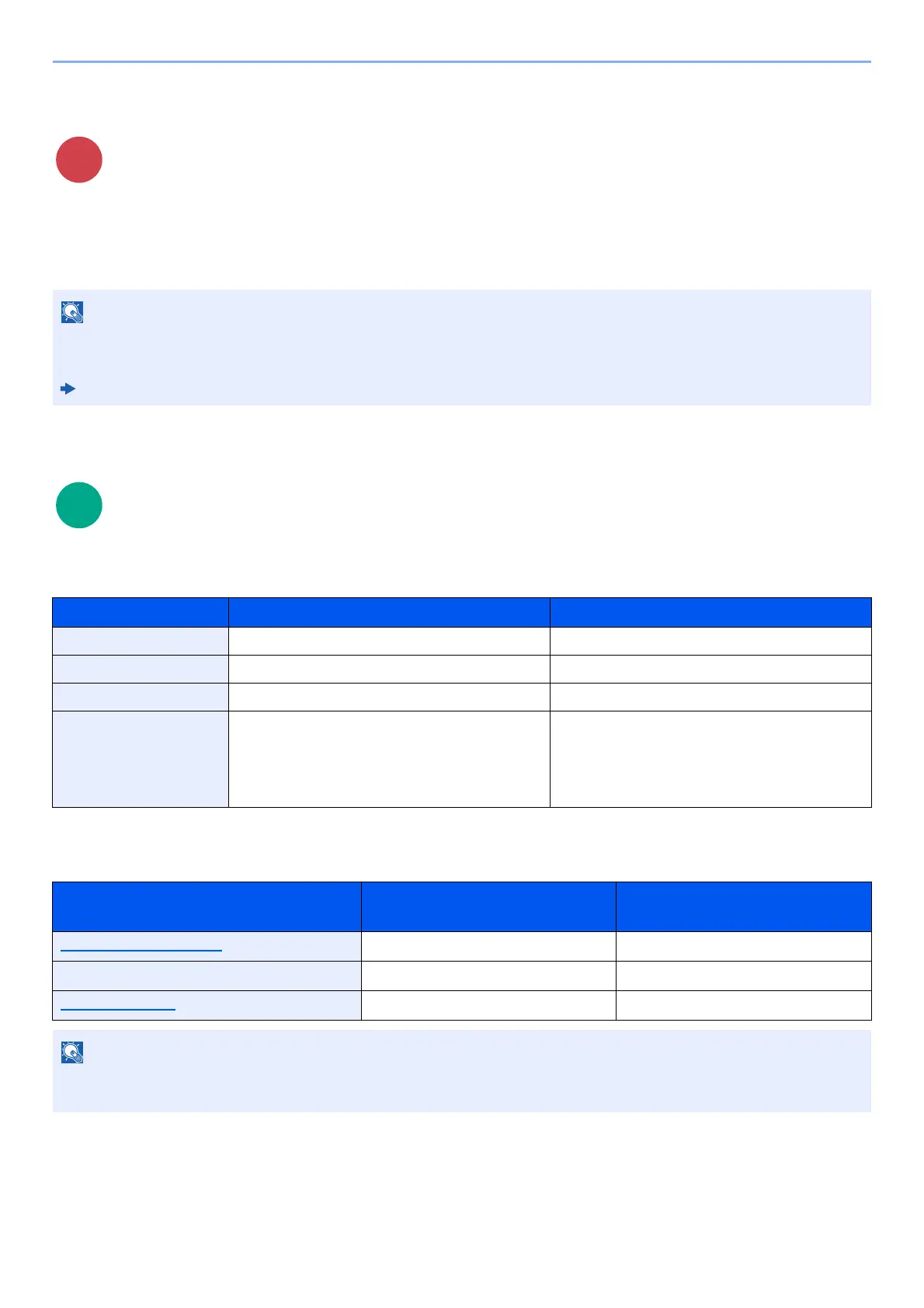6-33
Using Various Functions > Functions
FTP Encrypted TX
Encrypts images when sending via FTP.
Encryption secures the document transmission.
(Value: [Off] / [On])
Storing Size
Select size of image to be stored.
Select [Same as Original Size], [Metric], [Inch], or [Others] to select the storing size.
Relationship between Original Size, Storing Size, and Zoom
Original Size, Storing Size and Zoom are related to each other. For details, see the table below.
Click [Security Settings], and then [Network Security] in the Command Center RX. Be sure that "SSL" of Secure
Protocol Settings is "On" and one or more effective encryption are selected in Client side settings.
Command Center RX User Guide
Item Value Description
Same as Original Size ― Store an image the same size as the original.
Metric A4, A5, A6, B5, B6, Folio, 216 × 340 mm Select from the Metric standard sizes.
Inch Letter, Legal, Statement, Executive, Oficio II Select from the Inch series standard sizes.
Others 16K, ISO B5, Envelope #10, Envelope #9,
Envelope #6, Envelope Monarch, Envelope DL,
Envelope C5, Hagaki (Cardstock),
Oufukuhagaki (Return postcard), Youkei 4,
Youkei 2
Select from special standard sizes and custom
sizes.
Original Size and the size you wish to
store as are
the same different
Original Size (page 6-17) Specify as necessary. Specify as necessary.
Storing Size Select [Same as Original Size]. Select the desired size.
Zoom (page 6-10) Select [100%] (or [Auto]). Select [Auto].
When you select Storing Size that is different from Original Size, and select the Zoom [100%], you can store the image
as the actual size (No Zoom).
