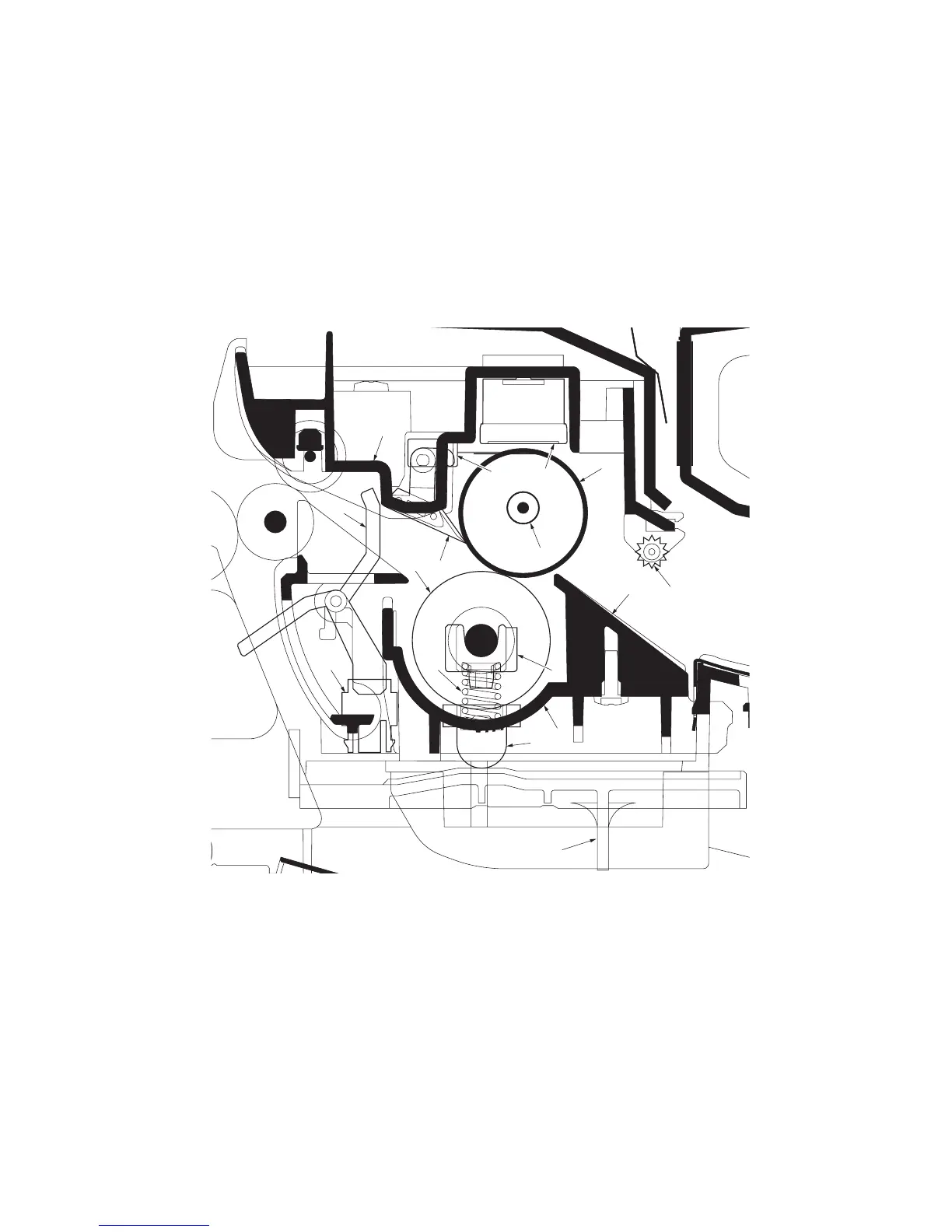2L0
2-1-11
2-1-7 Fuser section
The toner on the paper is molten and pressed into the paper as it passes between the heat roller and the press roller in the
fuser unit. The heat roller has a heater lamp inside which continuously turns on and off by the fuser thermistor to maintain
the constant temperature onto the heat roller surface. The heat roller is resin coated by florin to prevent toner from accu-
mulating on the roller after a long run. Care must be taken while handling the heat roller not to scratch the roller surface as
doing so may result in print problems. Fuser temperature is optimized to the paper type. The heat roller has four separa-
tors (claws) which are continuously in contact with its surface. These separators (claws) prevent the paper on which toner
has been fused from being wound around the heat roller causing paper jam. The press roller is made of the heat-resistant
silicon rubber. This roller is used to strongly press the paper towards the heat roller by means of press springs. The tem-
perature of the heat roller is constantly monitored by the control PWB using the fuser thermistor. Should the temperature
of the heat roller exceed the predetermined value, the fuser thermal cutout is activated to effectively disconnect the heater
lamp from power.
Figure 2-1-18 Fuser section
1
2
16
9
15
10
11
12
3
6
7
4
14
13
8
5
(1) Upper fuser frame
(2) Lower fuser frame
(3) Heat roller
(4) Press roller
(5) Fuser heater lamp
(6) Fuser thermal cutout
(7) Fuser thermistor
(8) Separators
(9) Fuser bushes
(10) Press springs
(11) Press spring holders
(12) Fuser lever L (R)
(13) Exit sensor
(14) Actuator (exit sensor)
(15) Fuser guide
(16) Fuser guide pulley
