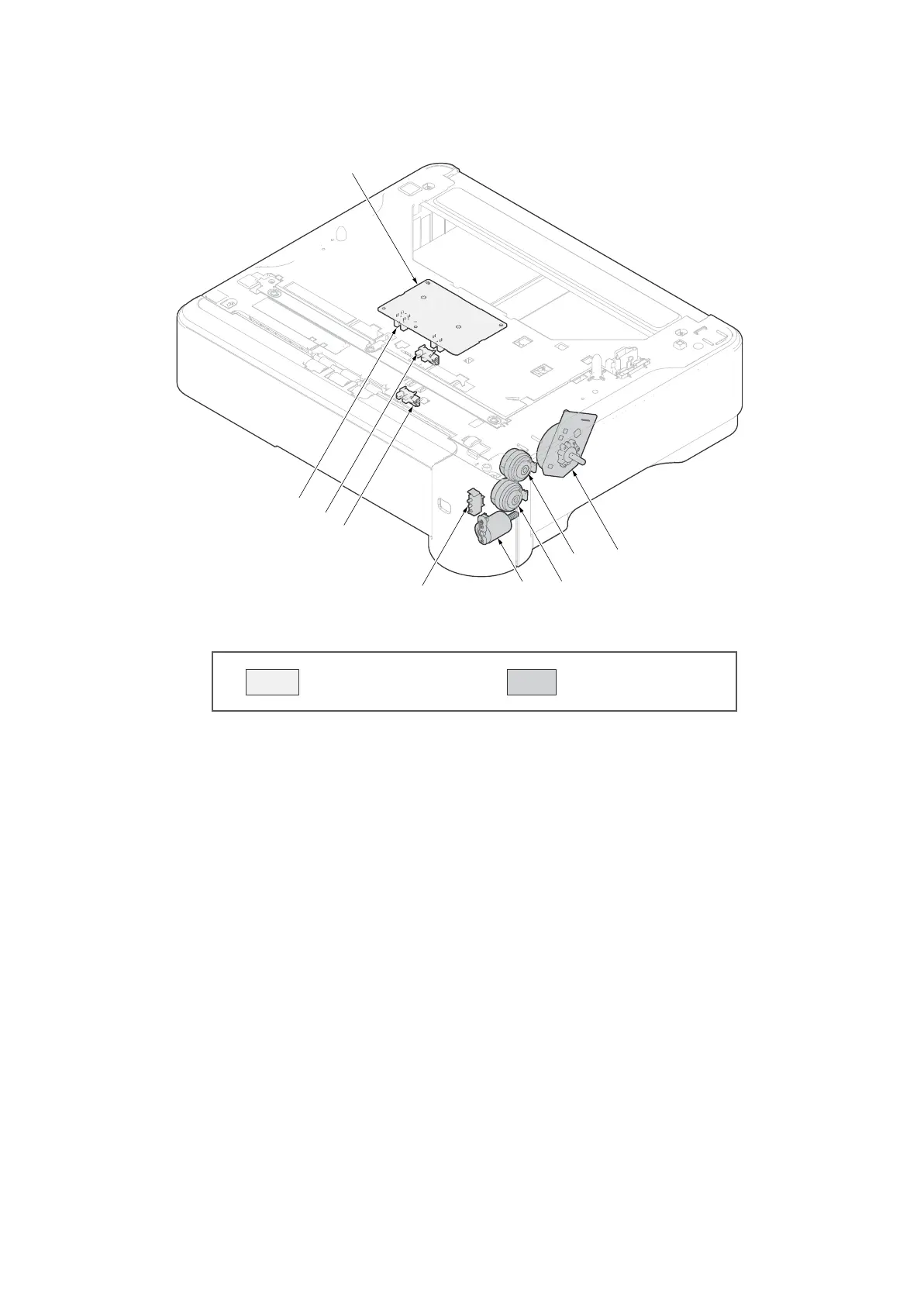2P7/2R0/3PN
2-2-10
(5) PF-4100
Figure 2-2-5
1. PF main PWB (PFMPWB) .................... Controls electrical components in the paper feeder and communi-
cations with the printer.
2. PF paper sensor 1 (PFPS1).................. Detects the paper remaining amount level.
3. PF paper sensor 2 (PFPS2).................. Detects the paper remaining amount level.
4. PF lift sensor (PFLS)............................. Detects the top limit of the bottom plate.
5. PF paper feed sensor (PFPFS) ............ Detects paper jam in the paper feeder.
6. PF cassette size switch (PFCSSW)...... Detects the paper size dial setting of the paper setting dial.
7. PF paper feed motor (PFPFM) ............. Drives the paper feed mechanism in the paper feeder.
8. PF lift motor (PFLM).............................. Operates the bottom plate in the cassette.
9. PF paper feed clutch (PFPFCL)............ Controls the paper feed from the cassette.
10. PF peed clutch (PFFCL) ....................... Controls the paper conveying.
1
2,3
5
6
8
10
4
7
9
Machine-inside
Machine-rightside